Setting location: Groovy menu > Dashboard > General settings > SOCIAL tab
To add social links to the toolbar:
- Toggle proper switcher
- Add a link to the social profile
- Set an icon for an Icon pack
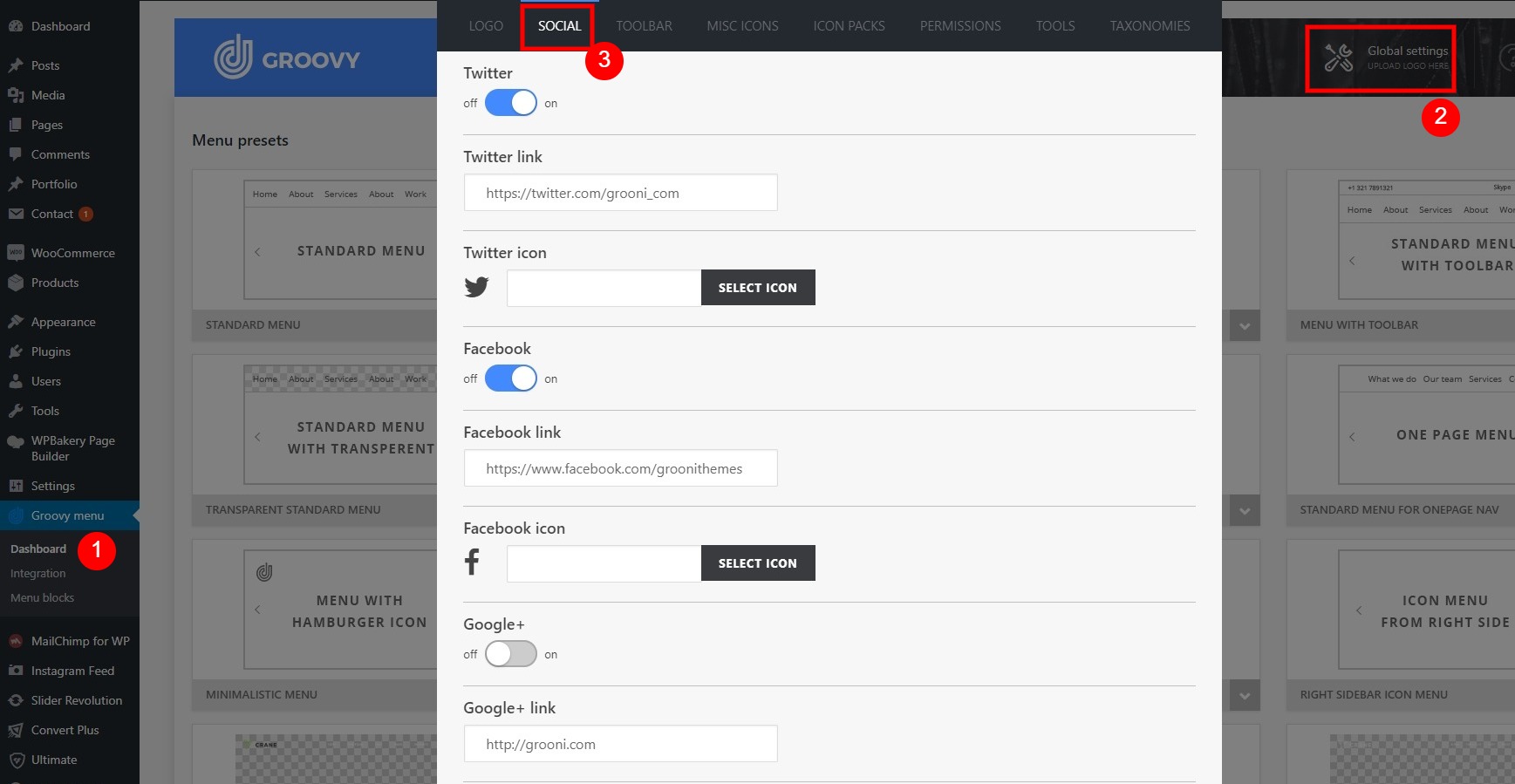
Note: Social links block located in the toolbar, so you need to enable the toolbar in preset settings

