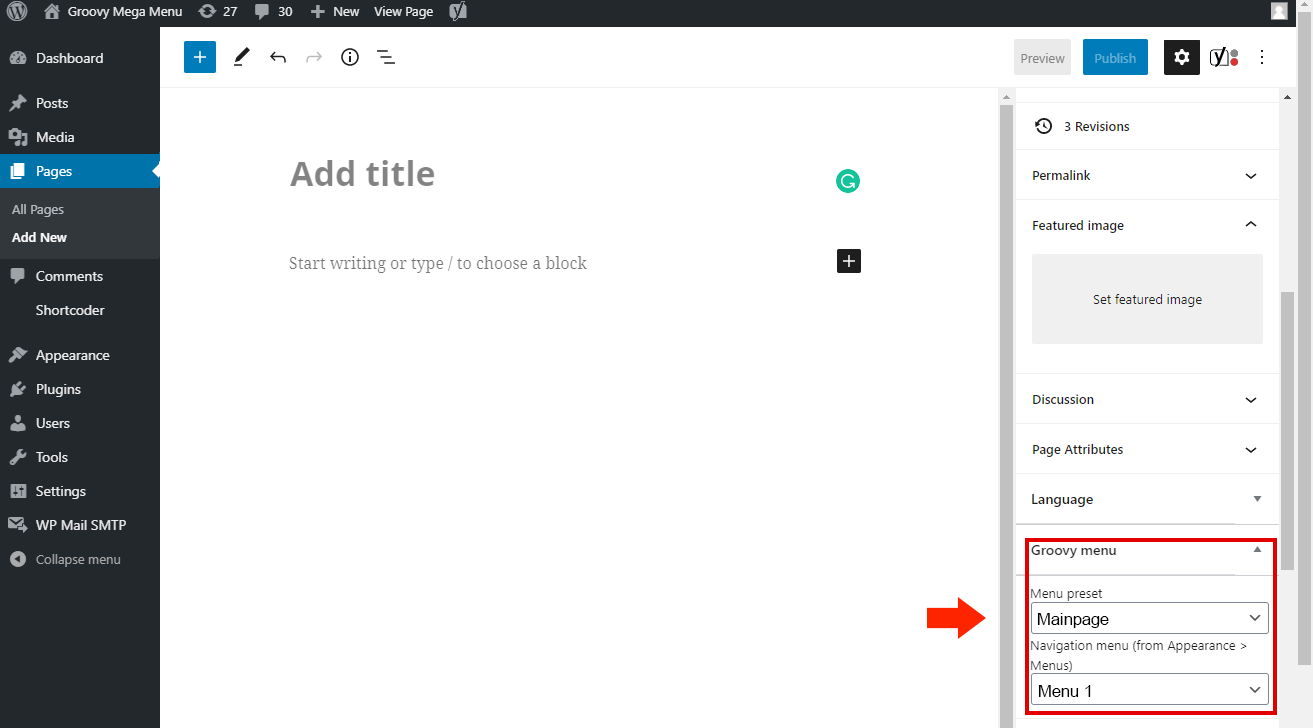Step 1 - Duplicate the main preset
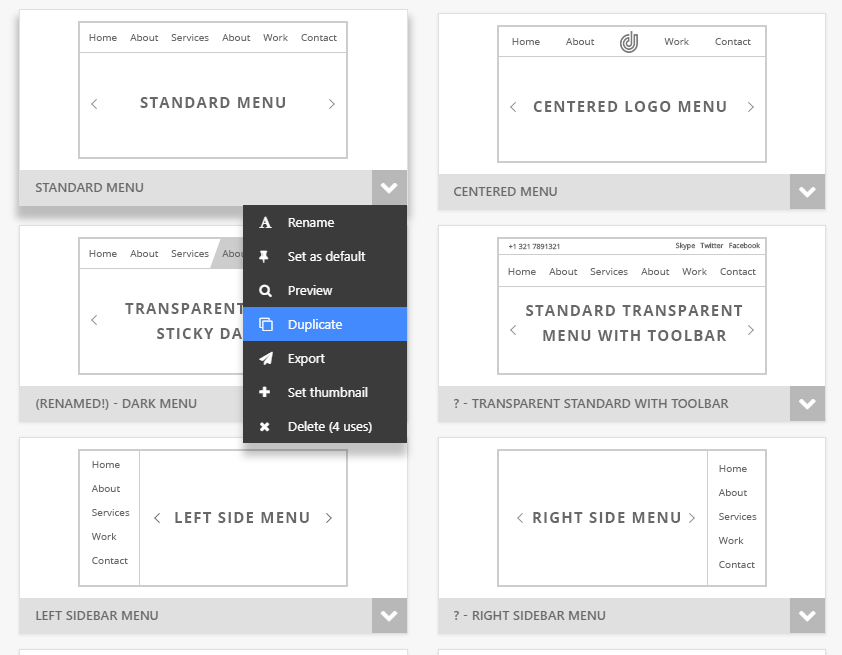
Step 2 - Configure the duplicated preset
a. For example, set a transparent menu background
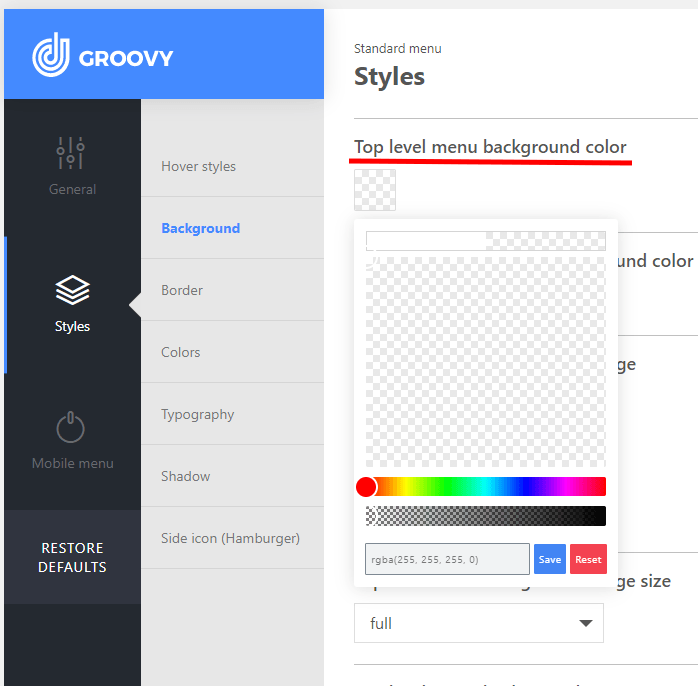
b. And enable menu overlay above the top of the content in preset settings, under General > General settings
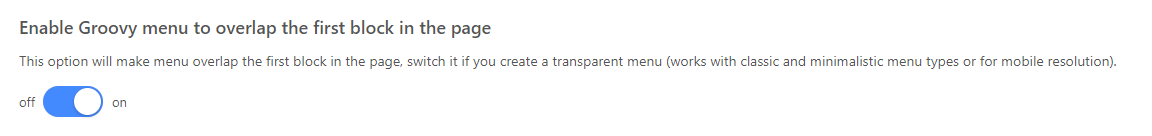
Step 3 - Find the site main page under "Pages > All pages", and click on "Edit".
At the sidebar Groovy menu settings, set the preset with a transparent background created for special for the main menu.