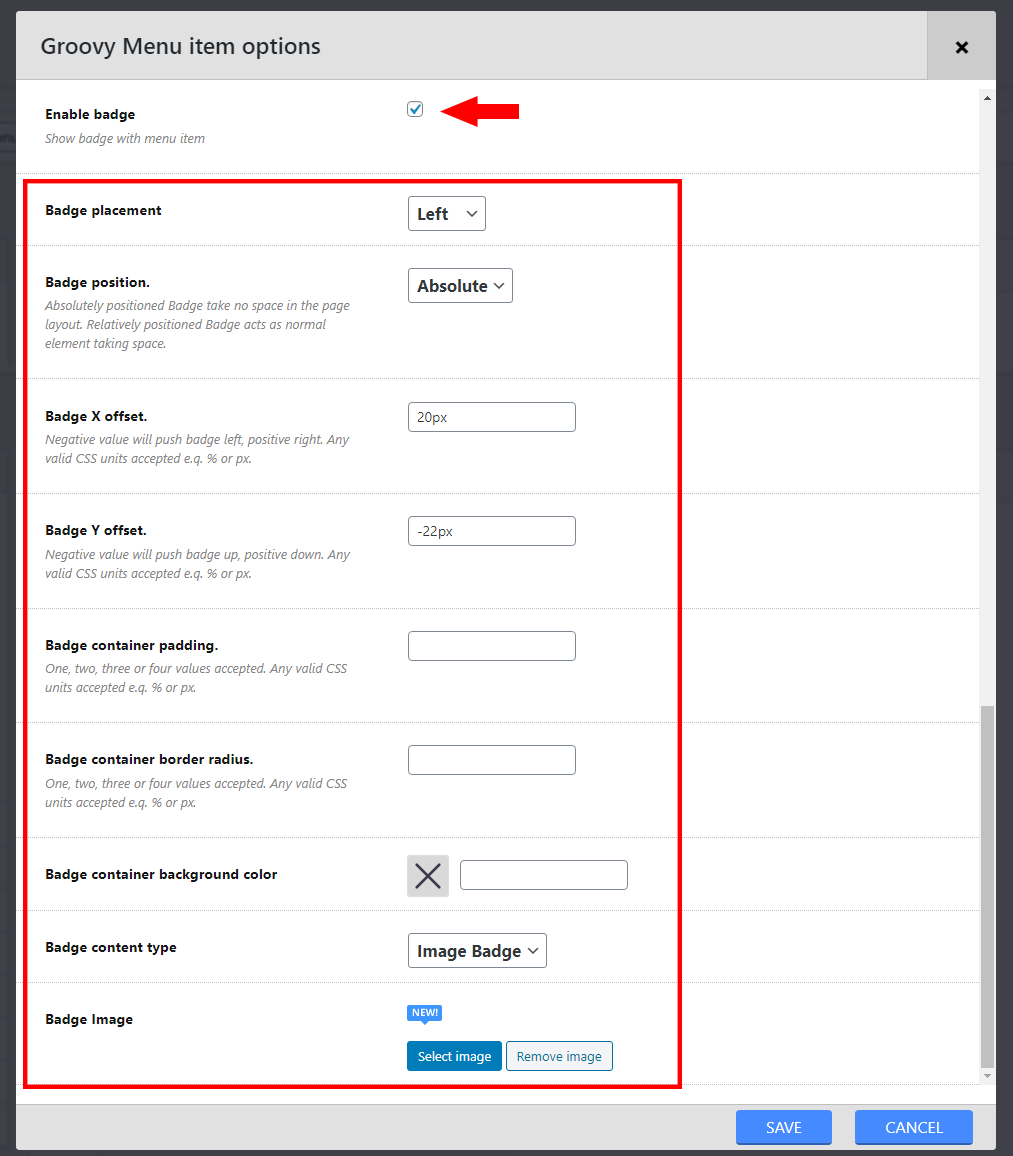Step 1 - Please navigate to "Appearance > Menus"
Step 2 - Please click on the rectangle beside the menu item that you want to add the badge to expand additional settings
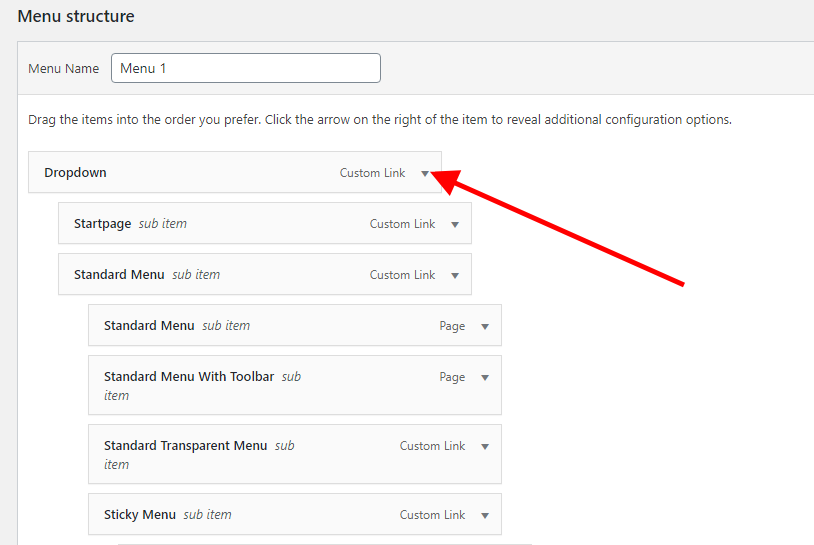
Step 3 - Click on "Groovy Menu Item options" buttons
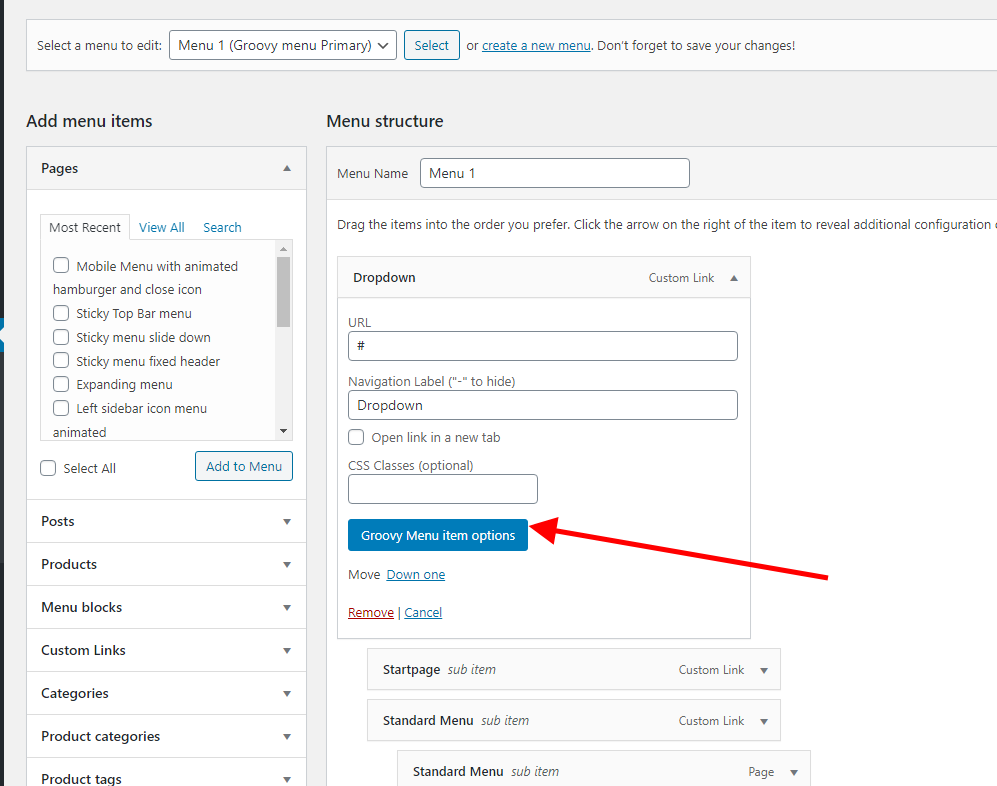
Step 4 - Сheck the box "Enable badges", now you can set up badge for menu item, you can assign Icon, Image, or Text badges here