Step 1 - Under "Groovy Menu > Dashboard > Global Settings"
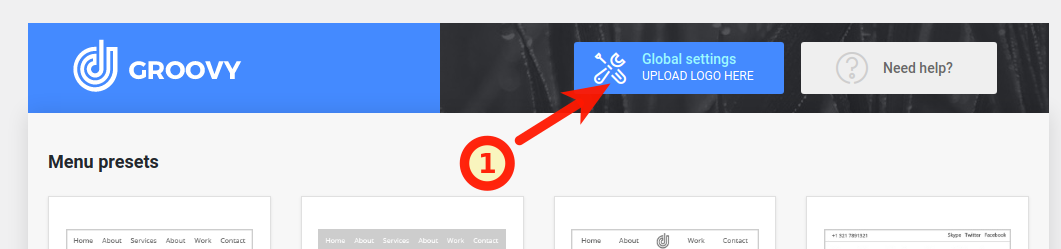
Step 2 - On the Taxonomies tab for “Default preset for all content“ set "Hide"
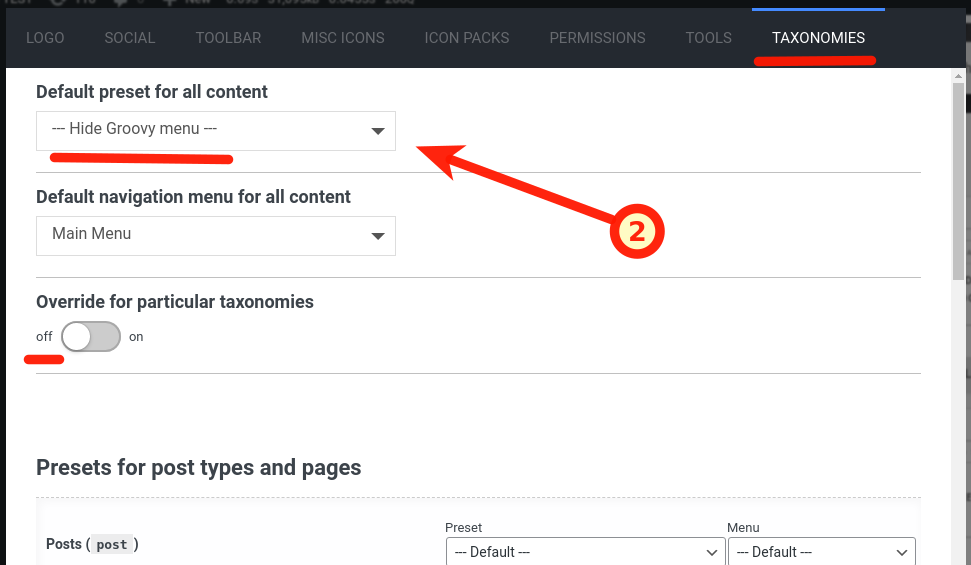
Step 3 - In the WordPress editor, open the page where you want to add the Groovy menu and assign the preset in the META Groovy Menu widget
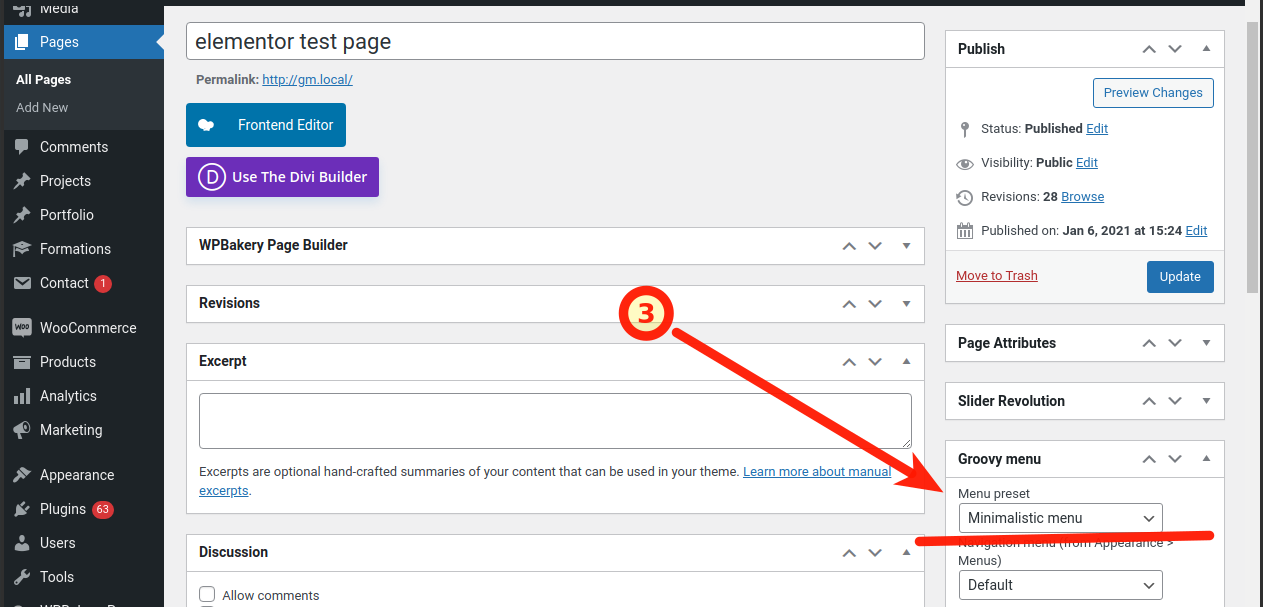
Plugin will show the Groovy Menu only on those pages where you manually assign a preset to display

