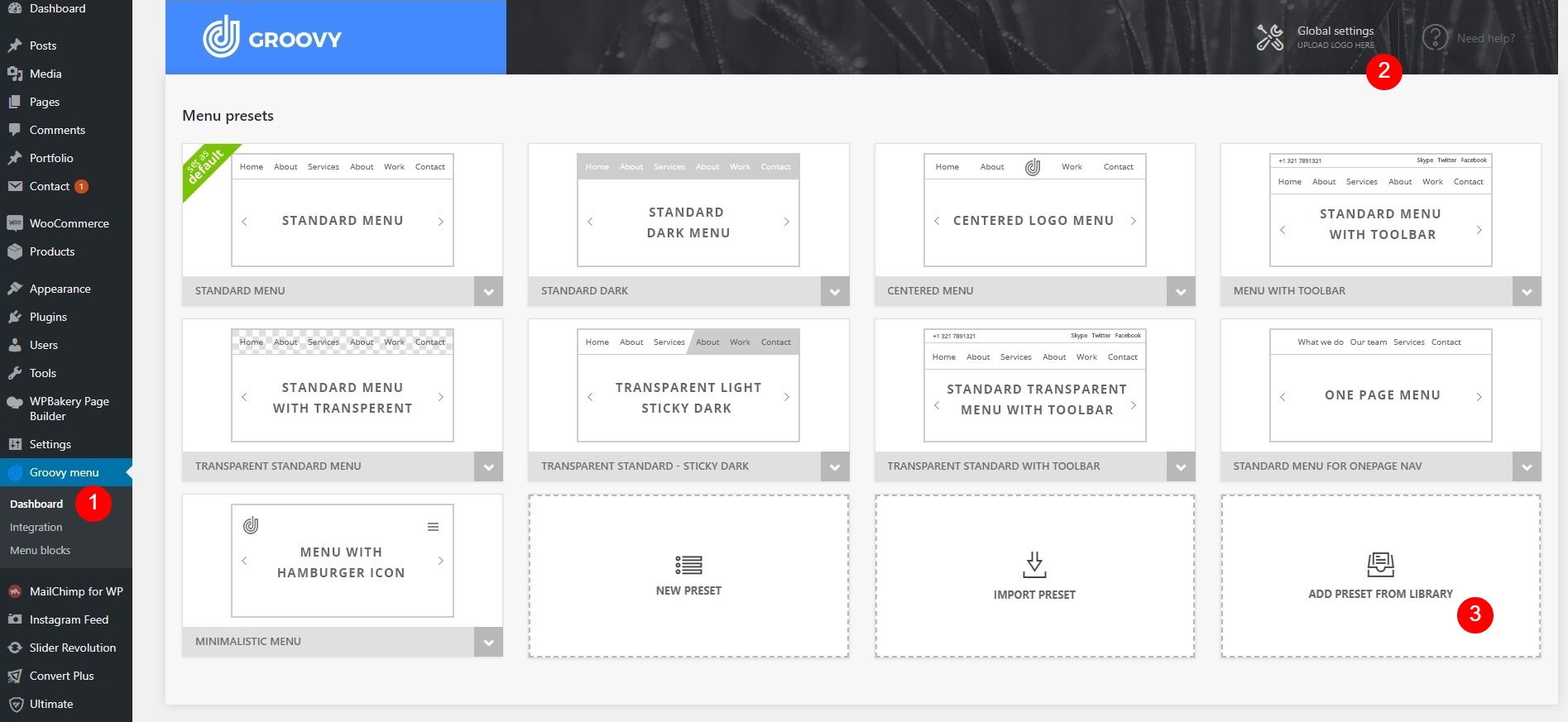Enable fetching presets online library
By default fetching presets from the online library is turned off (Due to GDPR). To enable fetching, go to Groovy menu > Dashboard > Global settings > TOOLS tab
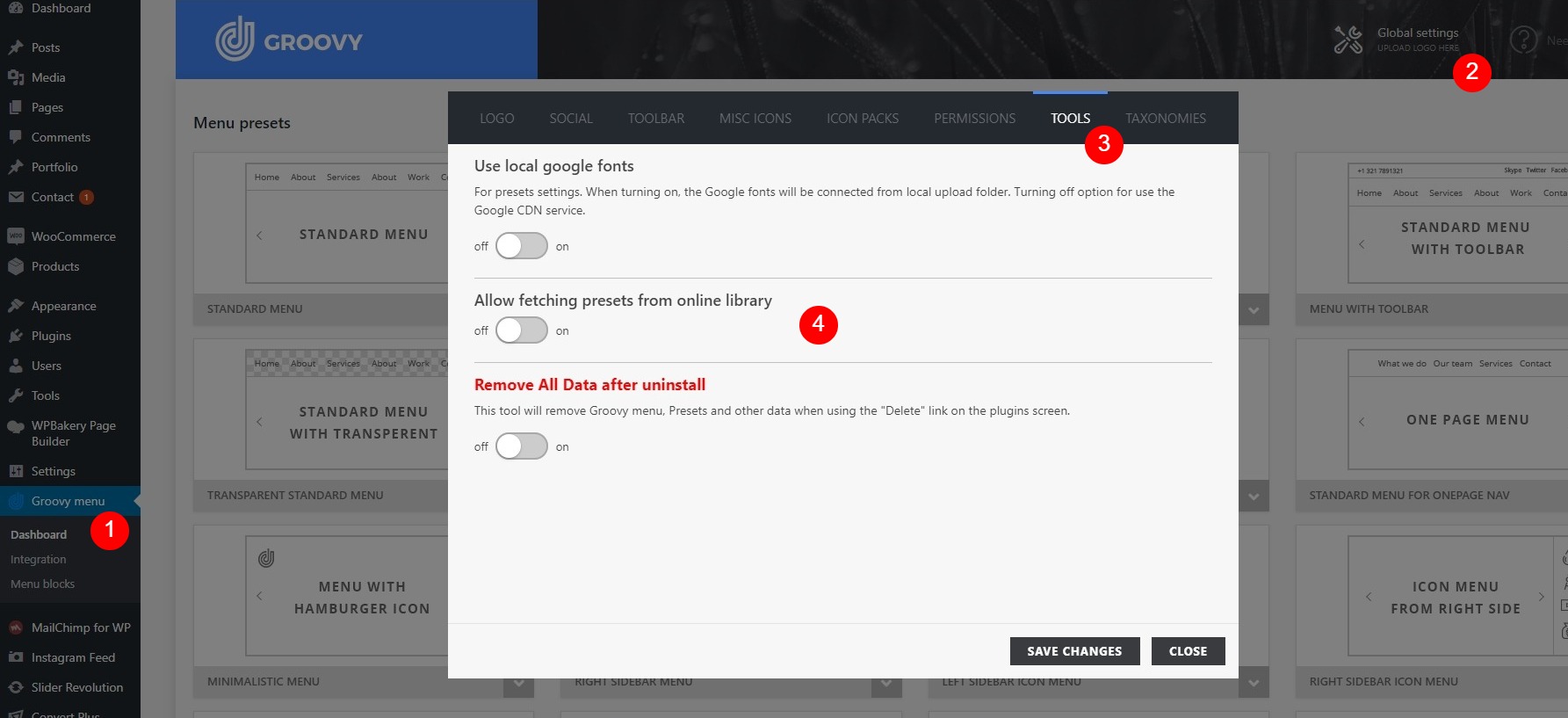
Add presets from the online library
Setting location: Groovy menu > Dashboard > ADD PRESET FROM LIBRARY pane > Plus button
Adding preset from the library is as easy as one-two:
- In Groovy dashboard click to ADD PRESET FROM LIBRARY pane (last pane)
- In popup choose preset by clicking to “plus” icon
- Note. You can preview preset before adding it to the dashboard by clicking on “magnifier” icon.