Added
Due to WordPress limitation, only settings from one plugin can be shown, but not both simultaneously at
Appearance > Menus. This limitation causes inconvenience when using our plugin in conjunction with other plugins, such as "If menu", "Nav Menu Roles" and some WordPress themes that add custom settings there.We added an option that allows toggling visibility of settings between Groovy menu and other plugins in Appearance > Menus. If a plugin or theme is detected which also adds settings to the
Appearance > Menusthe infobox with the button will be shown. By clicking on the button you can easily switch between settings of the plugins: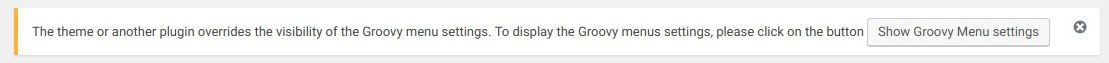
Fixed
- Compatibility issue with WP security plugin

