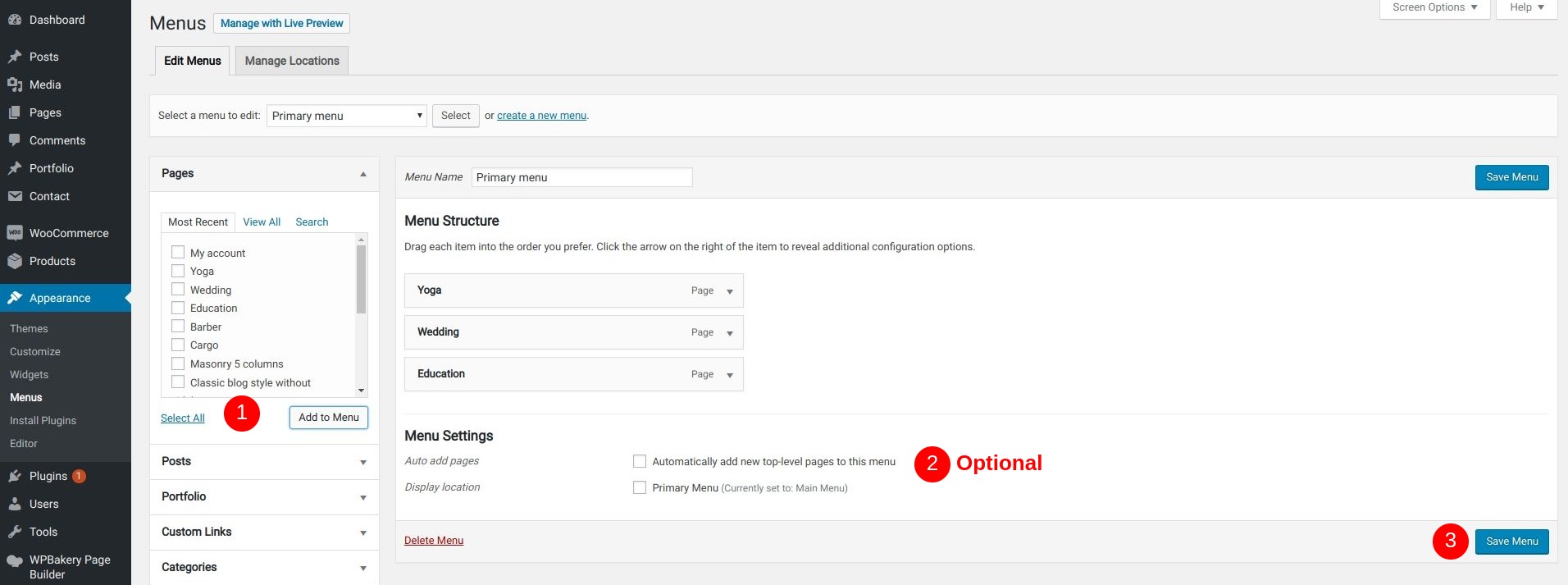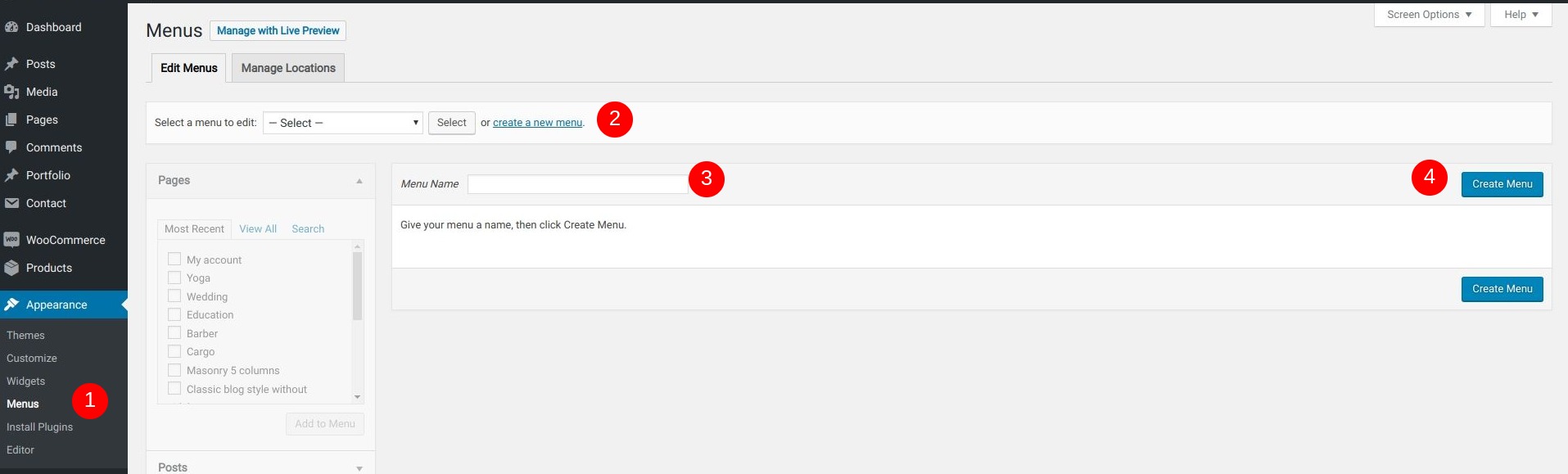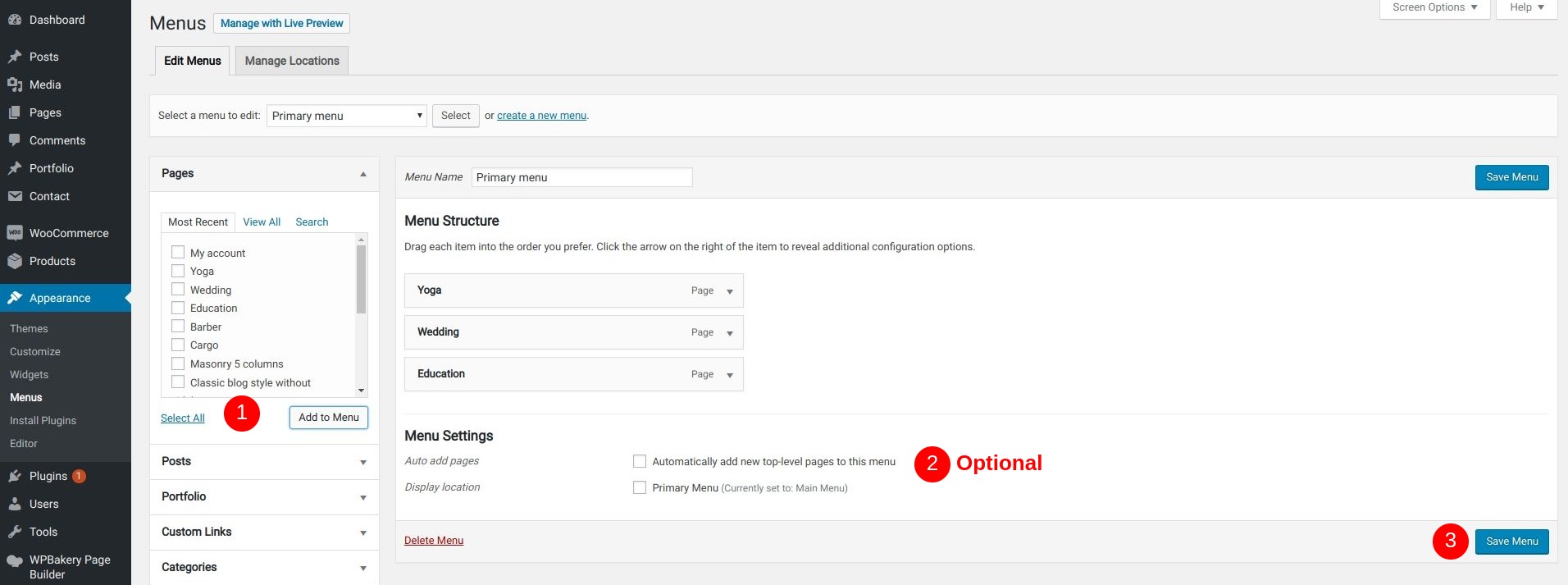To create Navigation Menu please follow the steps above:
- In your Wordpress dashboard from left sidebar go to "Appearance > Menus"
- In Edit menus tab click create a new menu link.
- Give the navigation menu some name e.q. "Main menu" and click "Create menu" button
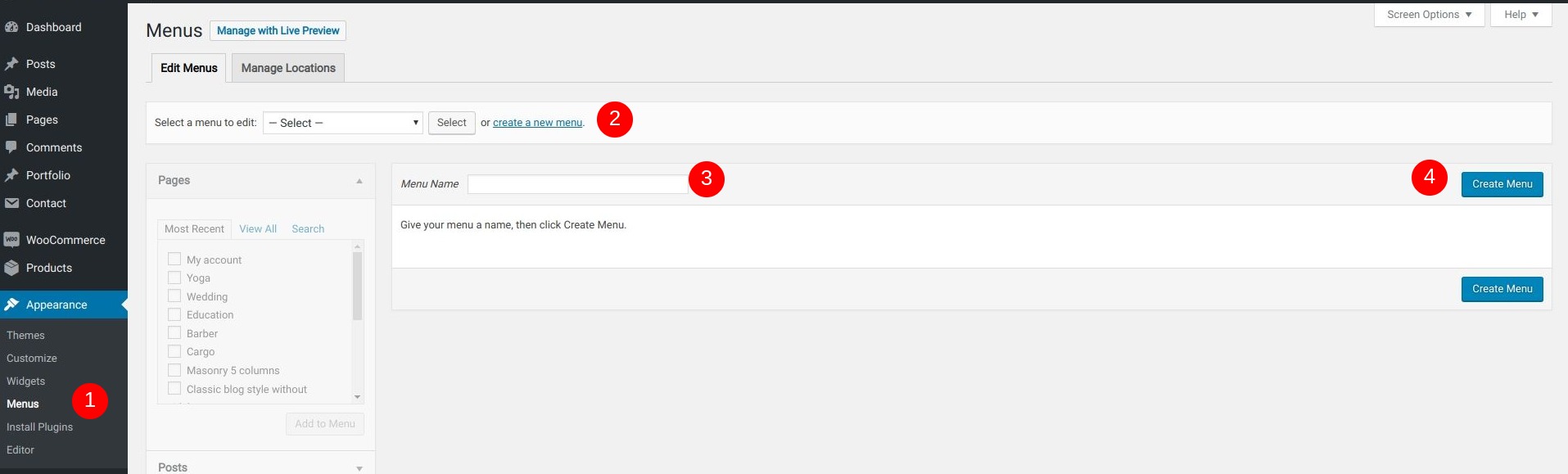
- Add pages, posts, custom links etc. from left sidebar by checking necessary links and click "Add to menu" button
- In the "Menu Settings" section, you can choose whether to add new top-level pages automatically to this menu and select the Theme location checkbox (e.g., "Primary Menu").
- Click "Save menu" button