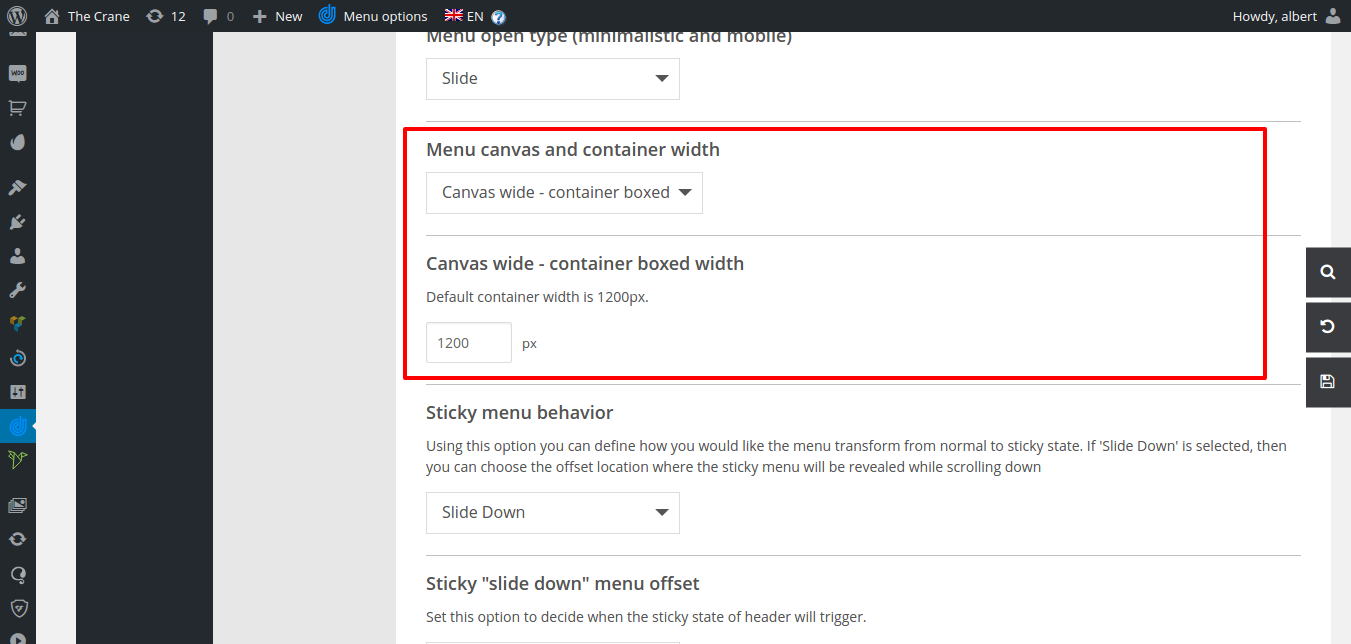
Groovy menu canvas is area where background set wraps Groovy menu container and has padding from left and right sides equal to 15px.
Groovy menu container is area where all content is placed.
Available options:
- Canvas and container boxed
- Canvas wide – container boxed
- Canvas and container width
Canvas and container boxed
The option sets both canvas and container to the fixed width. For example, if it is set to 1200px then canvas will be 1200px and container 1170px correspondingly.
Canvas wide - container boxed
The option sets canvas equal to viewport width (100% width) as well as container to the fixed width.
Canvas and container wide
The option sets both canvas and container full width. Note: According to the canvas, padding container will be smaller according to the padding.

