Groovy preset is a single preset that contains a bunch of settings for customizing a menu. You can create, edit and delete a numerous presets. After creating a preset you can assign it to the whole site using Global settings, or for specific post types (shop archive, shop single product, pages, post archive or single post etc.). You can also assign the individual preset to any single page, for example for the page with inner navigation (landing pages, etc).
To navigate to Preset settings directly from the front page where it used, hover over Groovy menu dropdown in admin bar and click on the name of preset. If you click on Groovy menu itself, you will be redirected to Groovy dashboard.
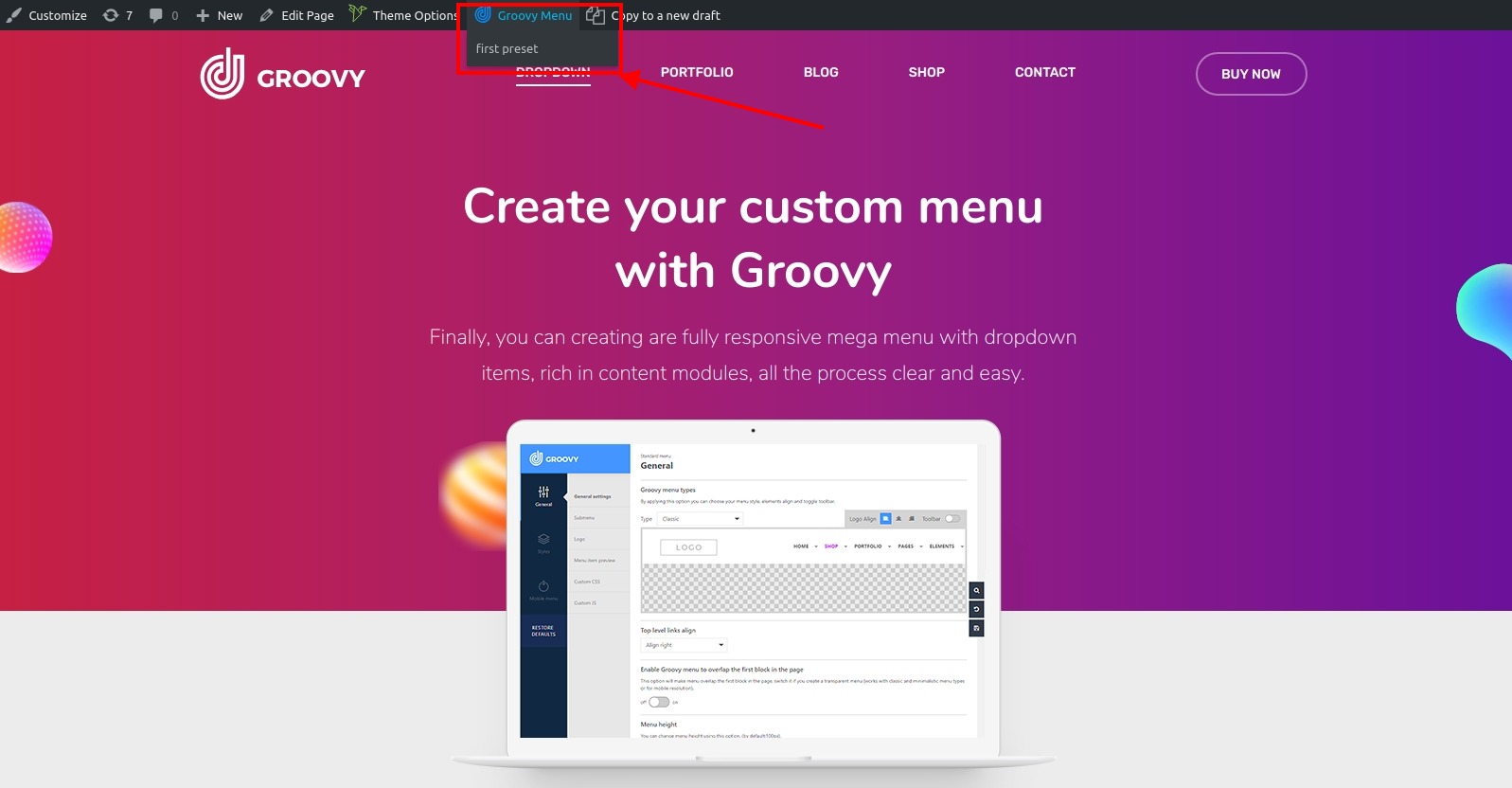
Setting location: “Menu options > Click to preset pane”

