Installation through WordPress dashboard
Open the WordPress dashboard (in browser add/wp-admin to the domain name of your site in browser address line).
- Go to
Plugins > Add New. - Click “Upload Plugin” button at the top of the page.
- Click Choose File button and find groovy-menu.zip archive on your computer then click “Install Now” button. (Note: Make sure you are select the plugin file groovy-menu.zip not the bundle Groovy-menu_package.zip)
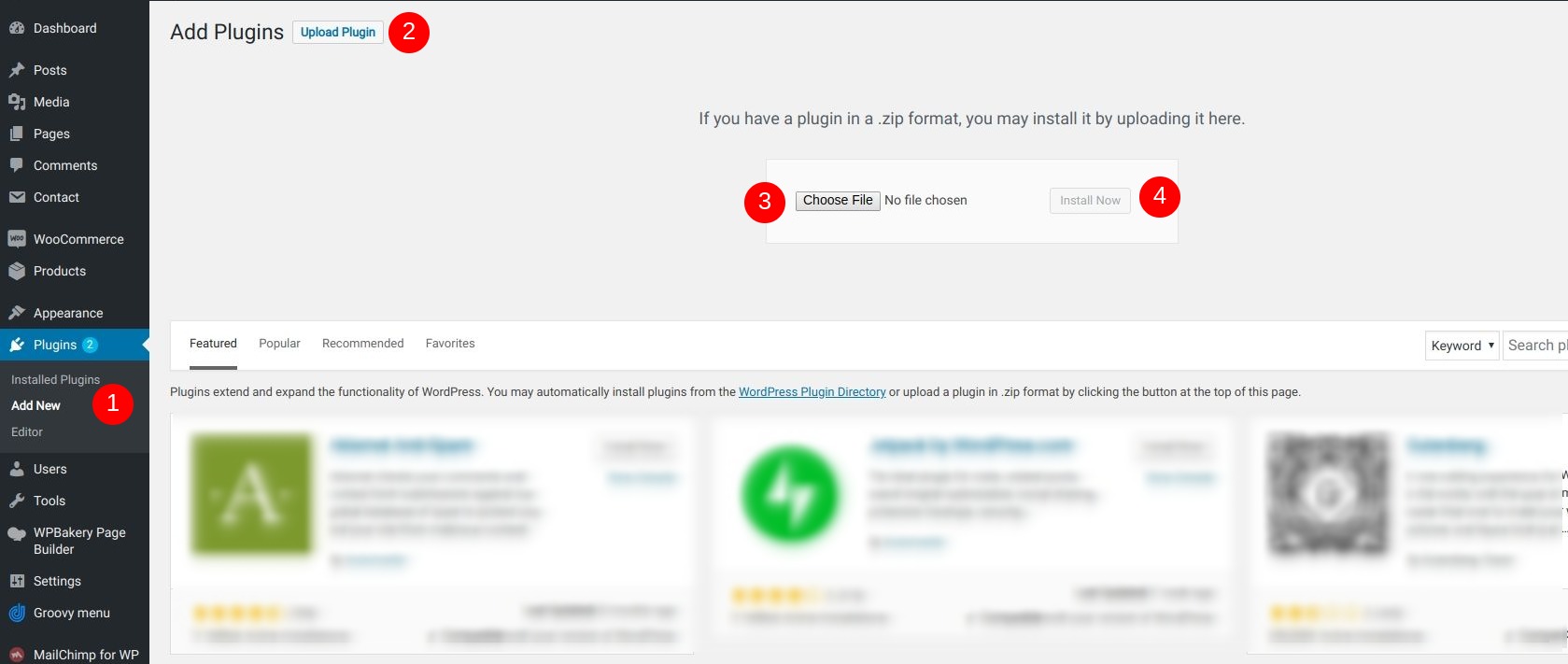
- Once archive with Groovy menu is installed you can activate it in “
Plugins > Installed Plugins”.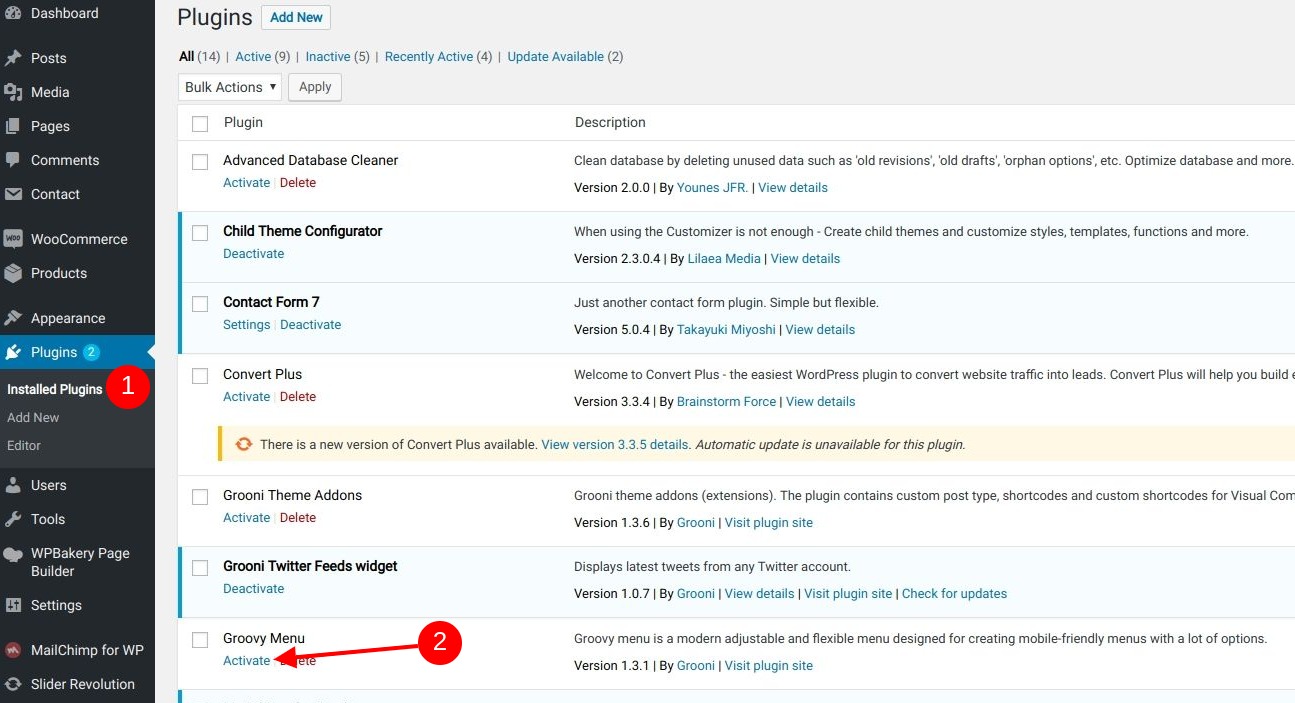
How to Register Groovy menu plugin
Please read this article
Installation through FTP
- Connect to your hosting through the program with FTP support (e.g. FileZilla).
- Unpack groovy-menu.zip archive to your computer.
- Upload unpacked “groovy-menu” folder to
wordpress/wp-content/pluginsto a special folder located in your hosting. - Once the upload is completed, you can activate the Groovy menu as in step 4 of the previous method.

