Setting location: Groovy menu > Dashboard > General settings > MISC ICONS tab
To add search or cart icon:
- Select an icon for it from icon preset
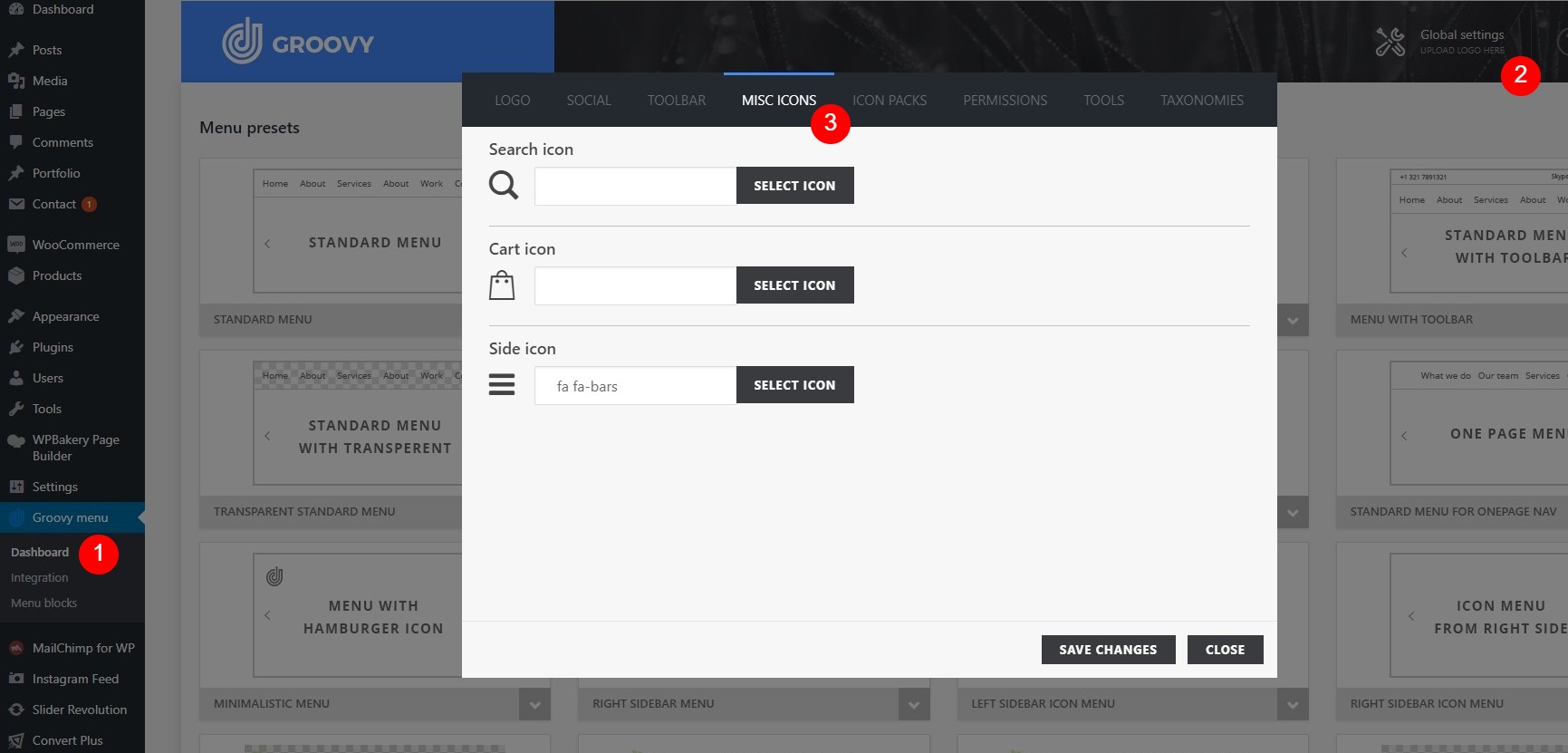
Note. In order to make search or cart icon visible make sure that they are enabled in preset settings.
Setting location: Groovy menu > Dashboard > General settings > MISC ICONS tab
To add search or cart icon:
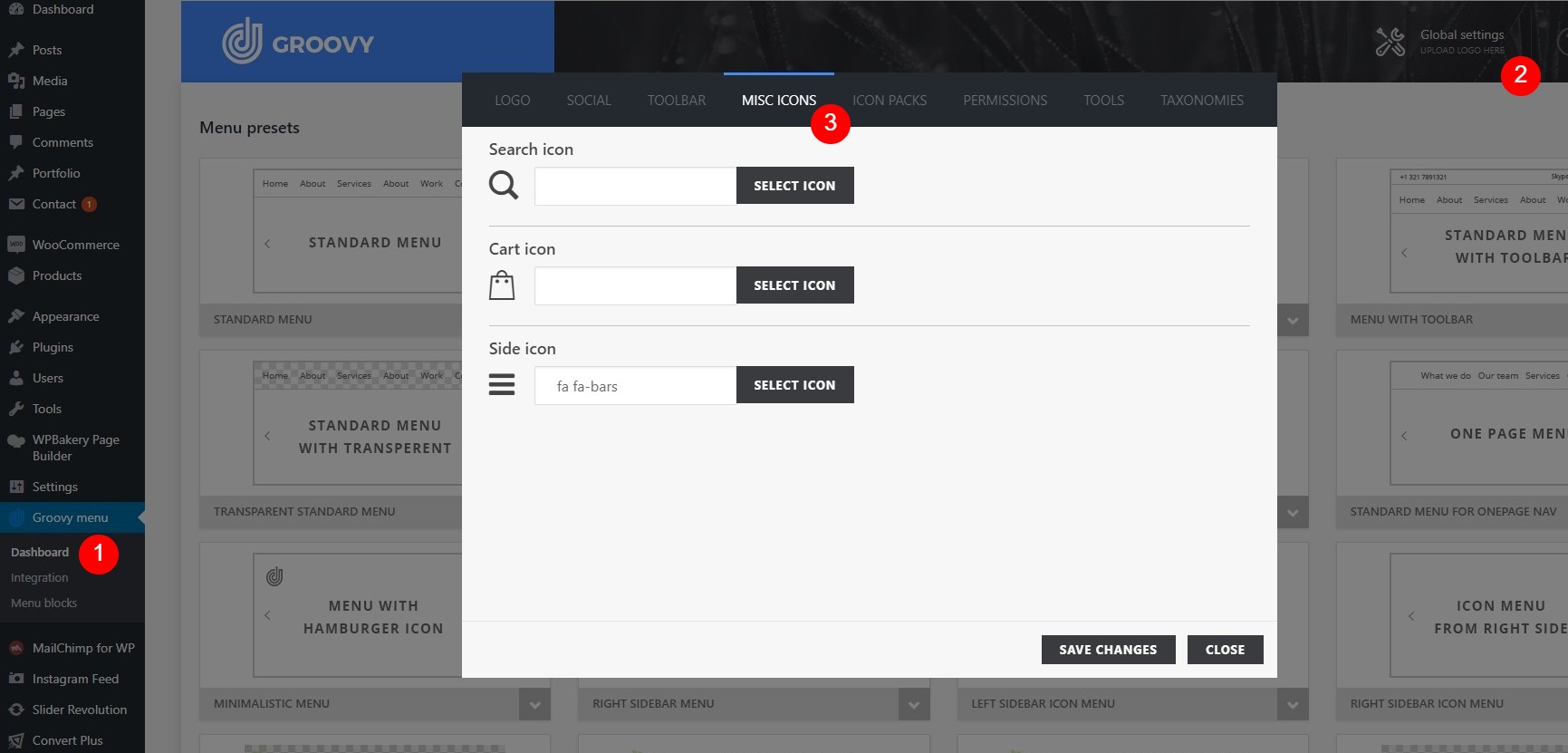
Note. In order to make search or cart icon visible make sure that they are enabled in preset settings.