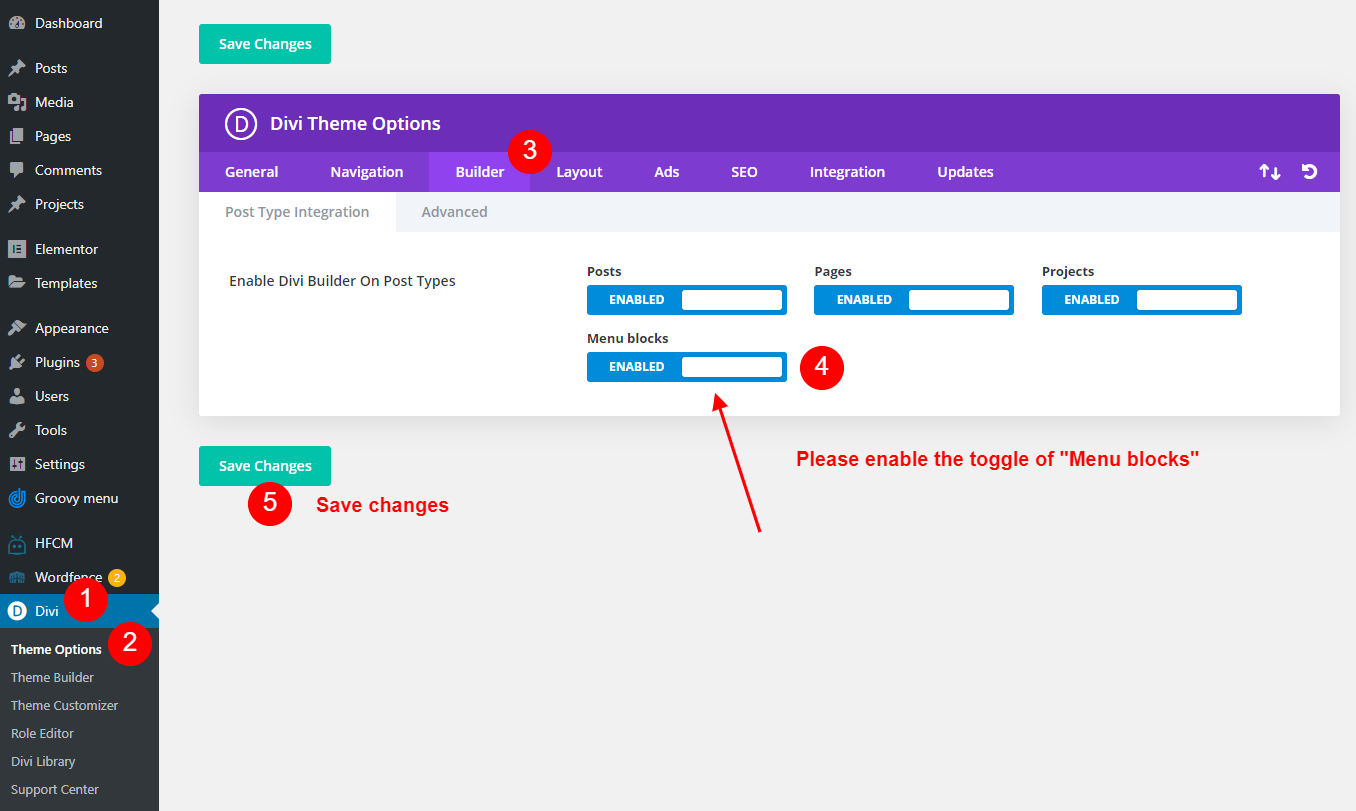Elementor
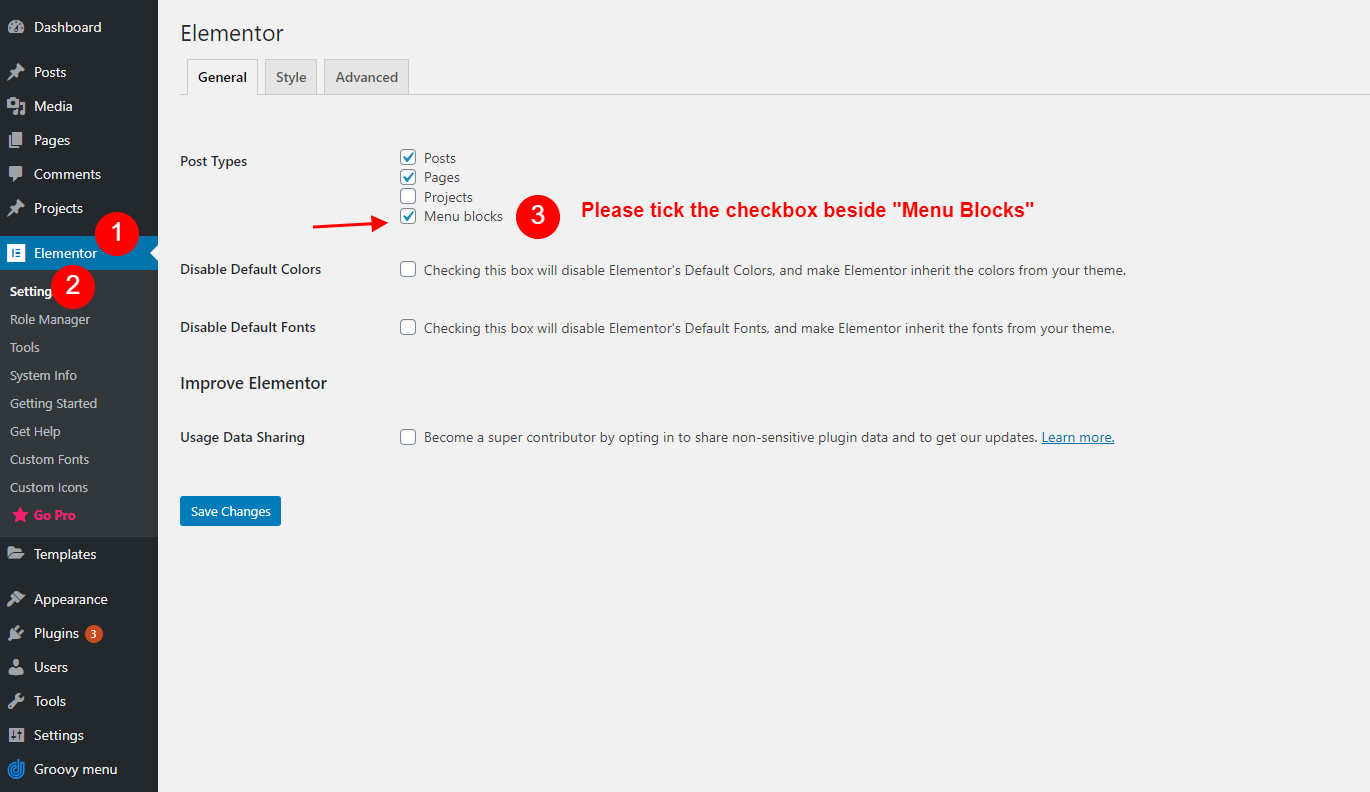
Step 1 – Navigate to the Elementor > Settings tab on your WP admin sidebar.
Step 2 – On the Settings page, you’ll find the ‘Post Types’.
Step 3 – Please tick the checkbox beside Menu Blocks to enable the Elemento Builder on it.
Step 4 – Then click the ‘Save Changes’ button.
WPBakery
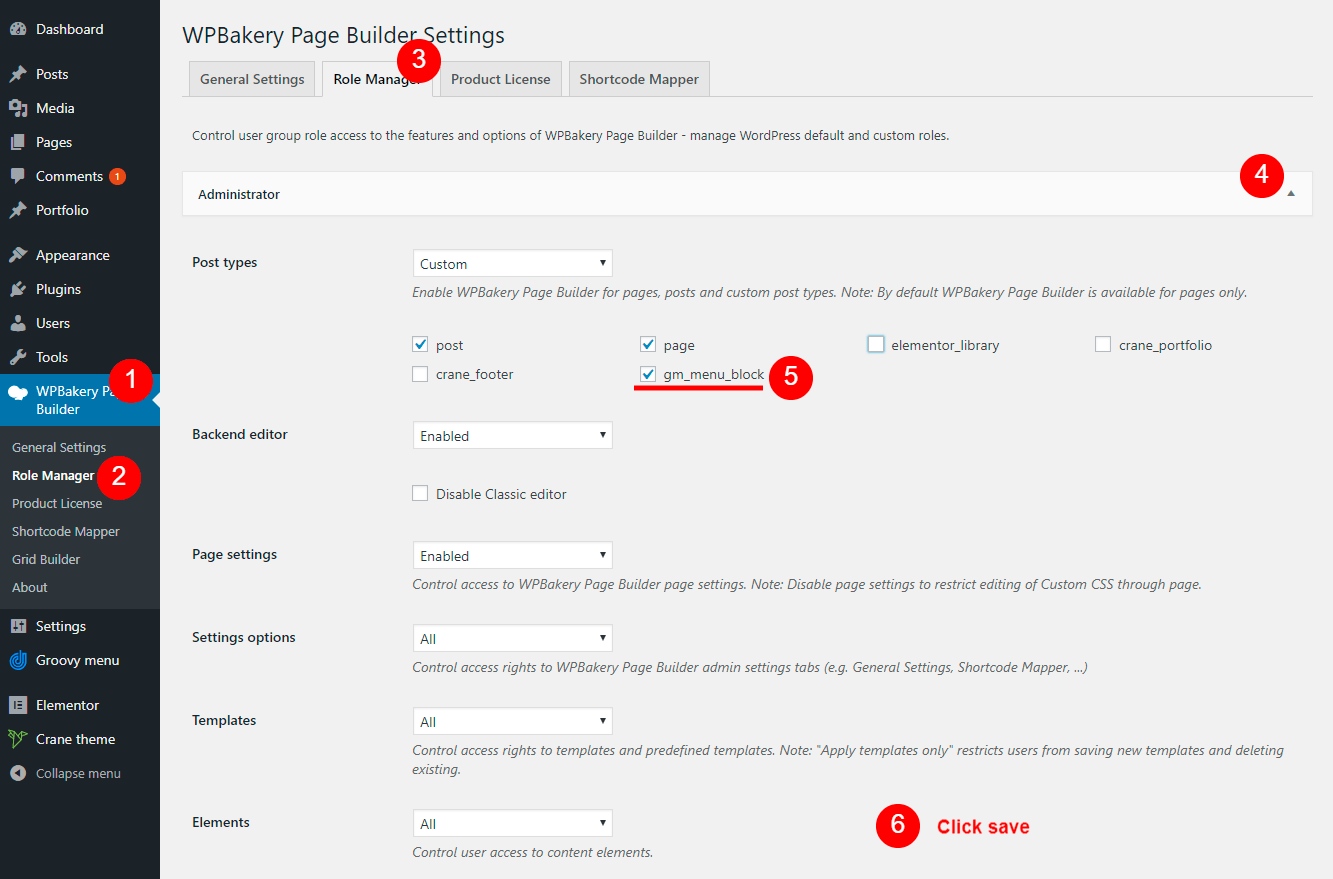
If you are using WPBakery Page Builder in your theme, you can also enable WPBakery Page Builder for Groovy menu blocks.
By default, WPBakery Page Builder (formerly, Visual Composer) is only enabled on page types. To enable the builder for Groovy Menu Blocks navigate to Admin panel > WPBakery Page Builder > Role manager tab > Post types select. Then switch Post types select to Custom and check necessary checkboxes below, gm_menu_block in our case. After that hit Save changes button at the bottom left of the page.
Divi
Step 1 – Go to the Divi > Theme Options > Builder
Step 2 – Please click the toggle of "Menu blocks" to enable the Divi Builder on it.
Step 3 – Then click the ‘Save Changes’ button.
Avada Fusion Builder
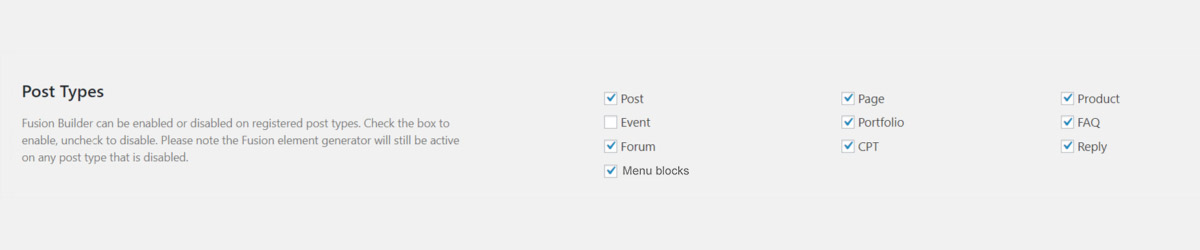
Step 1 – Navigate to the Fusion Builder > Settings tab on your WP admin sidebar.
Step 2 – On the Settings page, you’ll find the ‘Post Types’ section.
Step 3 – Check the "Menu Blocks" post type checkbox to enable the Fusion Builder on it.
Step 4 – Once finished, click the ‘Save Settings’ button.