Step 1 - Enable toggle "Toolbar" under the General > General settings
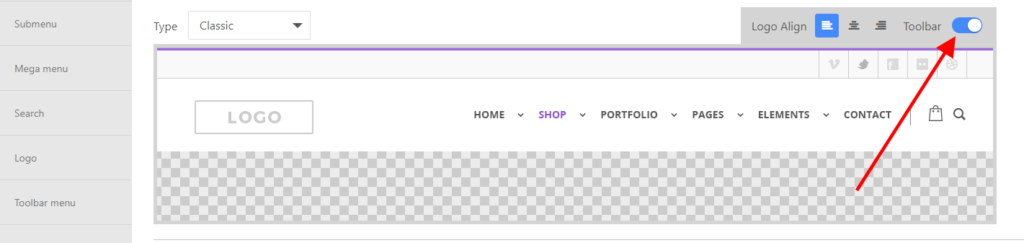
Step 2 - Navigate to General > Toolbar menu enable toggle "Enable additional navigation menu"
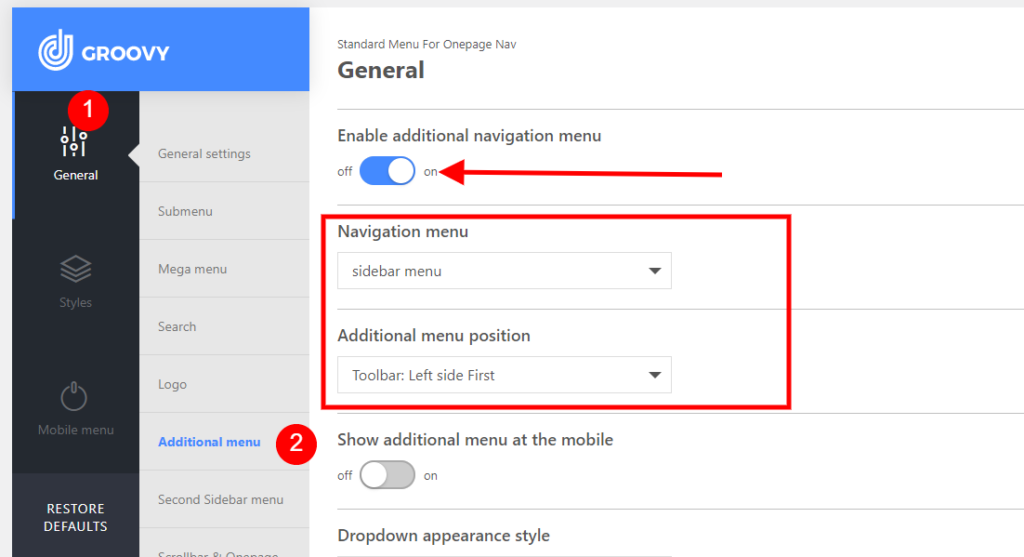
Step 3 - Select navigation menu
Step 4 - Choose a place where you want to place an additional navigation menu

