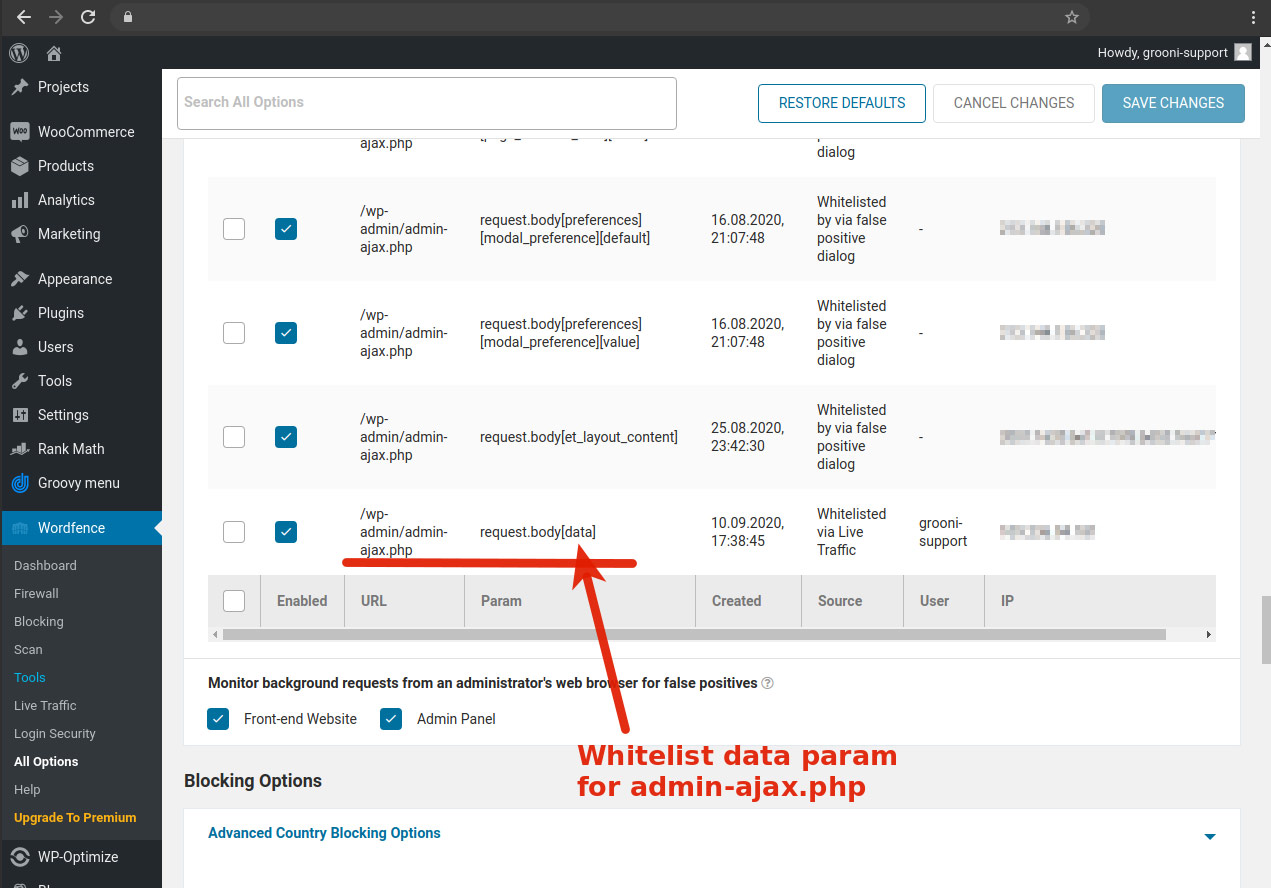In some cases, a similar error may appear when saving a preset. This is the result of blocking by the Wordfence plugin. This is a false positive blocking. In the sent data for saving via AJAX, there is obviously a combination of characters to which Wordfence reacts and thereby blocks the request made when saving the Groovy Menu preset.
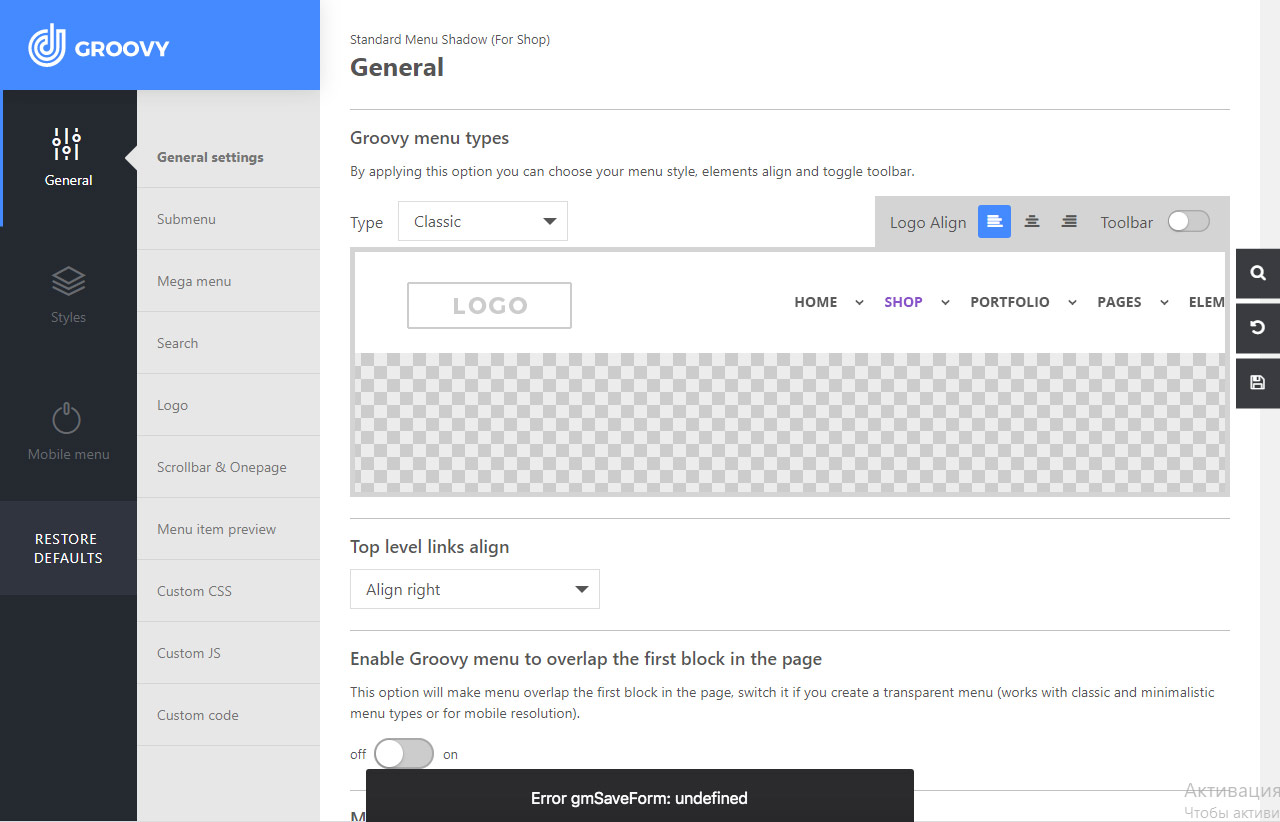
How to fix
After unsuccessful saving, go to the admin panel in the Wordfence - Tools section
Find recent blocked requests from url wp-admin / admin.php? Page = groovy_menu_settings
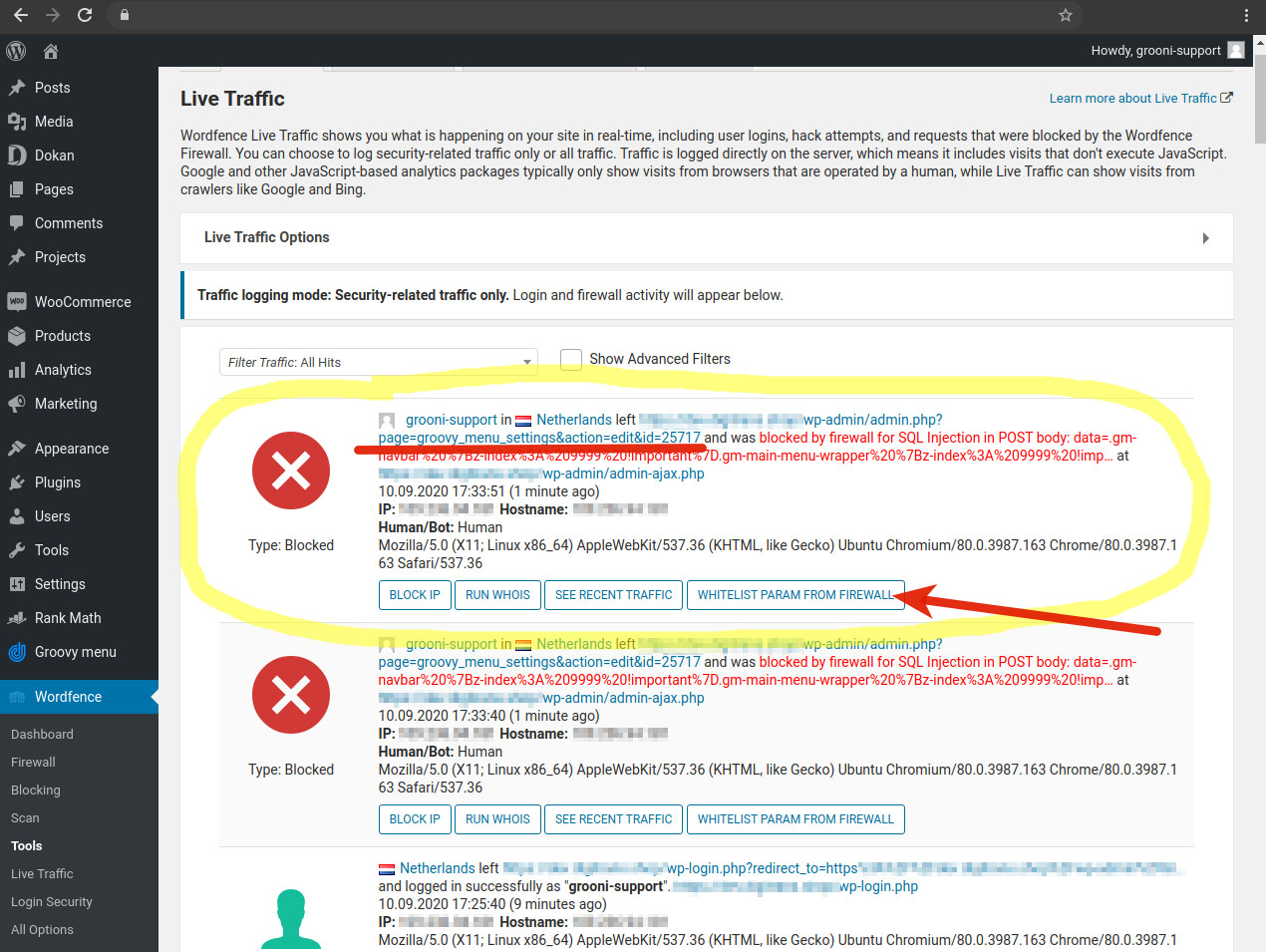
Add such a request to the Whitelist