With Set thumbnail option, you can set your own images to the preset panel
Setting location: Groovy menu > Dashboard > in preset pane “Arrow” dropdown to the right of preset name > Set thumbnail > choose image from Media library > click Select
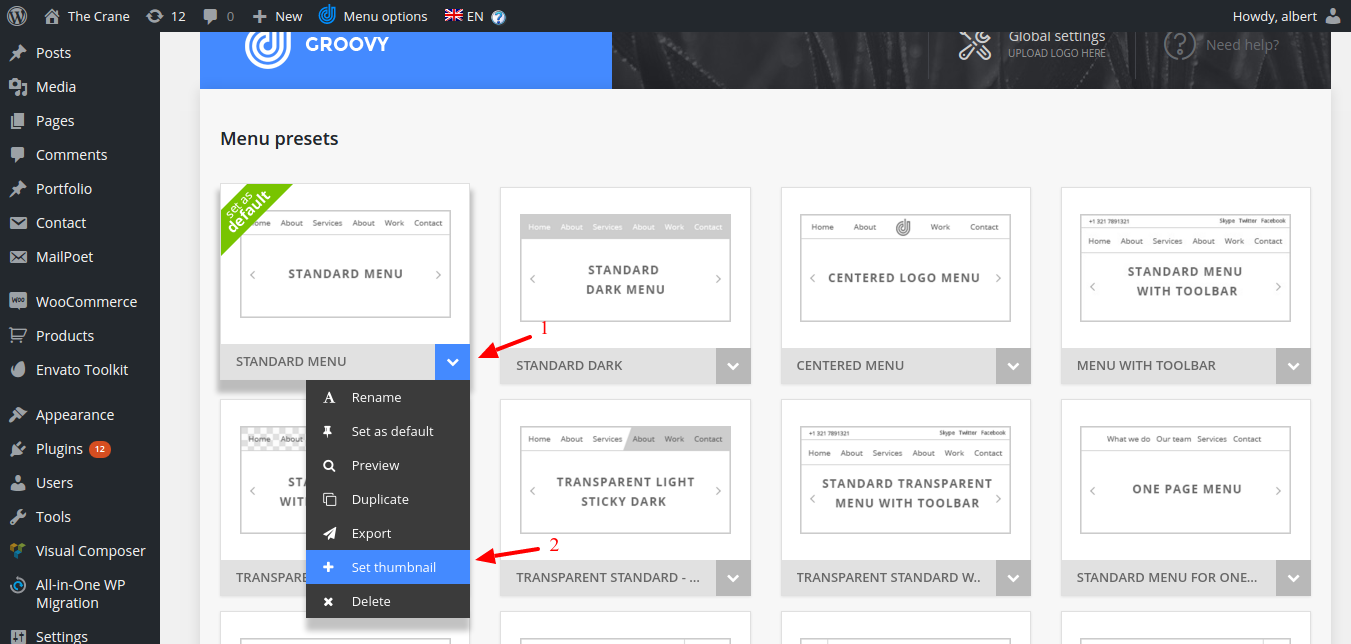
Note. All default presets (included in Groovy menu library) go with thumbnails. If you create your own preset, the menu snapshot will be generated and added as placeholder image to the preset pane. Later you can change it by adding your own placeholder image

