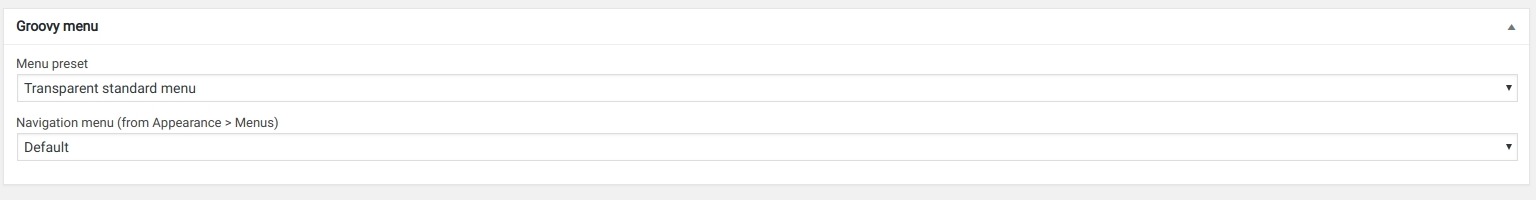Meta settings are the set of options that can be found in individual pages, posts, custom taxonomies. They are used to override the globally set presets or Navigation menus. With Groovy menu you can create unlimited menu presets and set them individually to any taxonomy (page, posts, etc.).
One example where these settings can be useful is a page with internal navigation between page blocks (landing page). For such a page, you can set a specially created Navigation menu that contains links to internal blocks, while the remaining pages of the site will use the globally specified navigation.
Here is a full list of Groovy menu Meta settings:
- Menu preset. This is a dropdown with all existing Groovy presets and "Hide menu" option. The default value is the one that set from Groovy menu Global settings. Select an existing Groovy menu preset or completely hide the Groovy if needed.
- Navigation menu (from Appearance > Menus). This option allows you to change the default Navigation menu. All the Navigation menus are located in Appearance > Menus.
The meta settings located in a separate block called Groovy menu