The Crane theme is translation ready and provides a POT file for you to be able to translate with different tools. In this article, we’ll explain the translation process using the Loco Translate plugin.
This plugin is free and an excellent plugin for translation management.
Installing the Loco Translate Plugin
-
From Wordpress sidebar menu go to
Plugins > Add New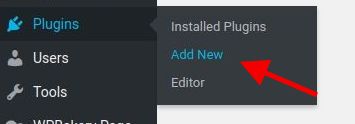
-
Search for
Loco Translatethen clickInstall Now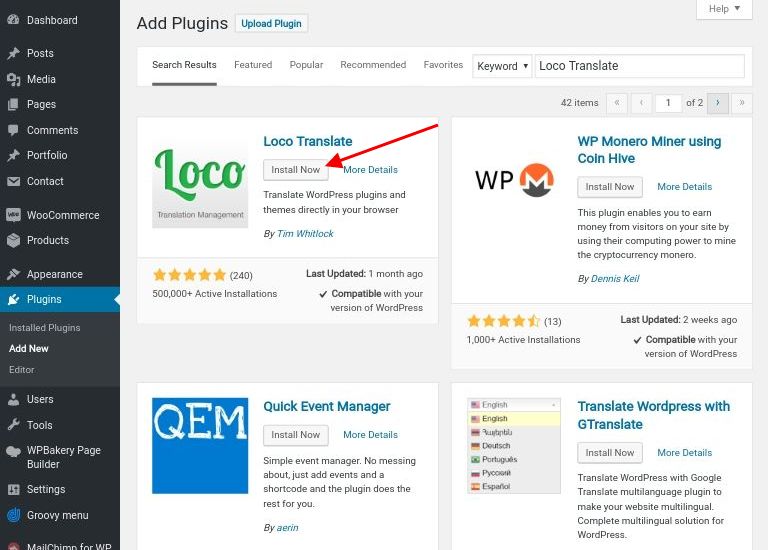
-
Click on
Activatewhen the installation is done.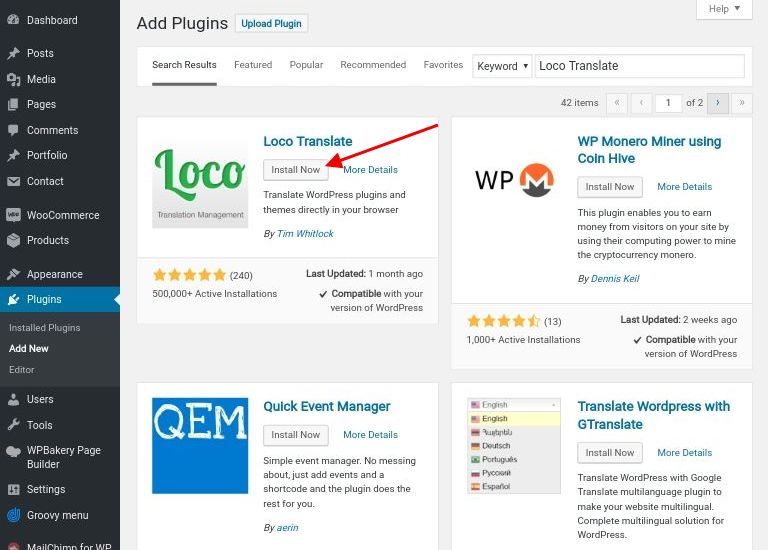
Translating Crane theme with Loco Translate Plugin
To demonstrate the translation process, we will translate theme to Finnish.
-
From Wordpress sidebar menu go to
Loco Translate > Themes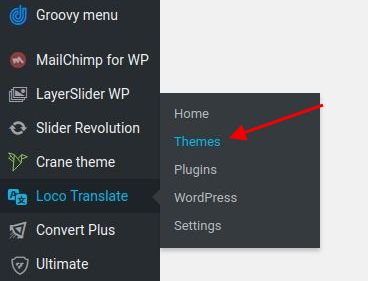
-
From the Translate Themes page, click on Crane
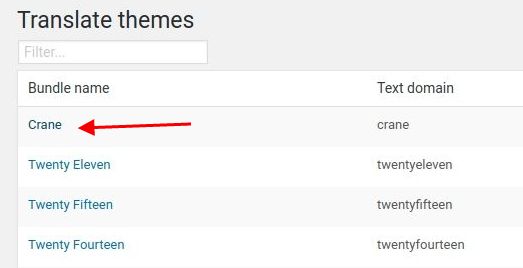
-
From the Themes/Crane page click on New Language.
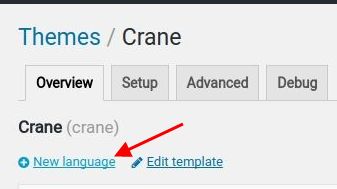
-
In the new language configuration section, select Finnish from the Choose a Language field, and then click on Start Translating.
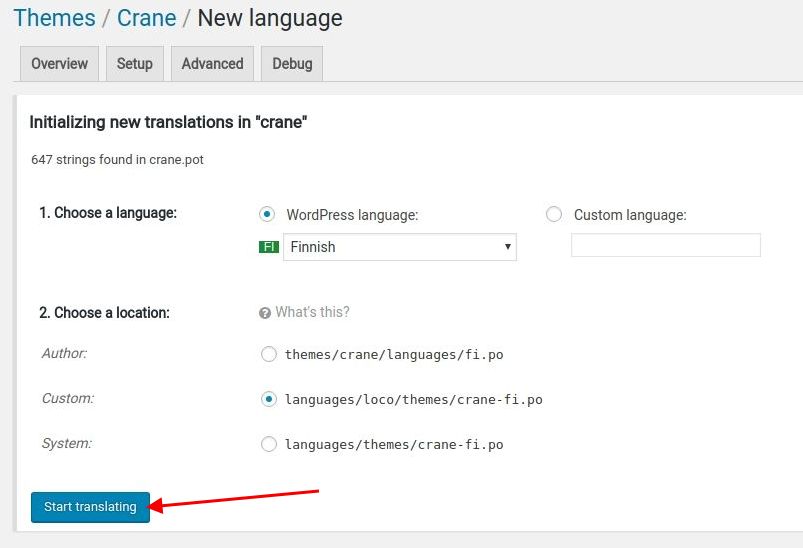
-
From Themes/Crane/crane-fi.po click on the text that you want to translate in the Source text, type its translation in the translation field. Do the same for other fields and then click on Save.
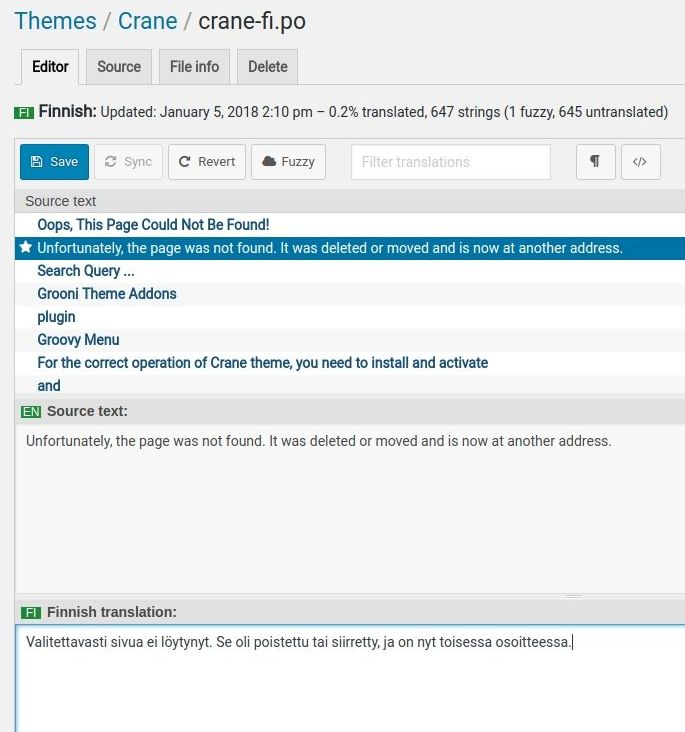
-
From the WordPress left menu, go to Settings > General page and select Finnish from the Site Language field.
-
Click on Save Changes and check the result.

