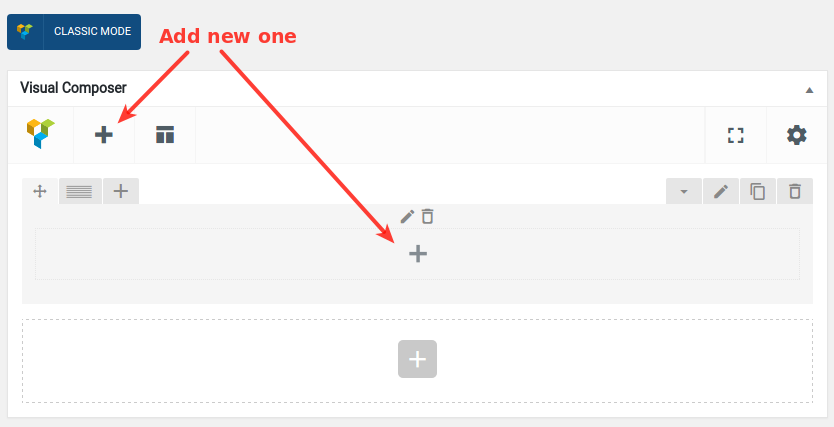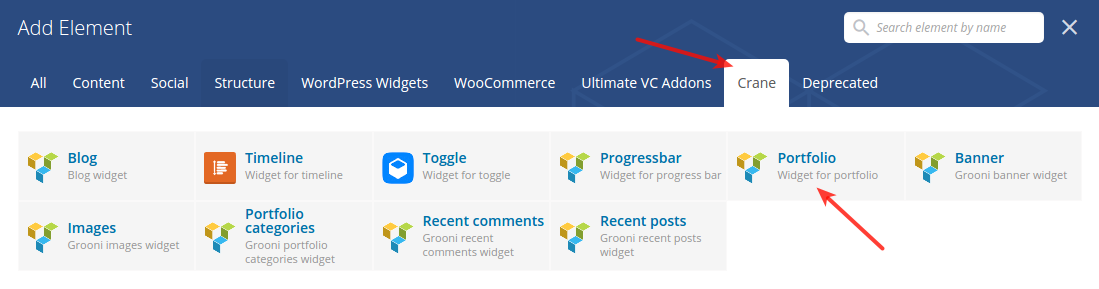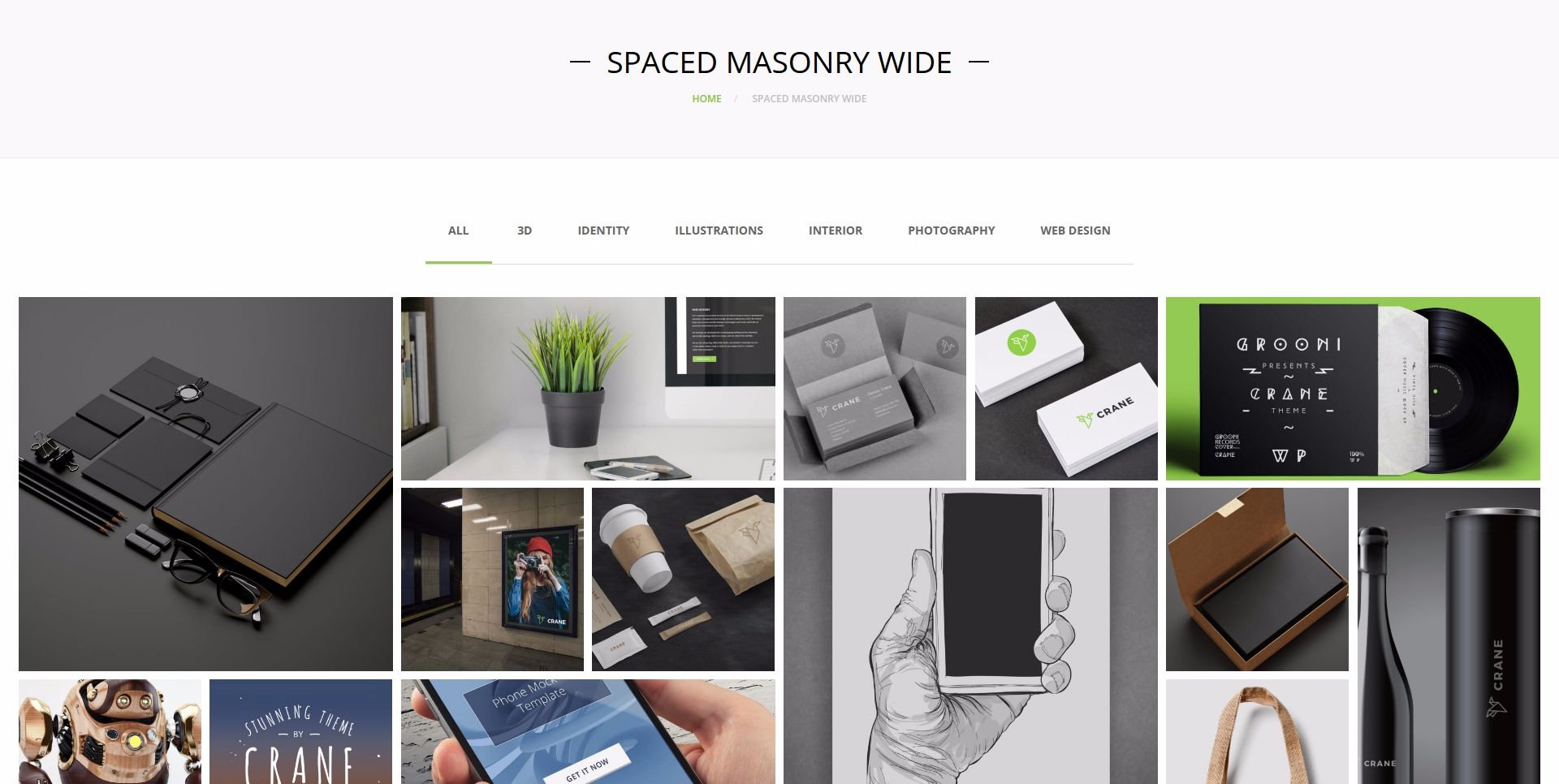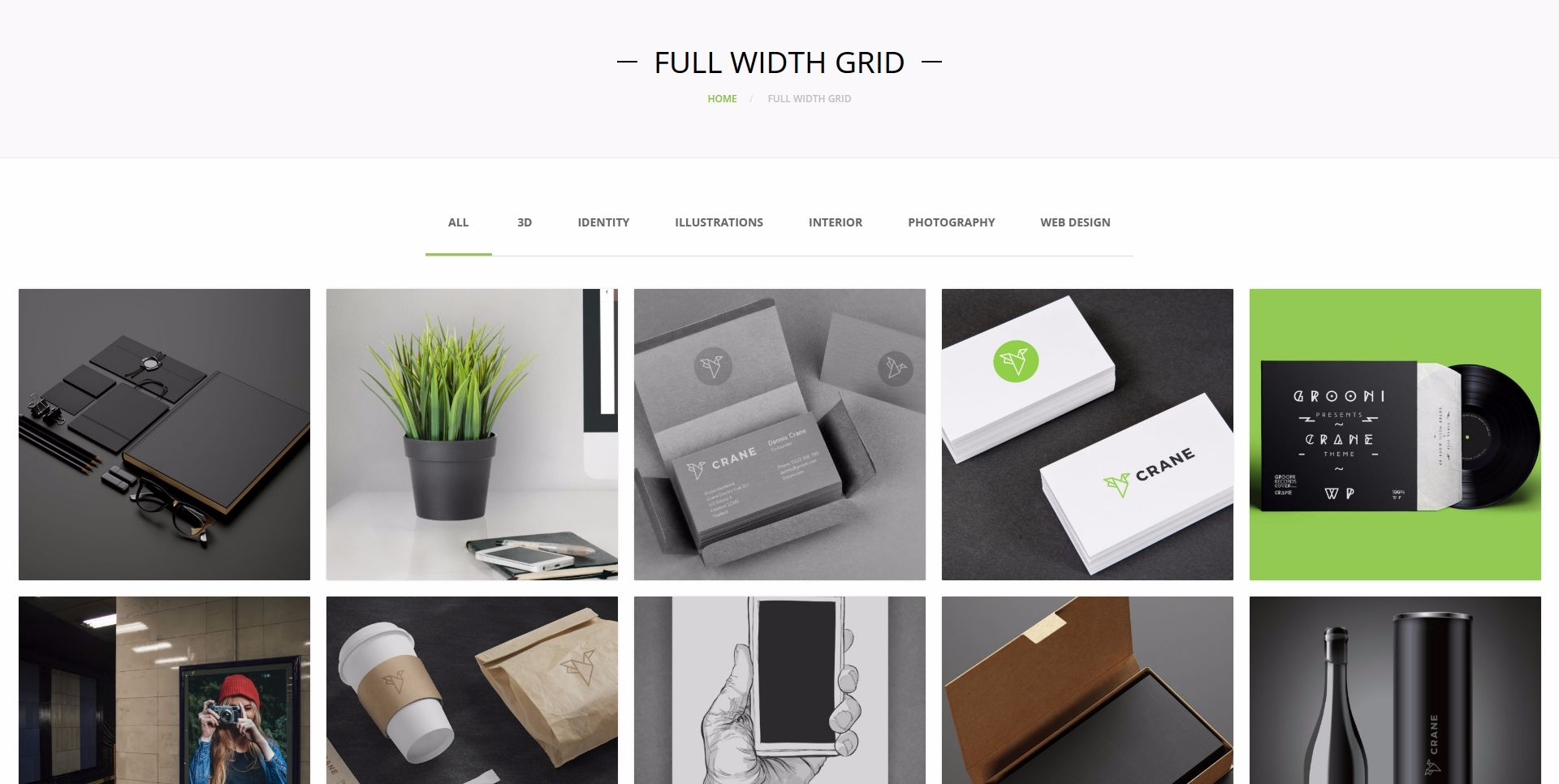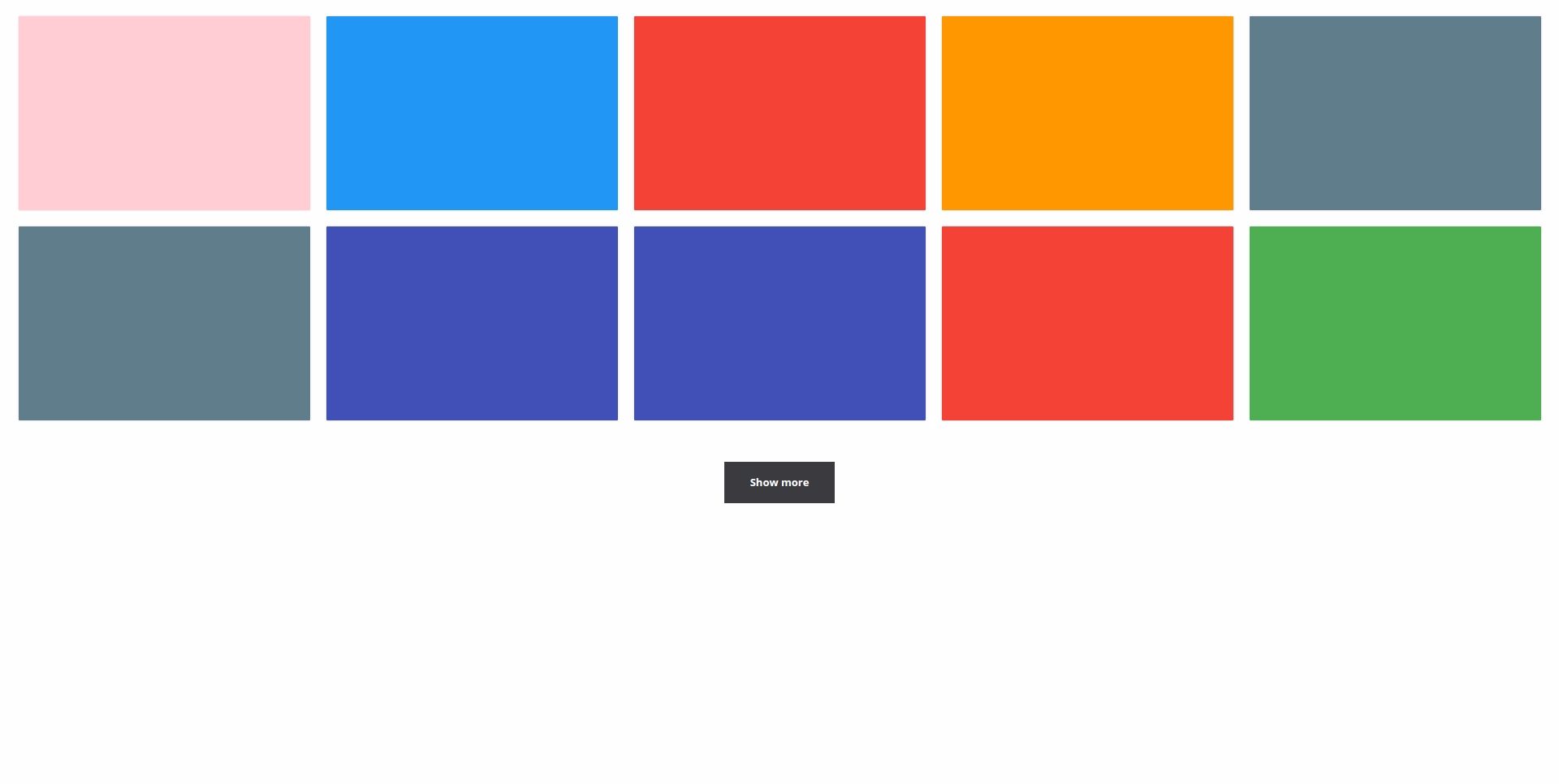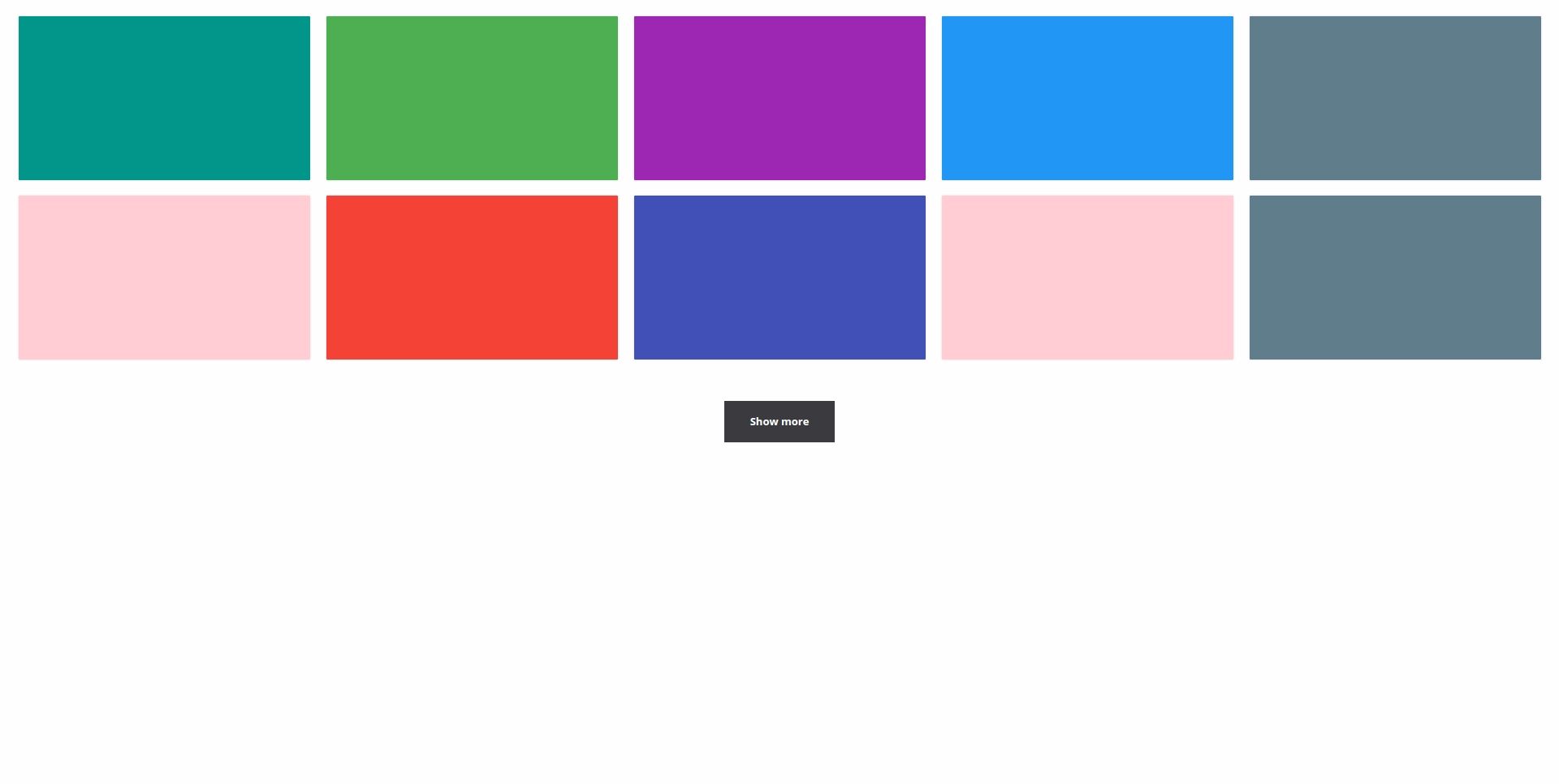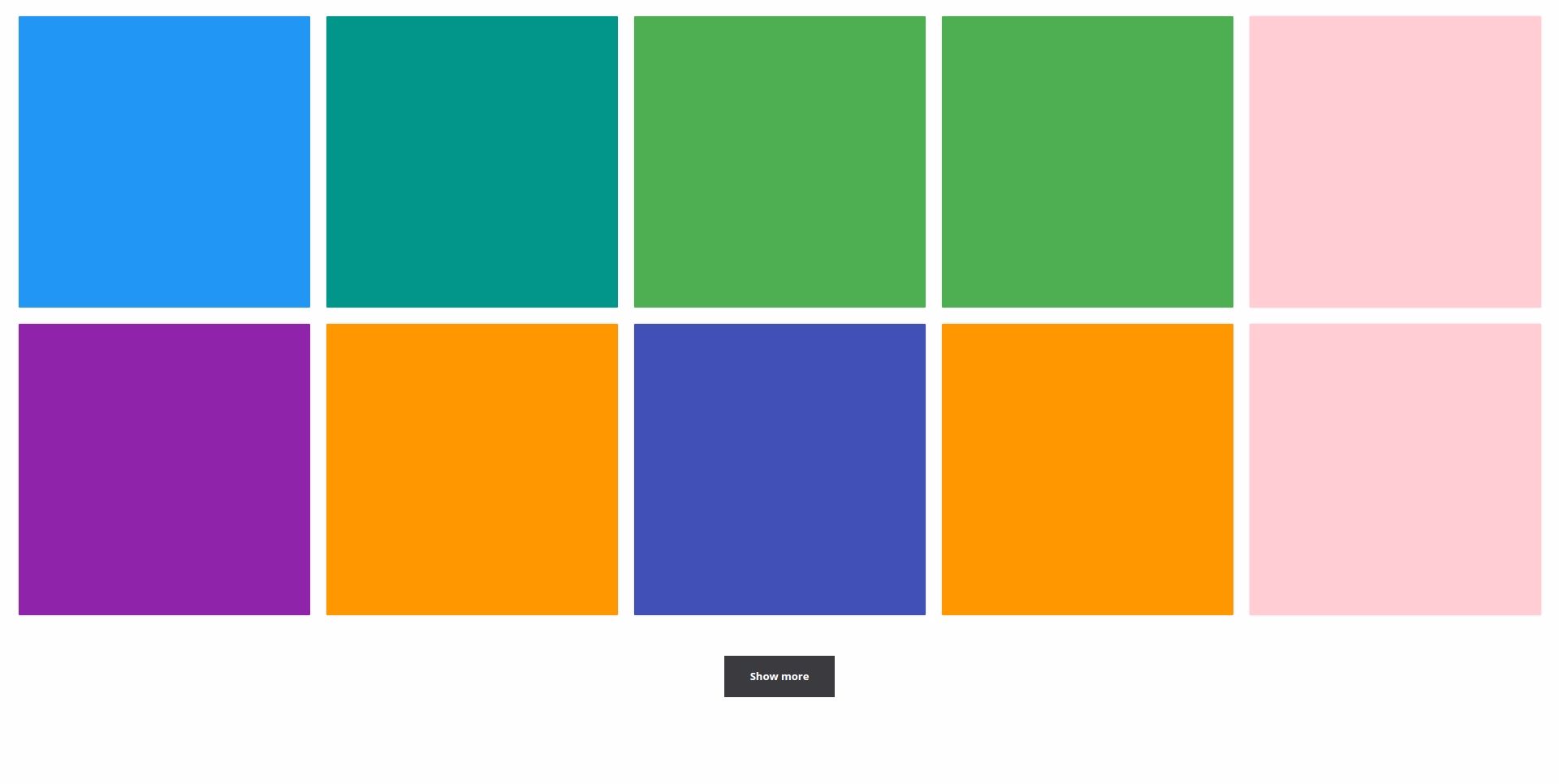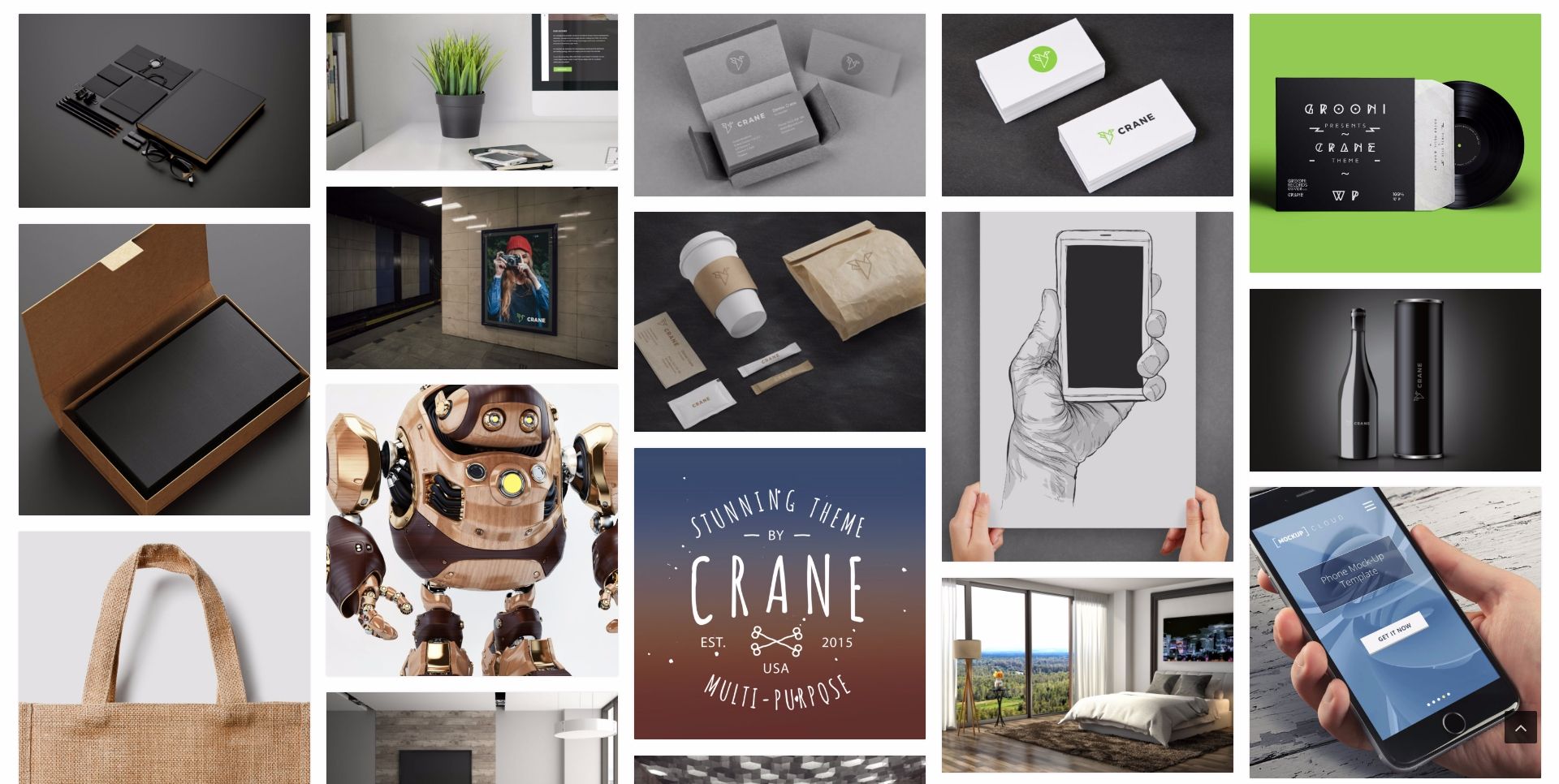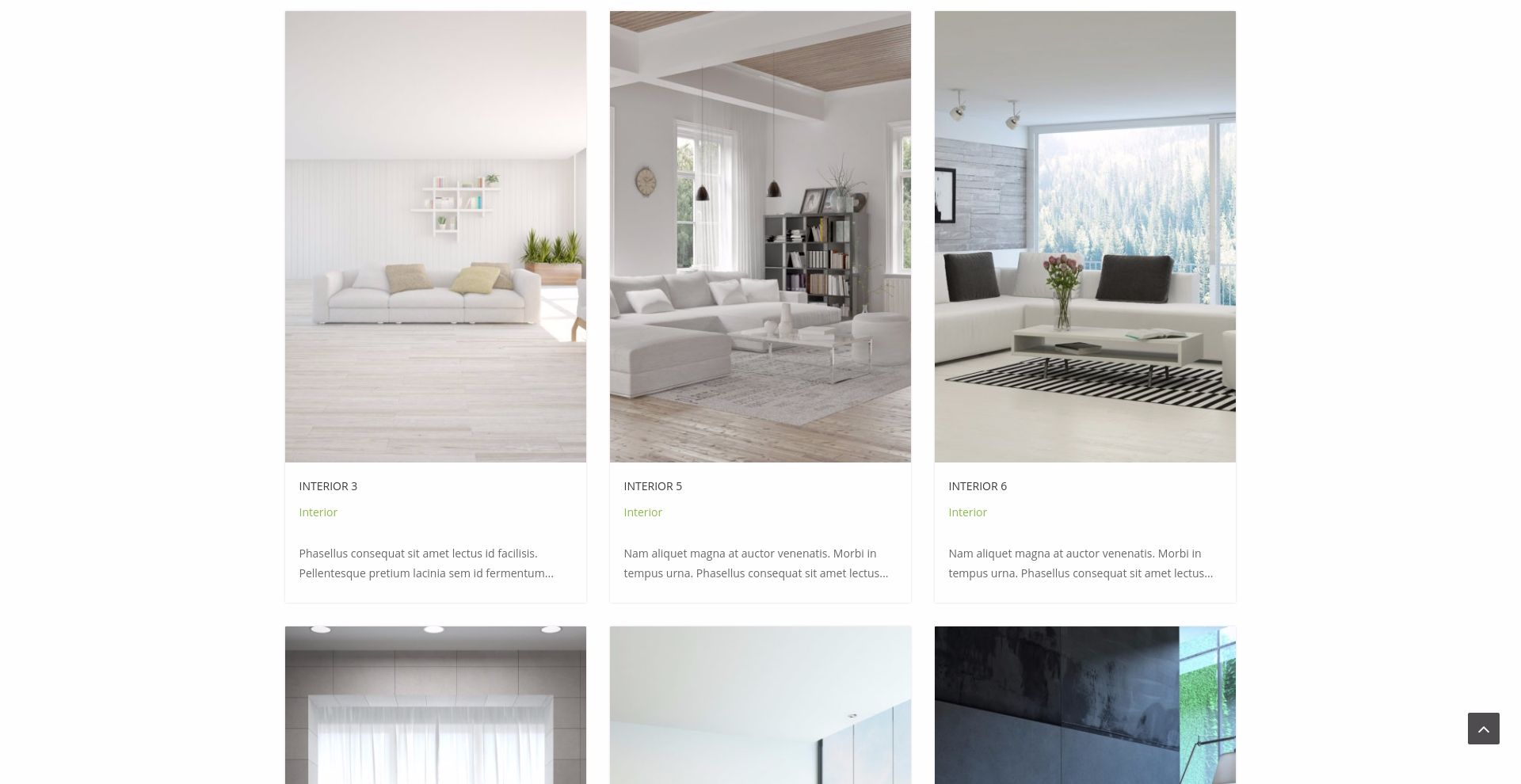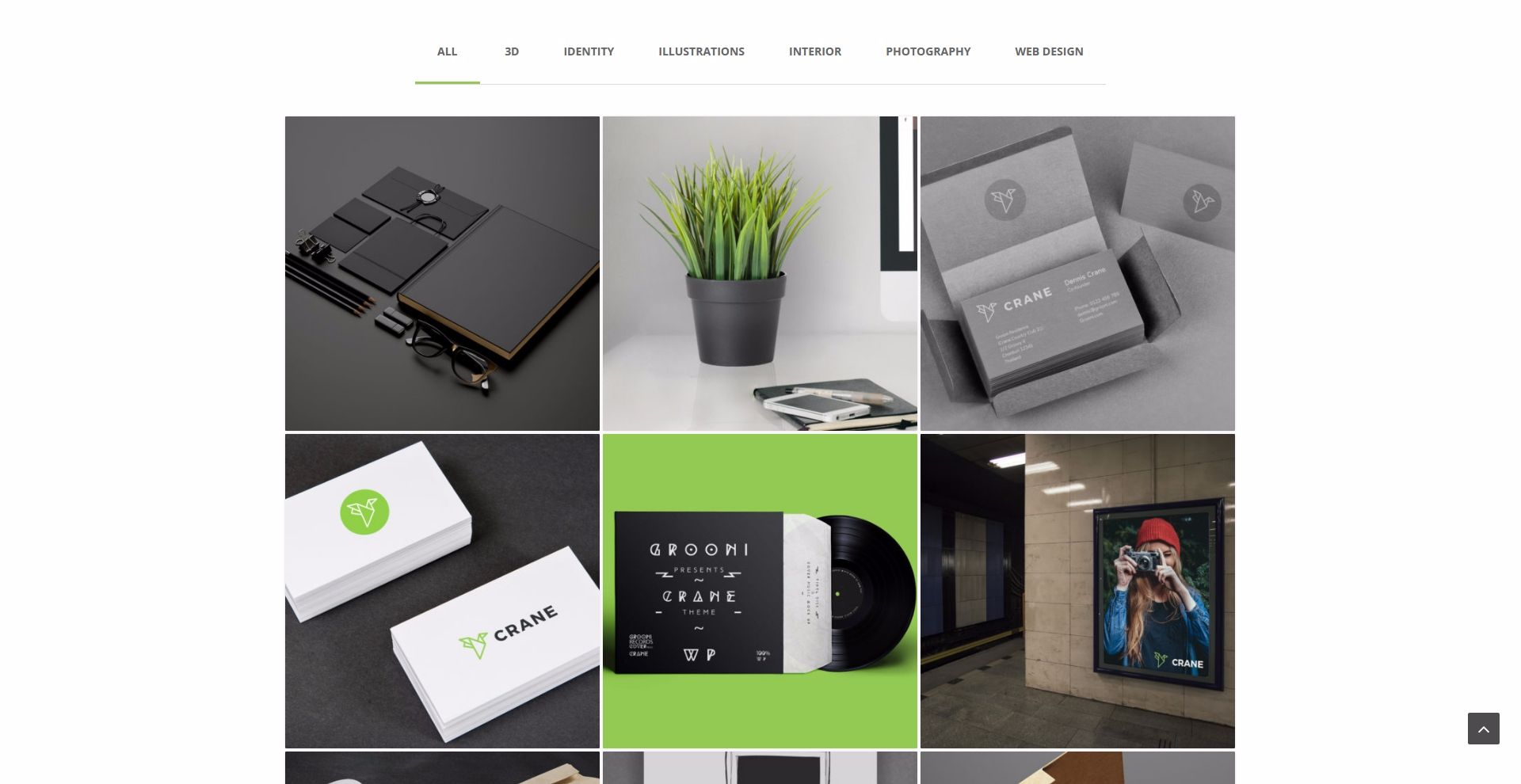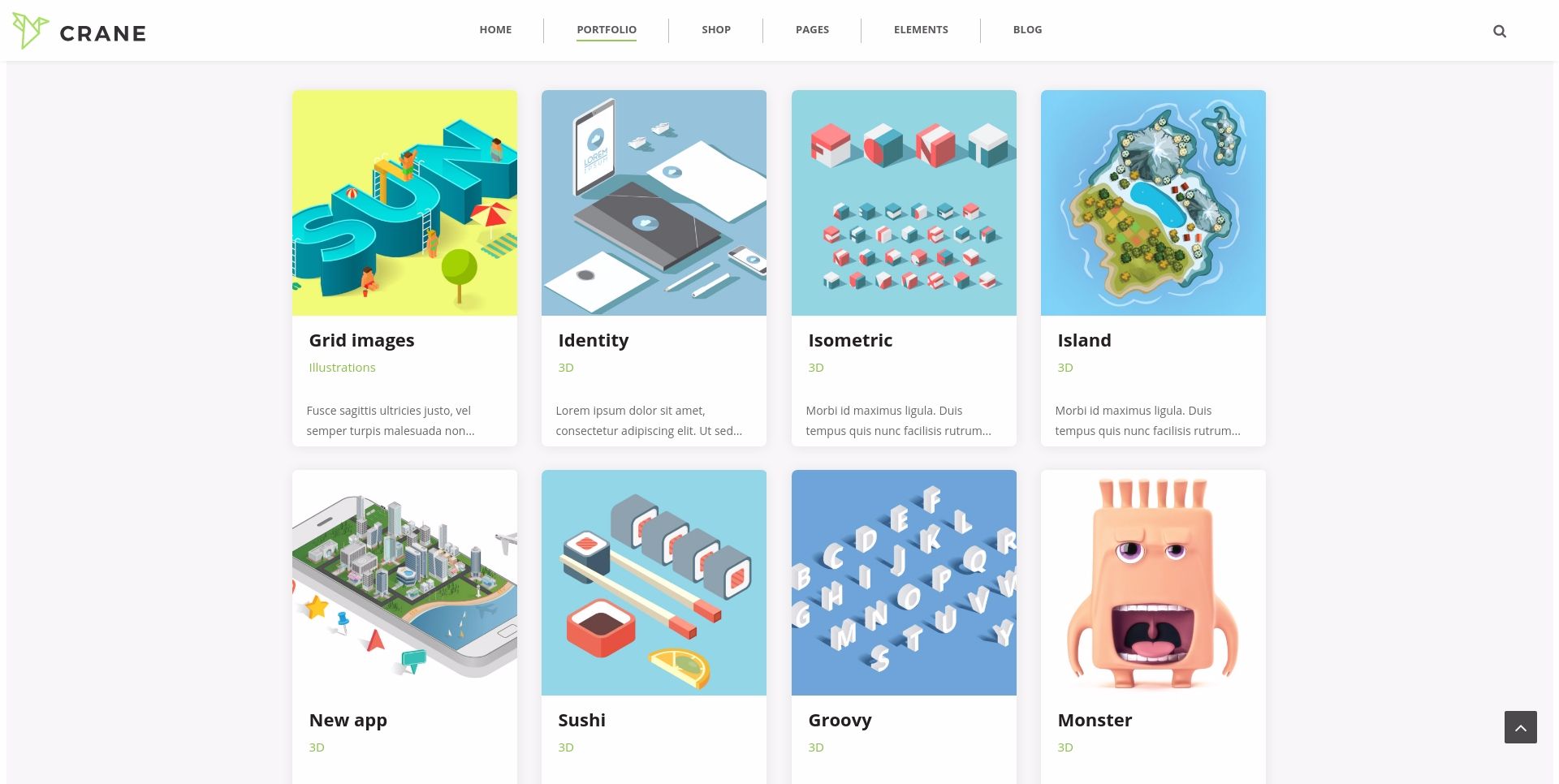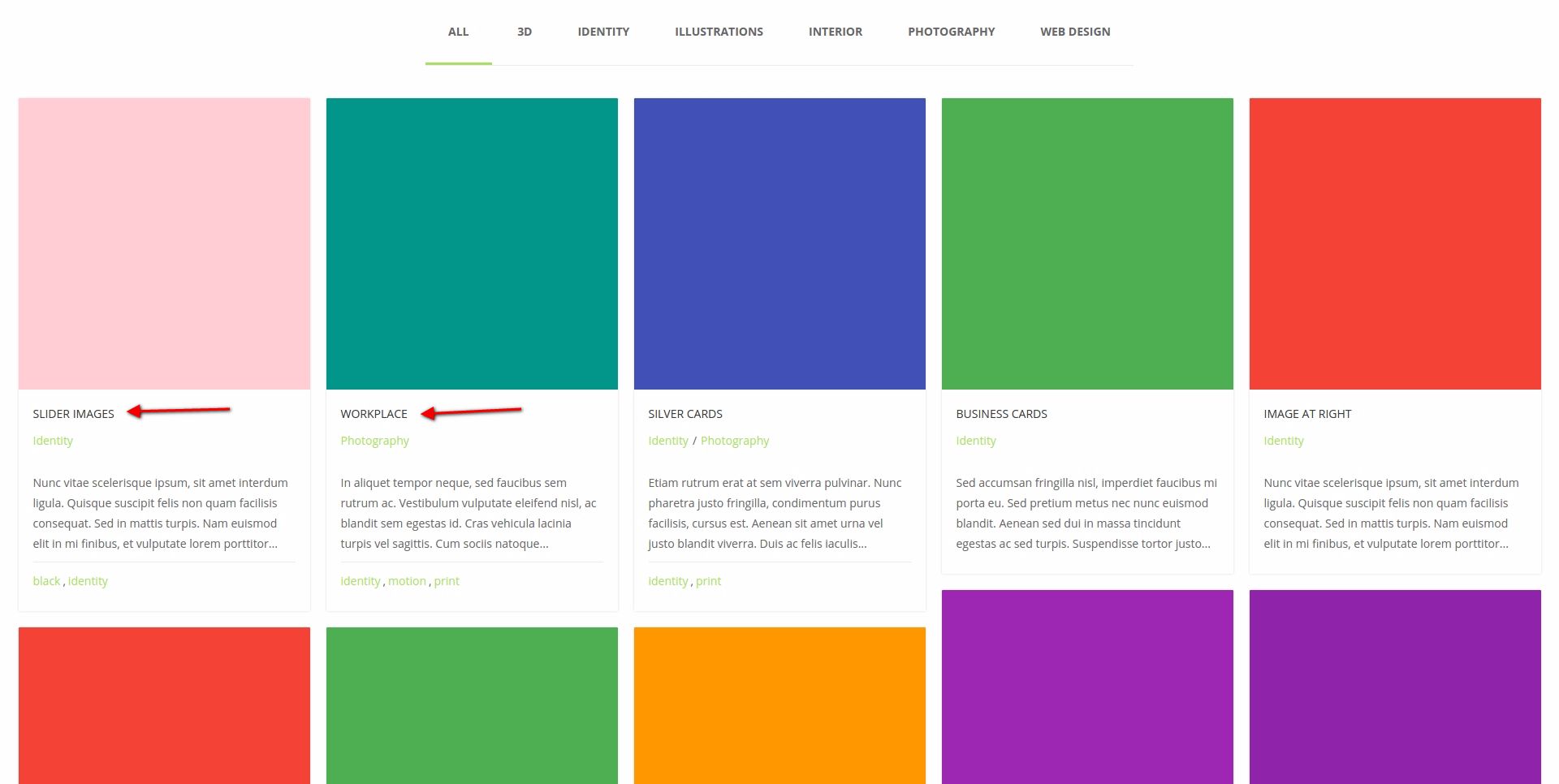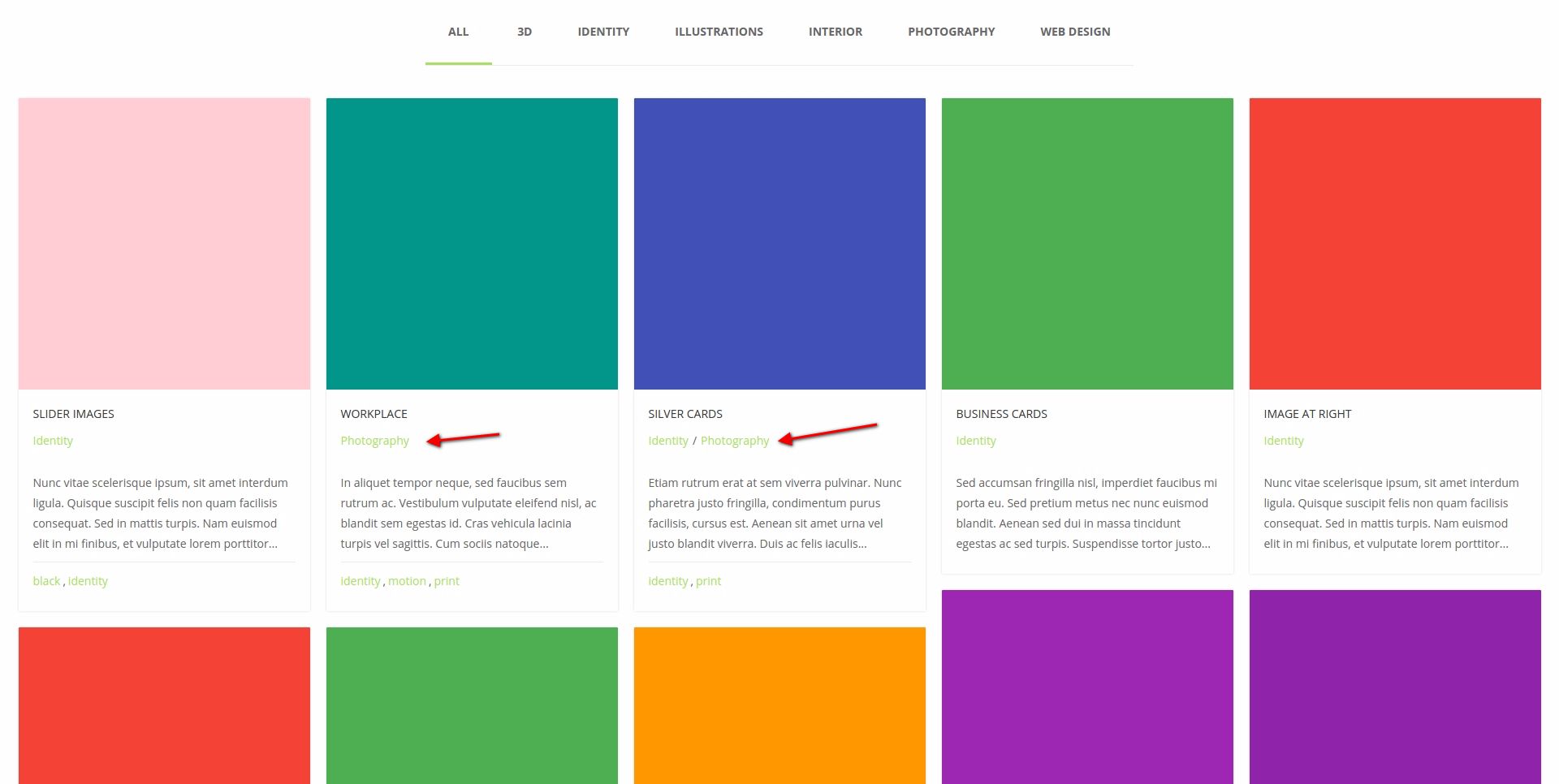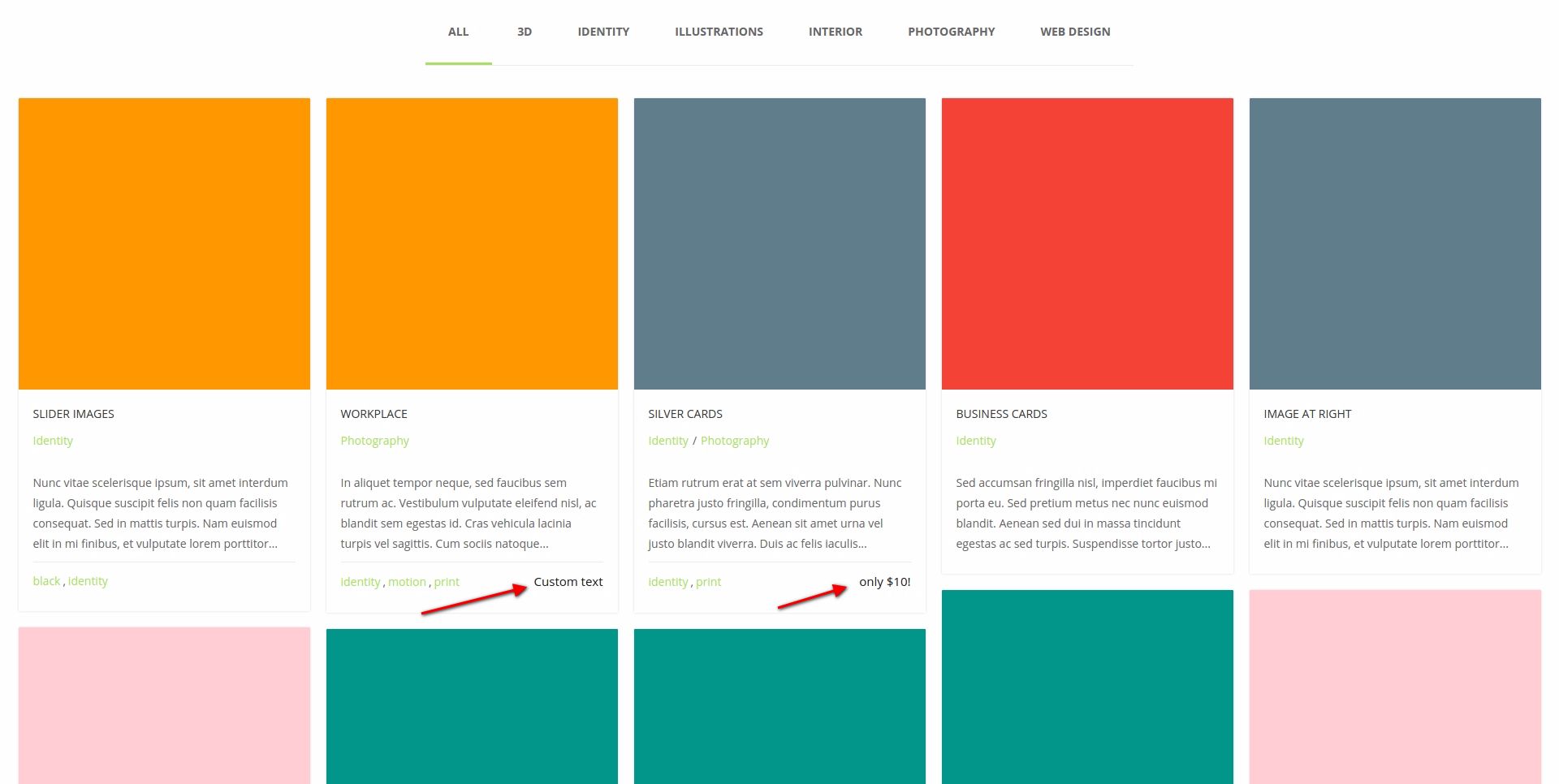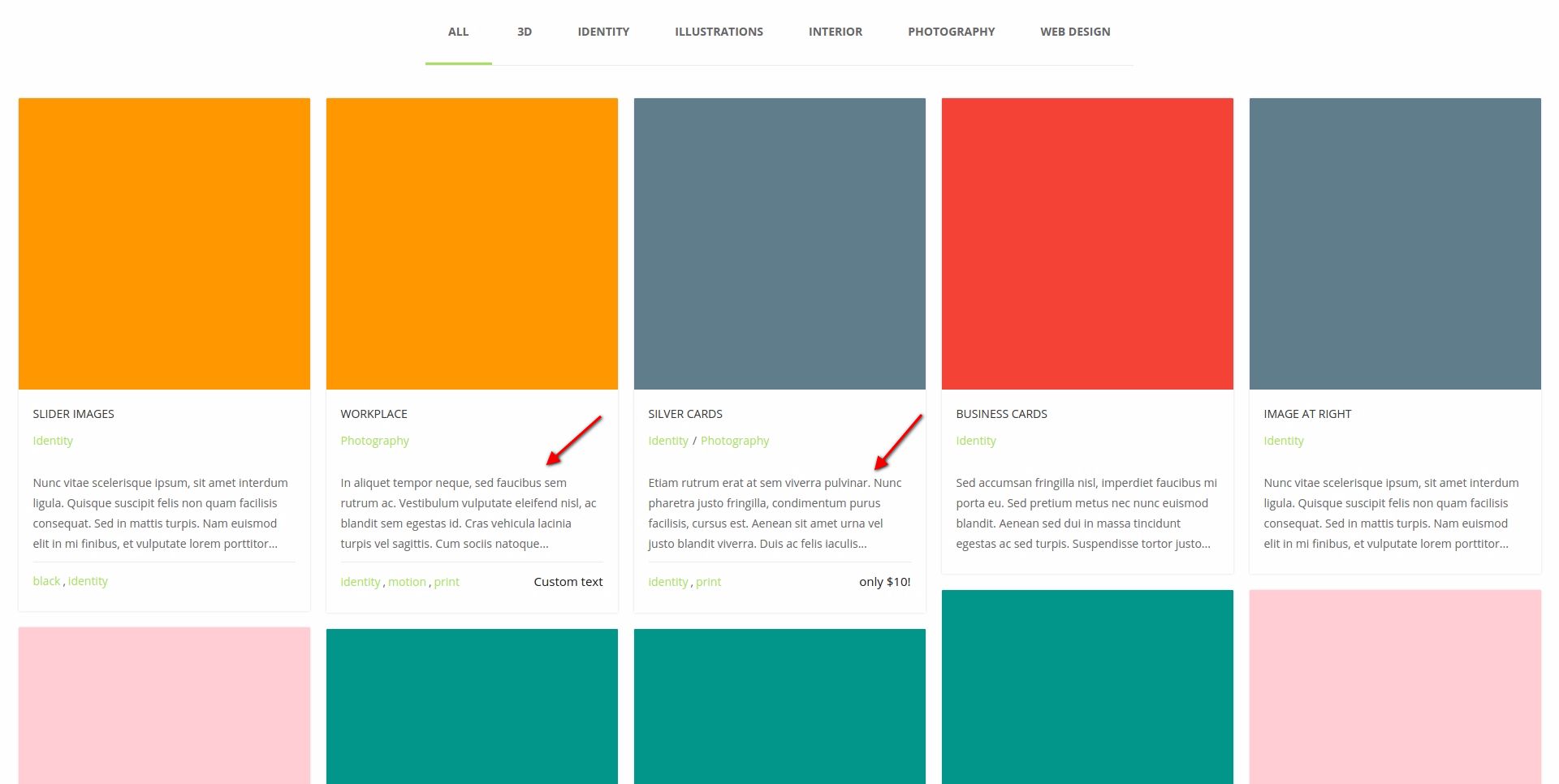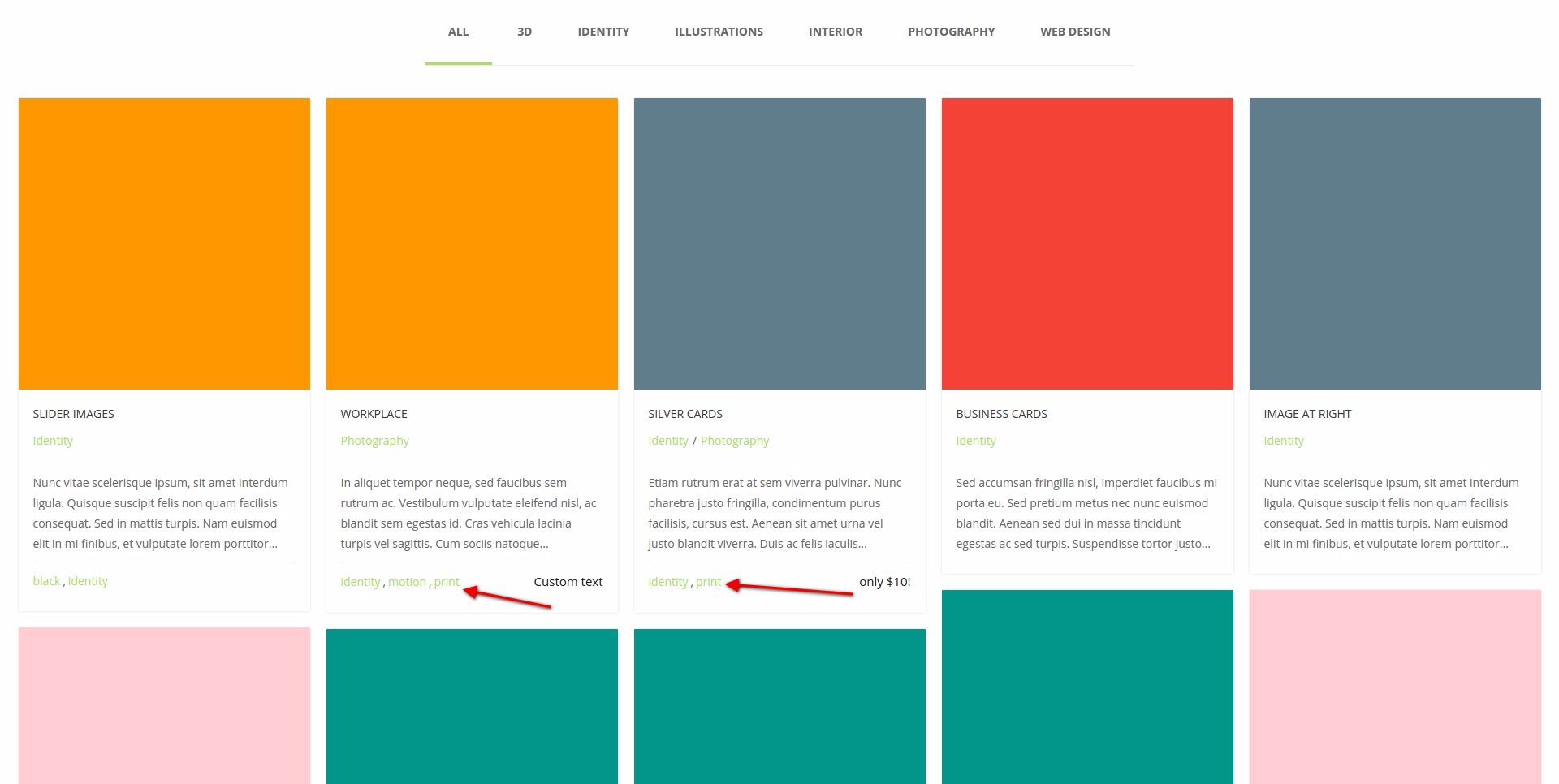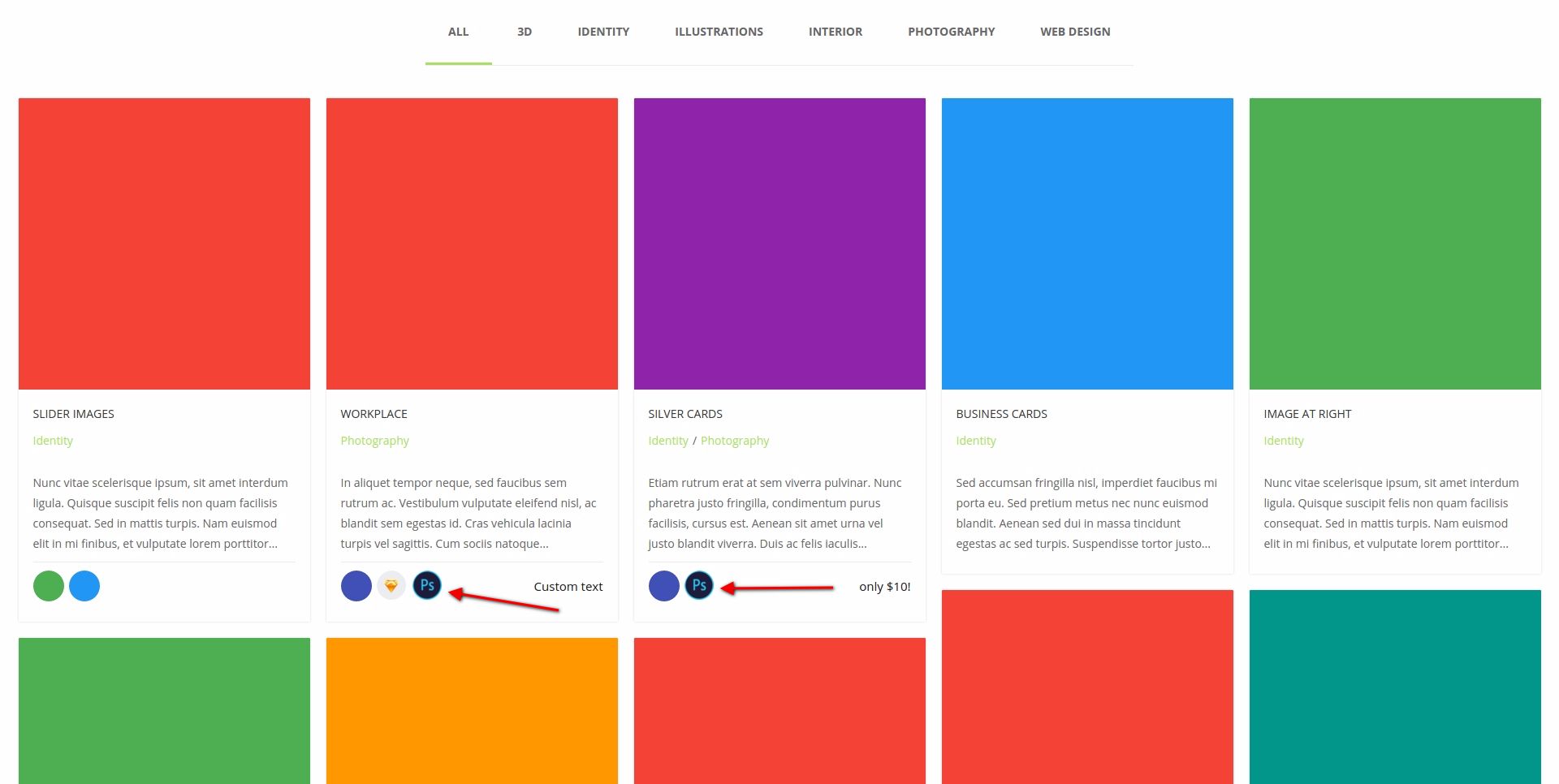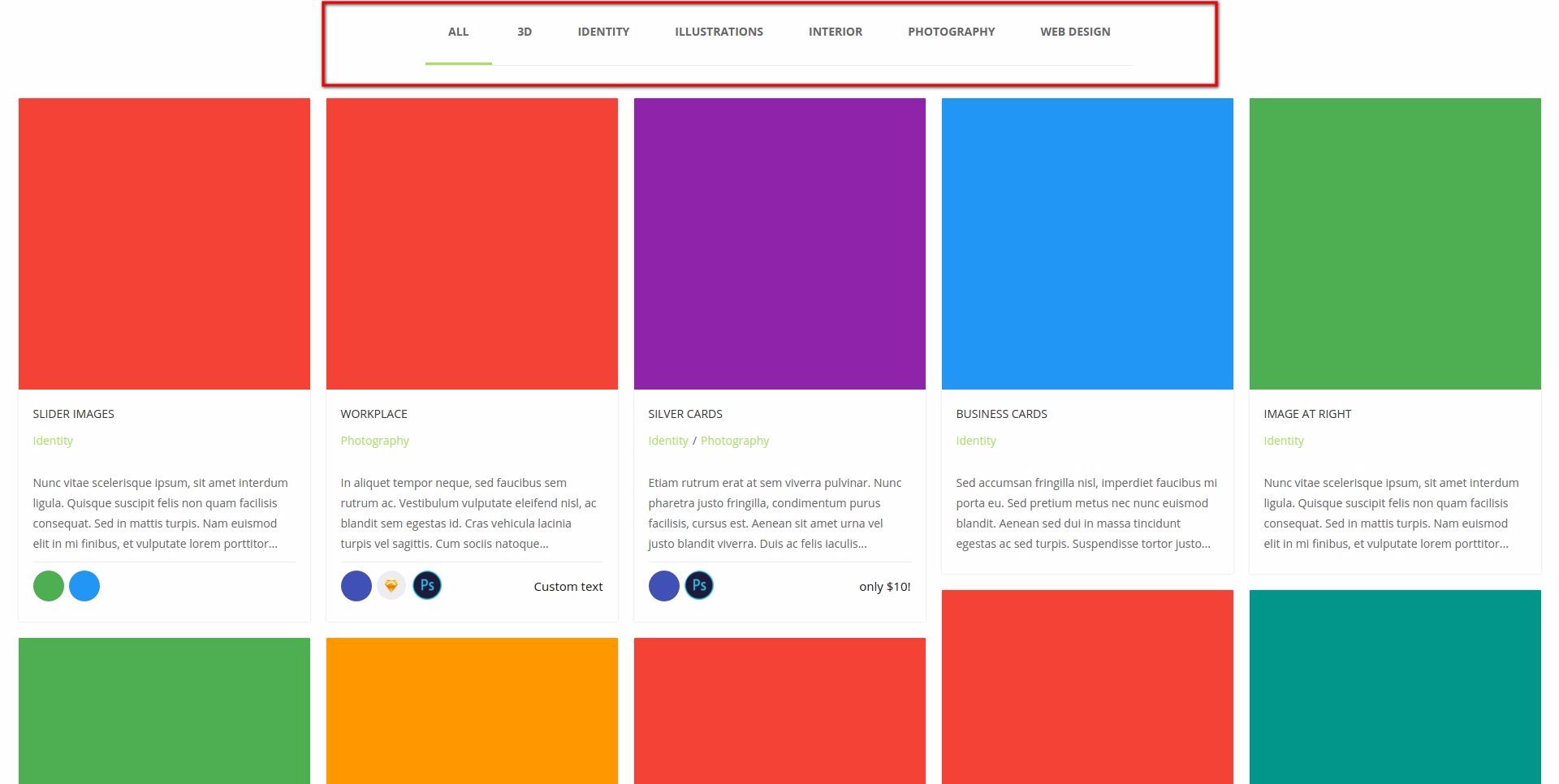This is a shortcode that is controlled via Visual Composer. When editing an entry, add a new item.
On the Crane tab, select the Blog item.
Shortcode Settings
Items layout
Items layout in portfolio can be made in two ways:
The key difference between them consists in the fact that "masonry" layout enables to set proportion for every item individually (in meta of portfolio post settings). In other respects both layouts have common options described below.
Image proportion
Set proportion of the item image. The image is set in featured image of every portfolio post individually.
Select one of the following proportions:
Portfolio style
Select one of portfolio styles matching your design:
Image height
Set the basic image height. This setting enables to cut off the image to reduce its size for upload to the page.
Hover style
Select one of hover styles for the image:
- Direction-aware hover
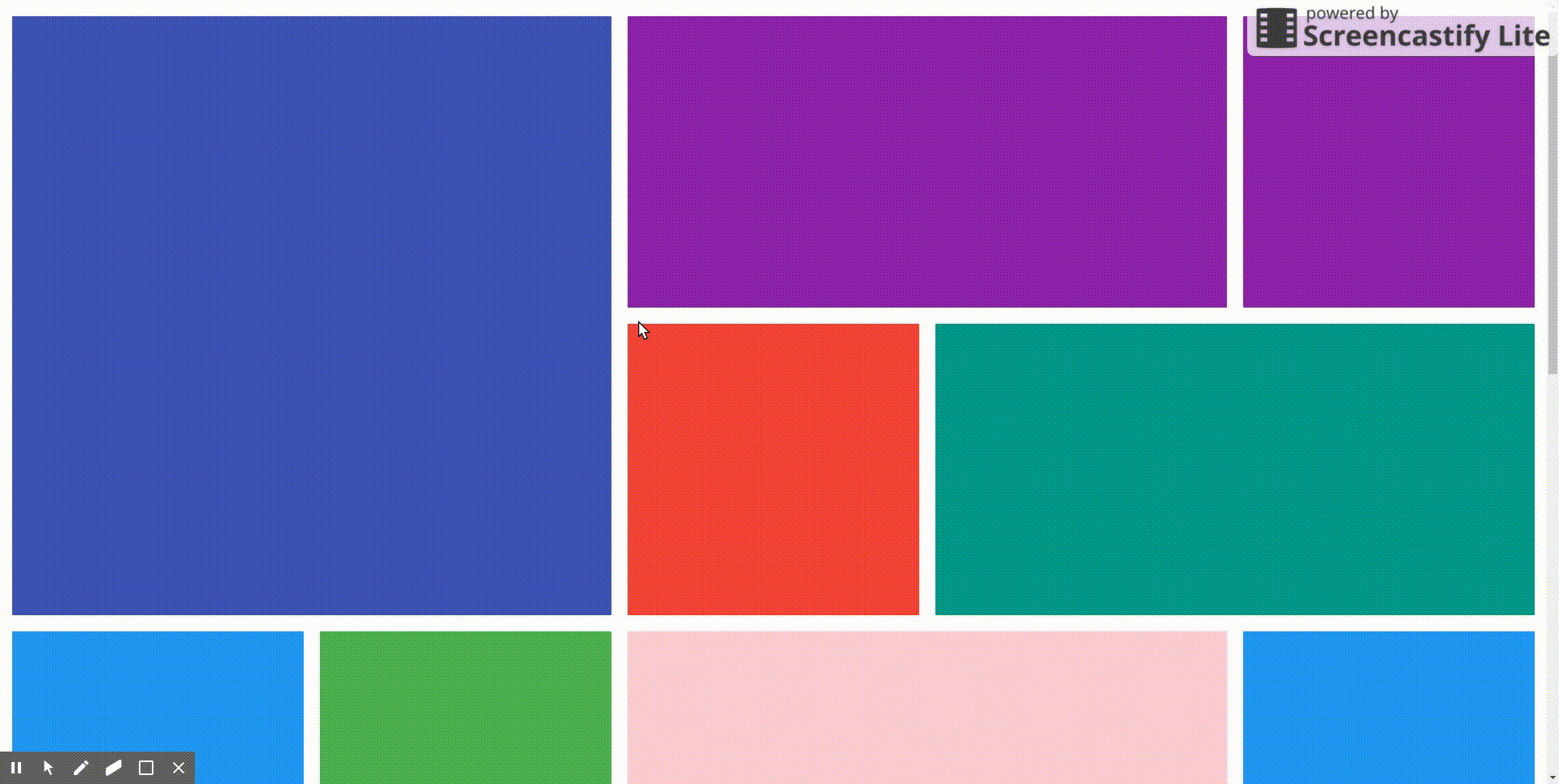
- Overlay with zoom and link icons on hover
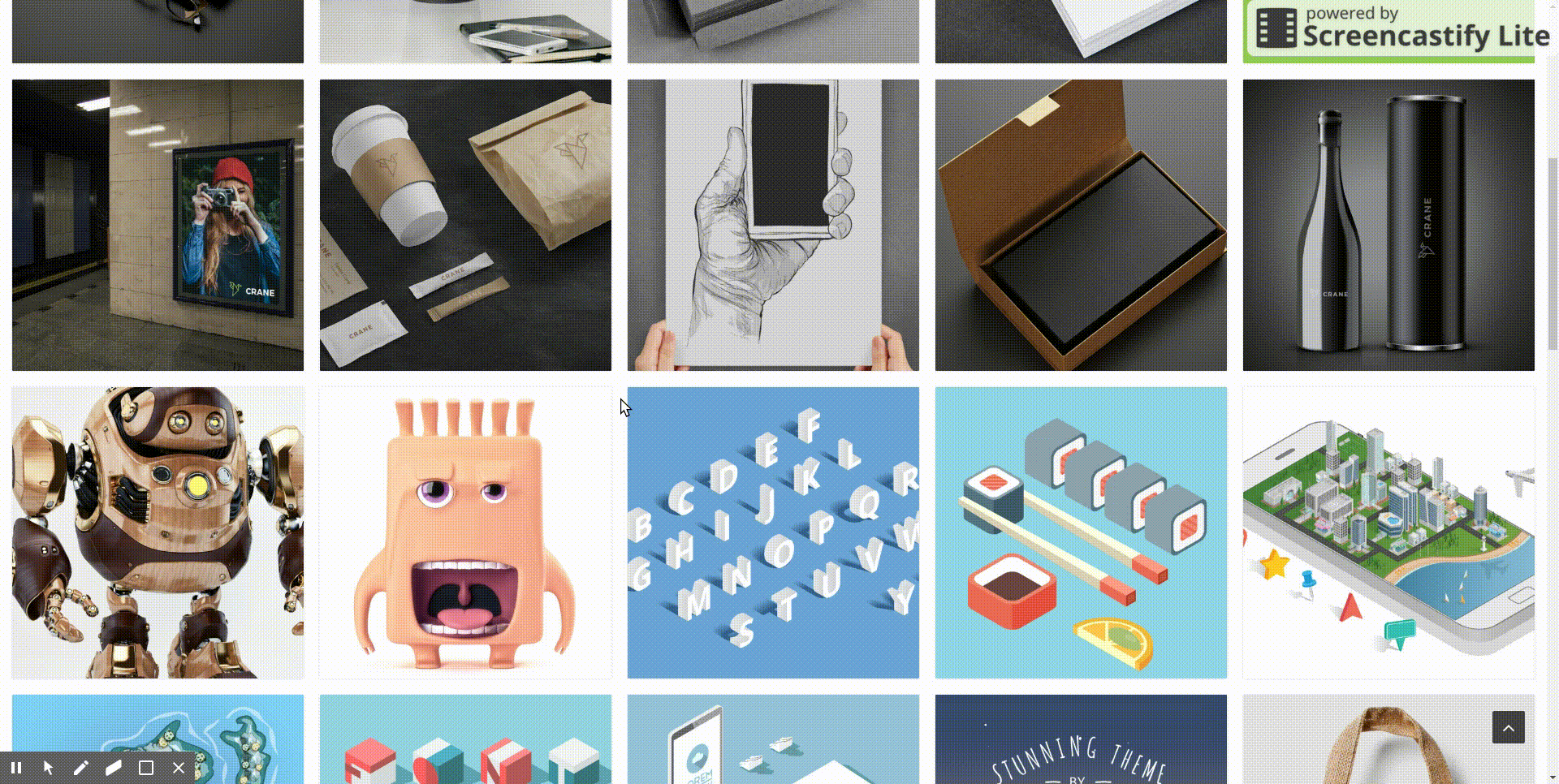
- Zoom image on hover
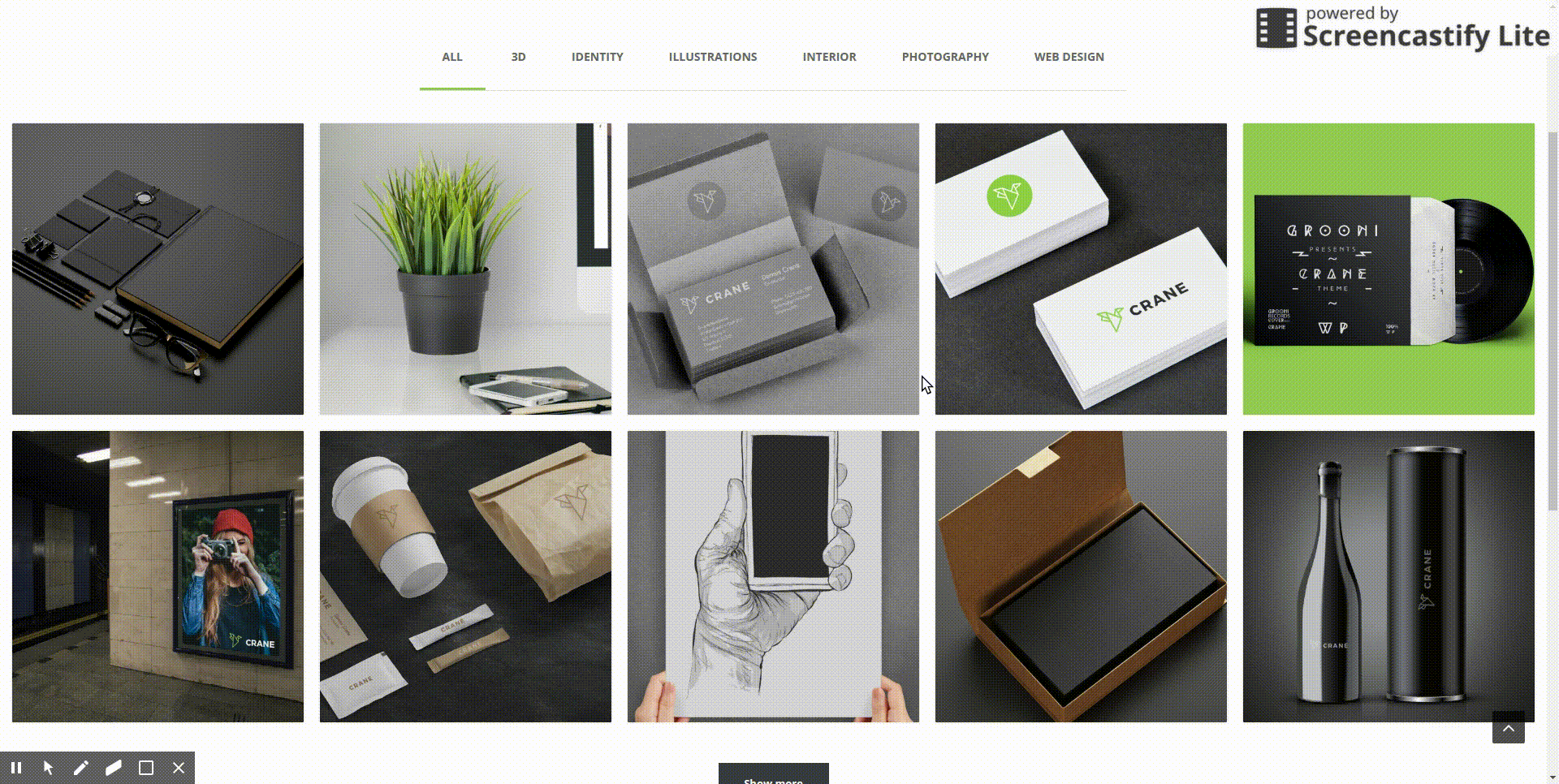
- Just link
- Shuffle text link
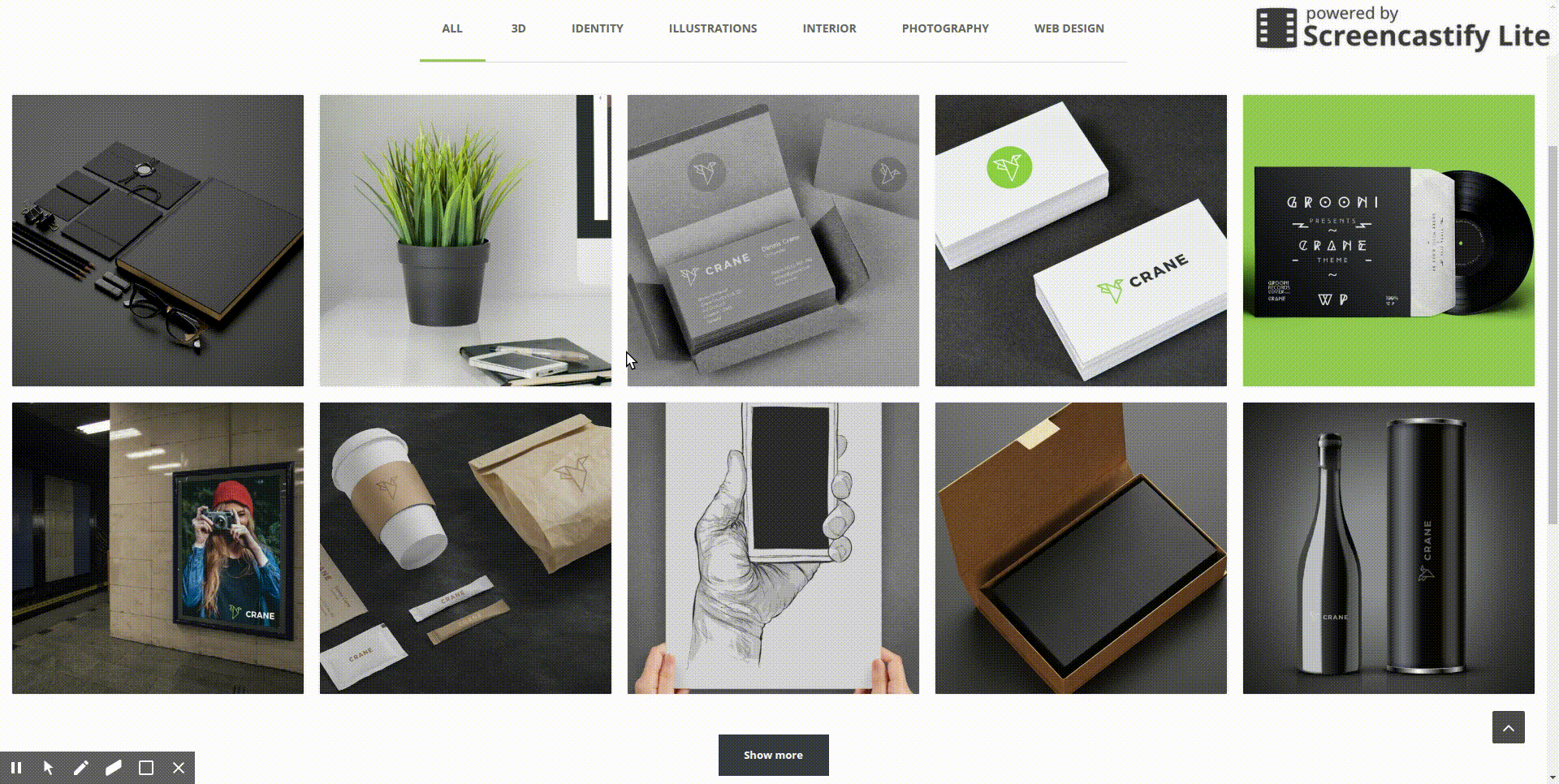
Space between portfolio items
Set the space between portfolio items.
How many Columns
Set the amount of columns in one row.
Items Stacking Width
Set Resolution on which items wil be stacked 1 per row
How many posts
How many Posts would you like to show? (0 means unlimited)
Show title
Put a tick if you want to display title in portfolio items.
Show categories
Put a tick for display of categories in portfolio items.
Show custom text from meta?
Put a tick for display of custom user text from portfolio meta entry.
Show Excerpt
Put a tick for display of excerpt from portfolio post. The text will be taken from "excerpt" field or, if "excerpt" field contains no text, from the text editor of portfolio post.
If you put a tick additional field appears where you can set the height of displayed text block – “Excerpt height”.
Portfolio tags type
Select one of display variants for portfolio item tags:
Show filtering by category
Put a tick if want to display filtering by categories portfolio.
Filtering align
Set categories filter button align:
- in the middle
- on the left
- on the right
Filtering style
Select one of filtering styles:
- by default
- custom - if this option is selected custom colors can be set for
- filtering background
- filtering button text
Pagination type
Select one of pagination types
- without pagination
- load of items upon pressing “Load more” button. The amount of items set in "Amount of posts" setting will be loaded. If there are fewer posts, then the available amount of posts will be loaded.
The following options will be available if you select load of items upon pressing “Load more” button:
Pagination typography
The following options are available for pagination typography:
- Font Family
- Font Weight
- Font Subset
- Text Transform
- Font Size
Pagination button text
Set pagination button text
Select specific Authors
If left blank all will be shown. Only entries of the selected author will be shown
Select specific Categories
If left blank all will be shown. Only entries of the selected categories will be shown
Select specific Tags
If left blank all will be shown. Only entries of the selected tags will be shown
Order
Select descending or ascending ordering.
Order by
Select ordering type. The following options are available:
- by post date
- by post id
- by title
- by number of comments
- by author
- randomly
Open on click in
- currently open window
- in a new window