Site icon
A site icon is an icon associated with a website or webpage intended to be used when you bookmark the web page. Web browsers use them in the URL bar, on tabs, and elsewhere to help identify a website visually. Also, it is used as application icon of the mobile device.
A favicon is typically a graphic 512 x 512 pixels (at least) square.
To add a favicon to your site:
- Press
Uploadbutton - Select file from media library or upload it from the device by opening
Upload Filestab
Wide layout
- With the help of this setting, you can set the content width on the website If "wide layout" is set to “on” the container width will be the same as the width of the screen. Padding setting adjustment will be shown below.
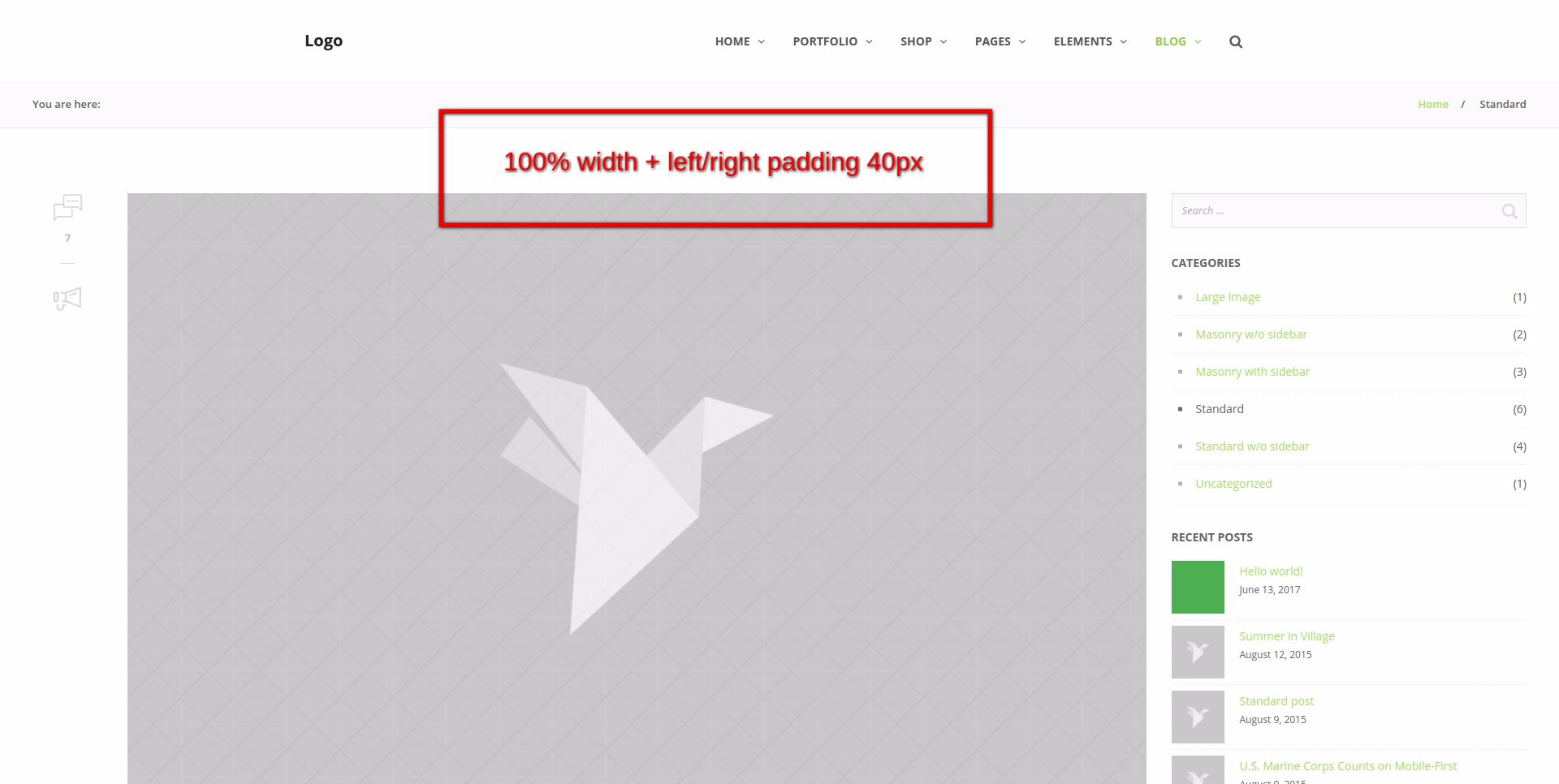
- If "wide layout" is set to “off” the container width will be fixed. A setting for width adjustment will be shown below
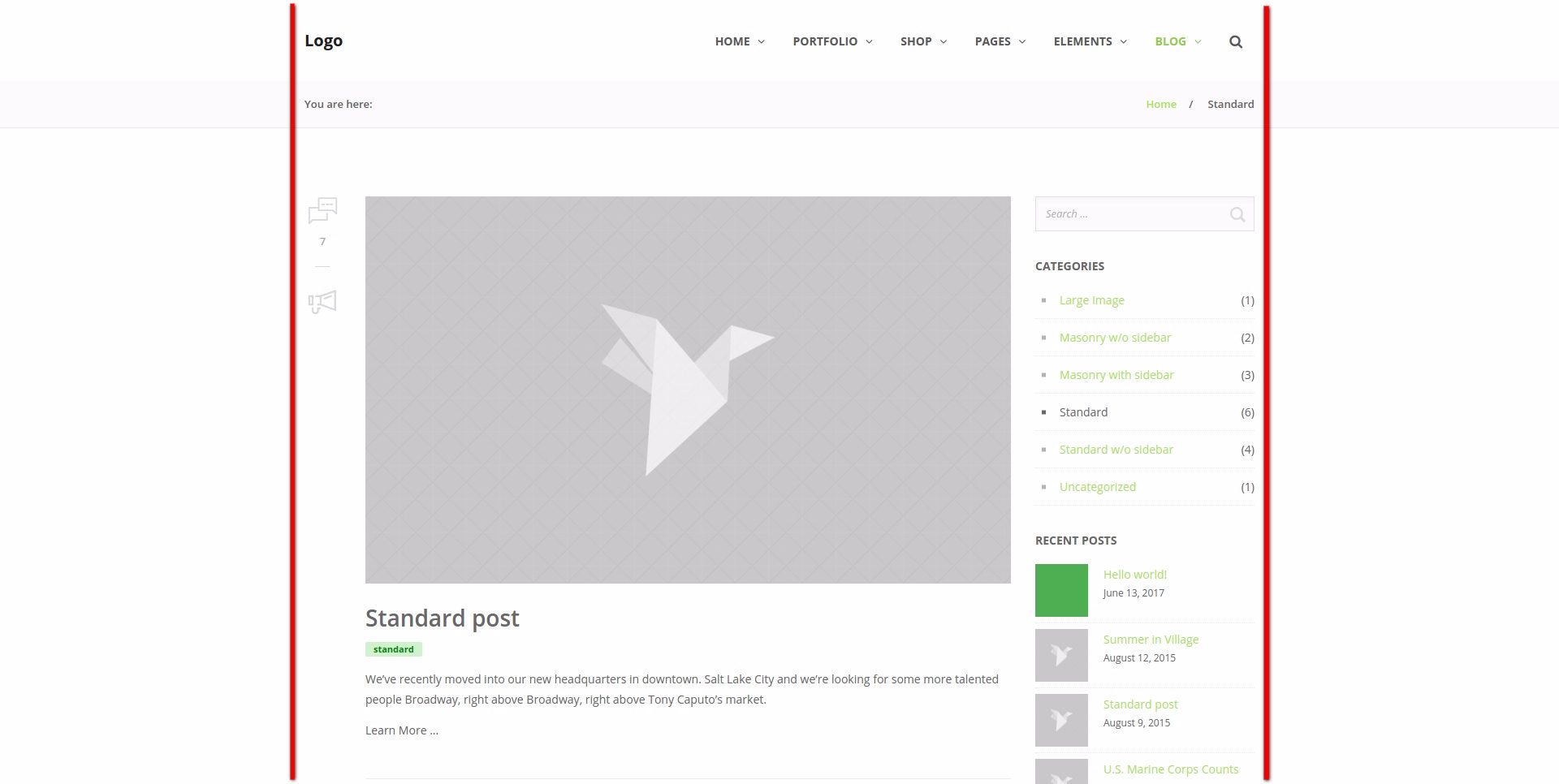
Scroll to top button
If set to “on” a fixed button for scrolling of page to the top will be displayed in the right bottom corner of the page.
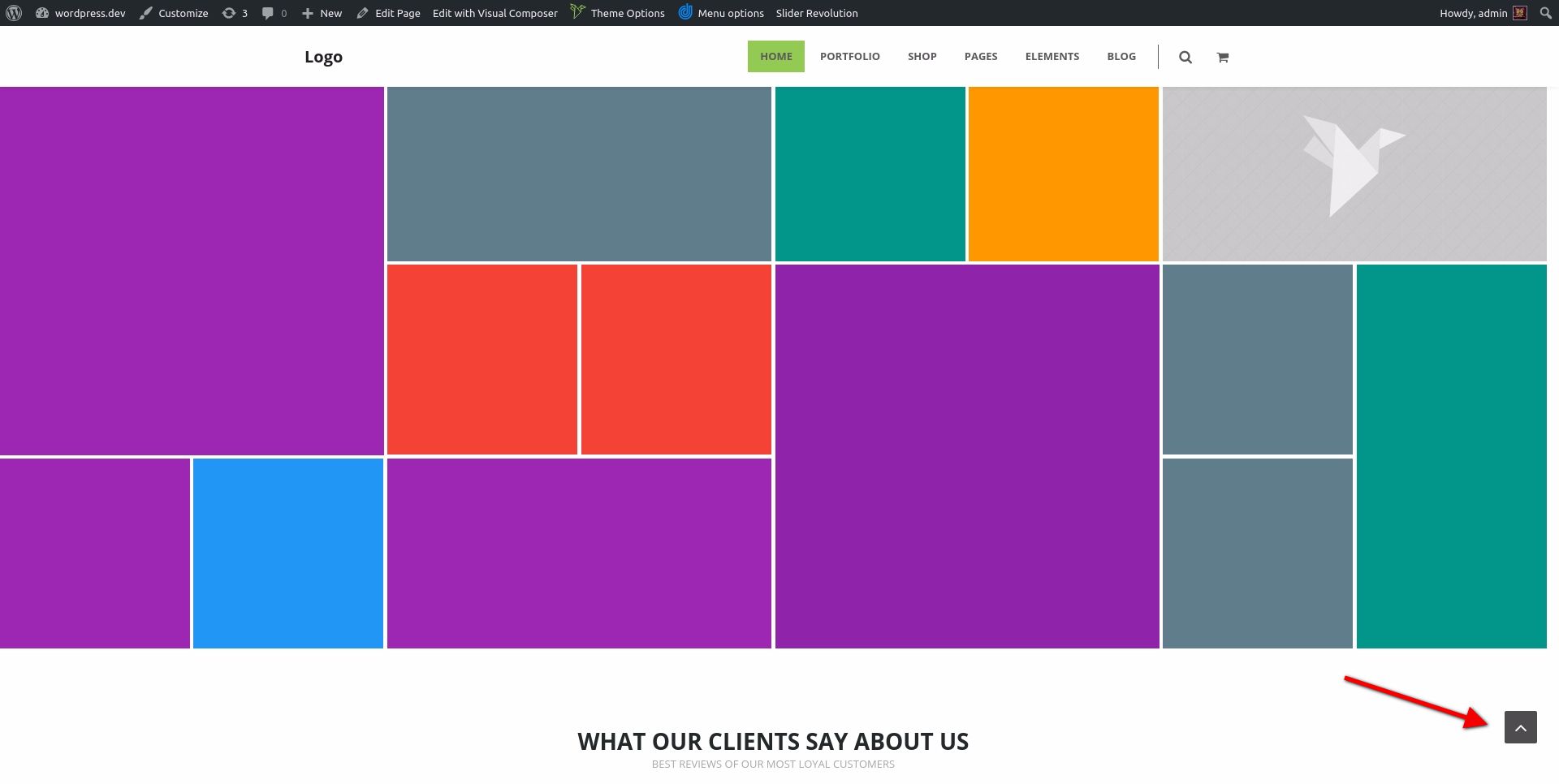
Preloader screen
Set page preloader screen by setting the switch to “on”.
- Select preloader type
- Select preloader icon color
- Select preloader background colorа