Attention! Importing process will erase ALL data on that site and will replace all content with exported data (including users, passwords, themes, plugins)! There is a good almost one-click solution for that purposes. It's a plugin "All-in-One WP Migration".
Installing and activating plugin
- Go to Plugins > Add New
- At the top right input paste All-in-One WP Migration
- After WordPress finds it, click to install and activate button
Note: You need to install that plugin on both sites
EXPORTING whole copy of site
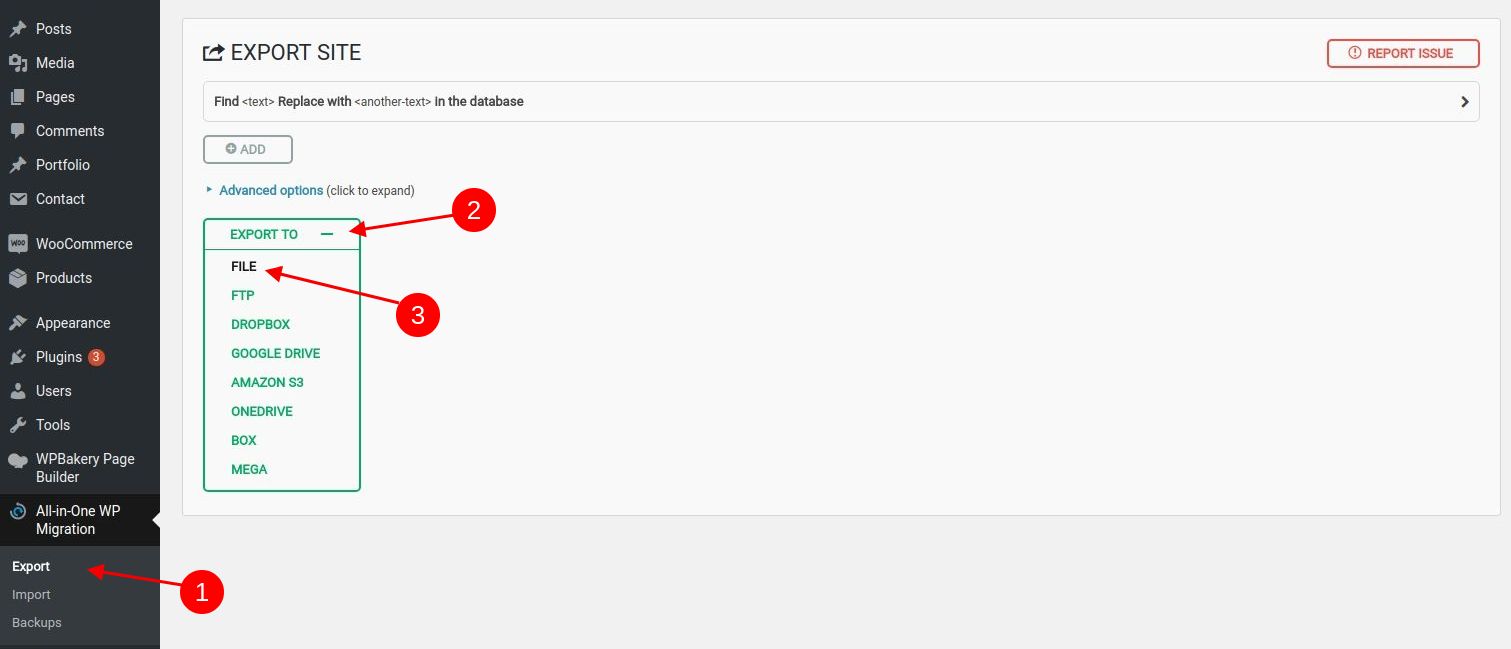
- Go to site admin dashboard that you are EXPORTING
- Find in Wordpress sidebar menu All-in-One WP Migration and click
EXPORT - Click to
"Export" Dropdown > File - After EXPORT finishes click to
Downloadbutton
IMPORTING whole copy of site
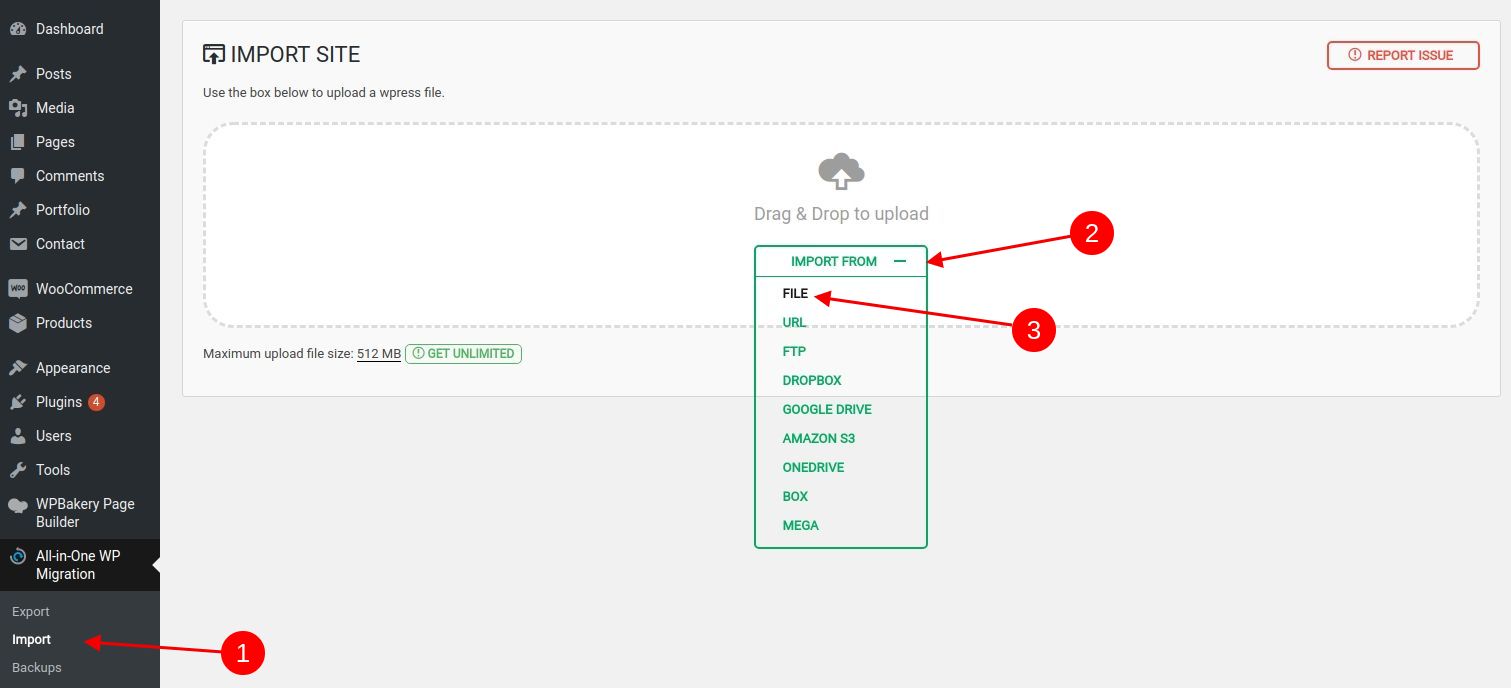
- Go to site admin dashboard to which you are IMPORTING
- Find in Wordpress sidebar menu All-in-One WP Migration and click
IMPORT - Click to
"Import From" Dropdown > File - Choose previously EXPORTED file from your pc
After importing process finishes follow additional instructions from plugin author (Save your permalinks structure twice)

