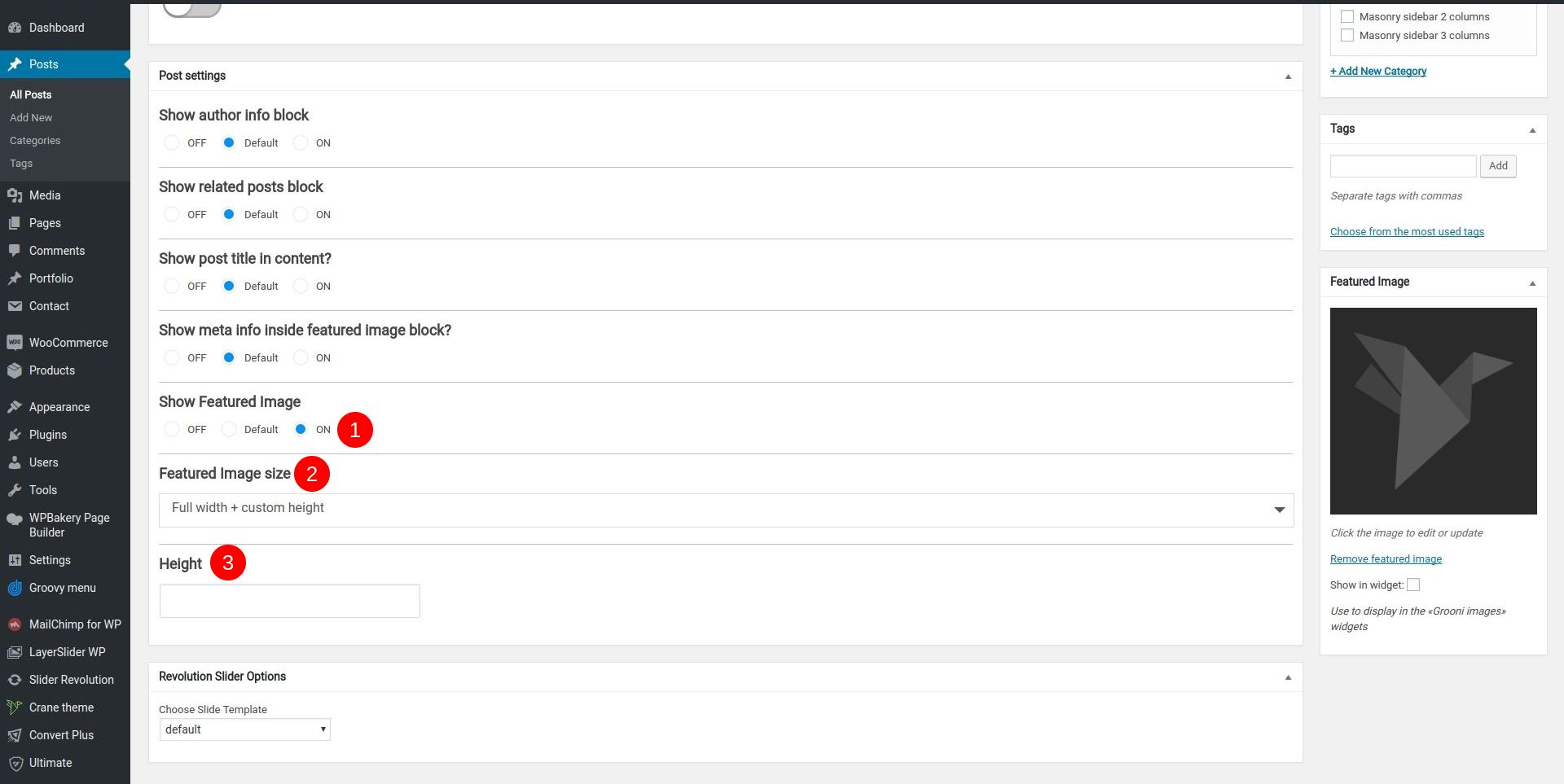To change size of featured image
- Scroll to
Post settingsarea - Set
Show Featured ImagetoON - Select
Featured Image size - After selecting one of the options you can see additional "Width", "Height" or both (depending on setting) settings.
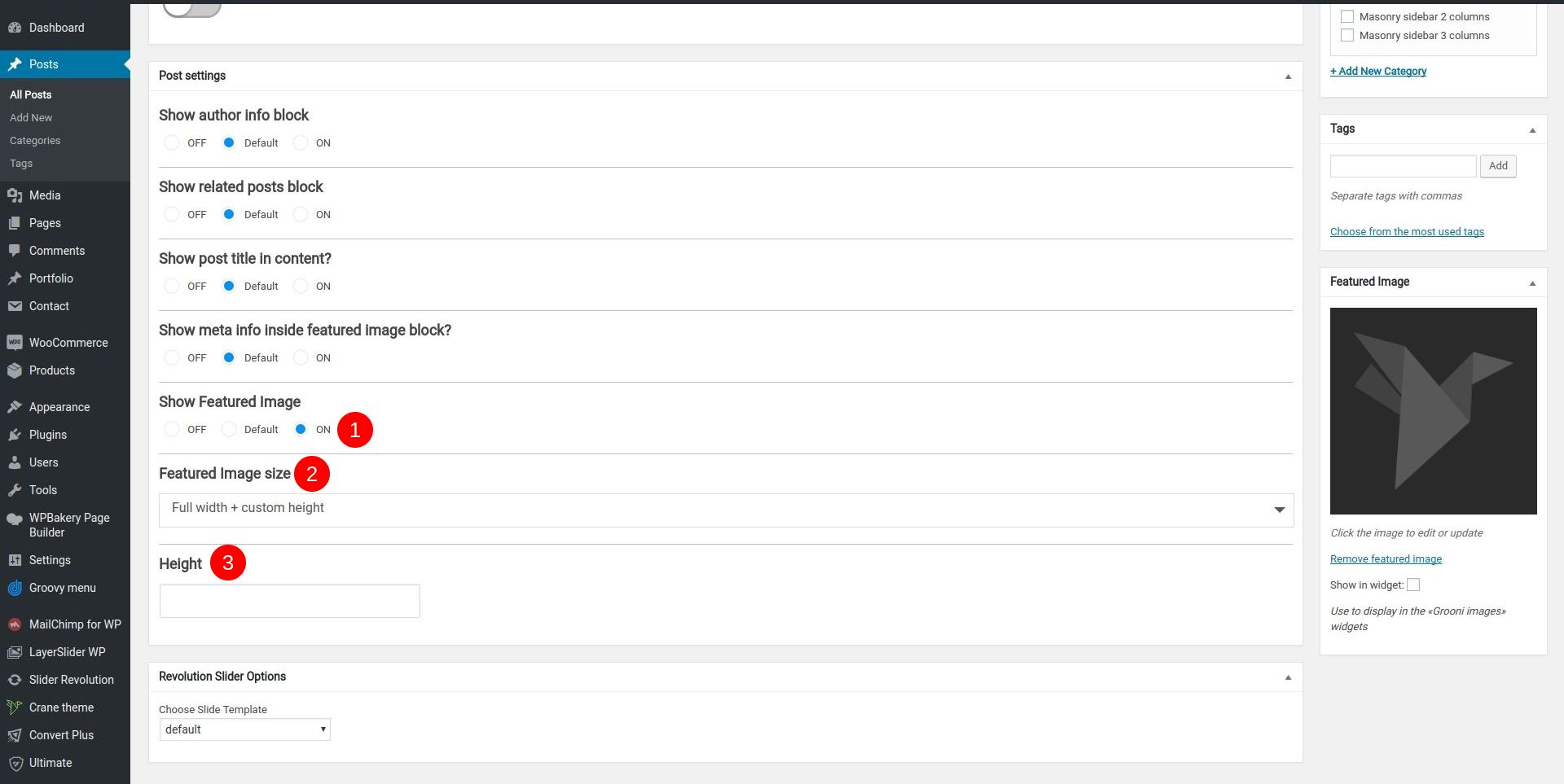
To change size of featured image
Post settings areaShow Featured Image to ONFeatured Image size