If you need to create a high-quality portfolio, it is best to use the portfolio widget in which you can vividly showcase your work.
In this article, you will learn:
- How to create portfolio post and add content
- How to create a portfolio widget
How to create portfolio post and add content
Firstly we need to create some portfolio posts and place to them content - photos and text.
In order to create a portfolio from wordpress sidebar panel go to Portfolio > Add New
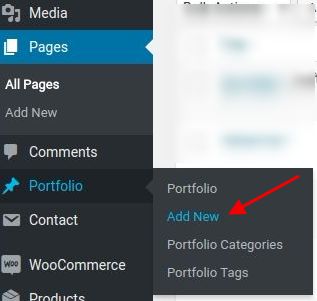
Next, let's fill our portfolio post content, add text and multiple photos on the page. In order to place the main pictures to post, add them in the settings of the meta portfolio post and select the display type on the page
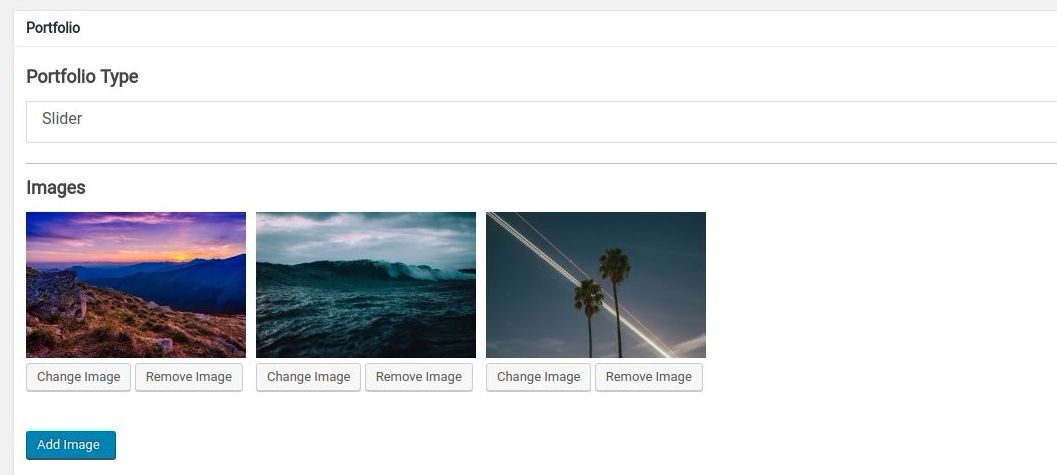
We chose the display type "slider", but you can experiment with this setting to find the best option for you.
Next, let's add a featured image - this image will be displayed in our widget portfolio in the future. As well as add categories and tags.
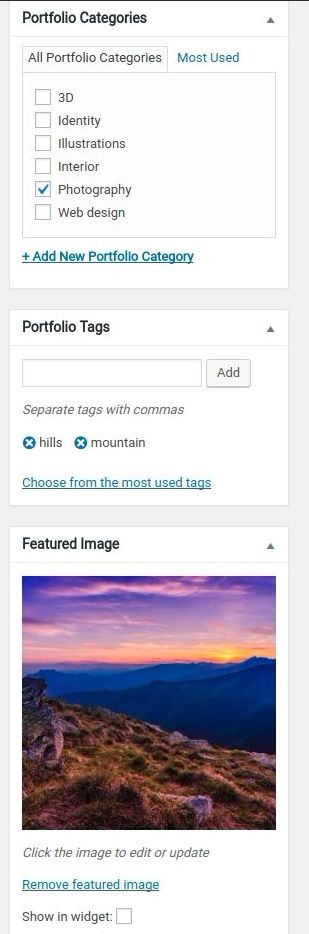
Now, save portfolio post. Follow these steps to create additional portfolio posts.
How to create a portfolio widget.
To see all the created posts on the same page use the portfolio widget. For this you need to create a page or open an existing one.
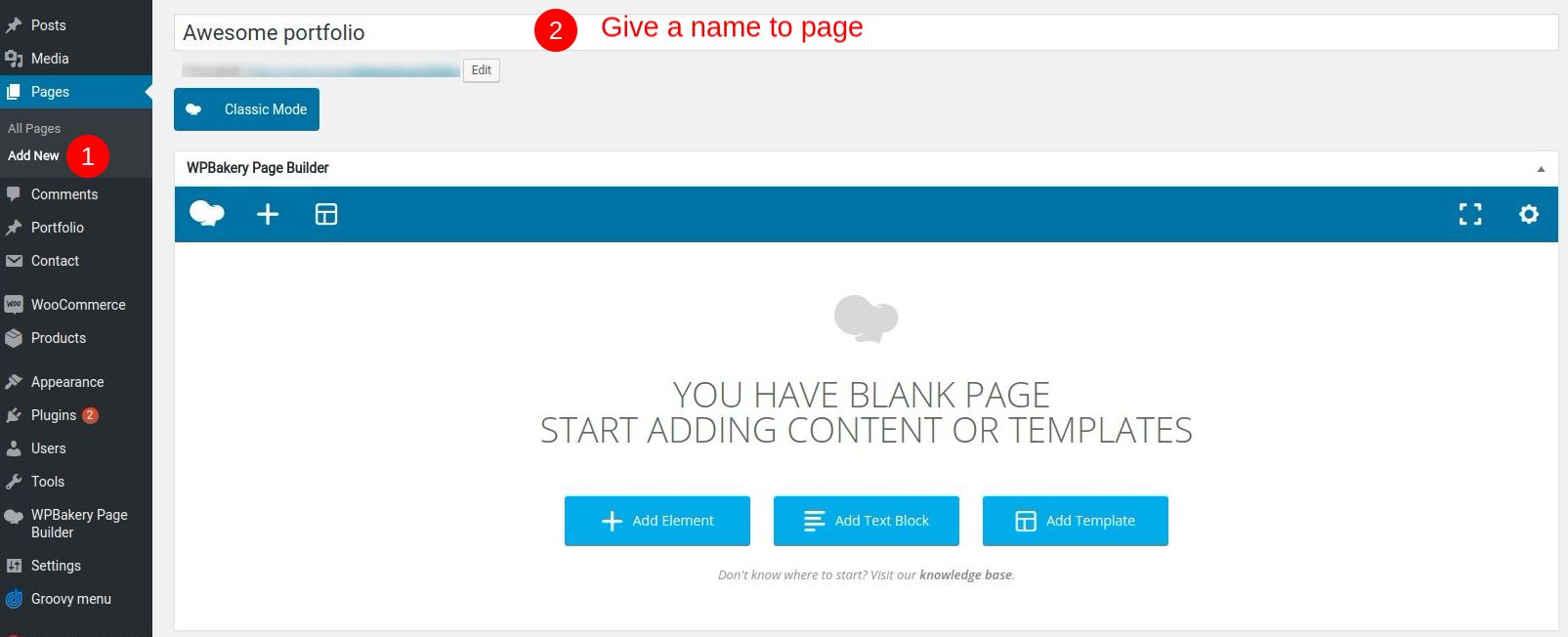
And add the portfolio widget
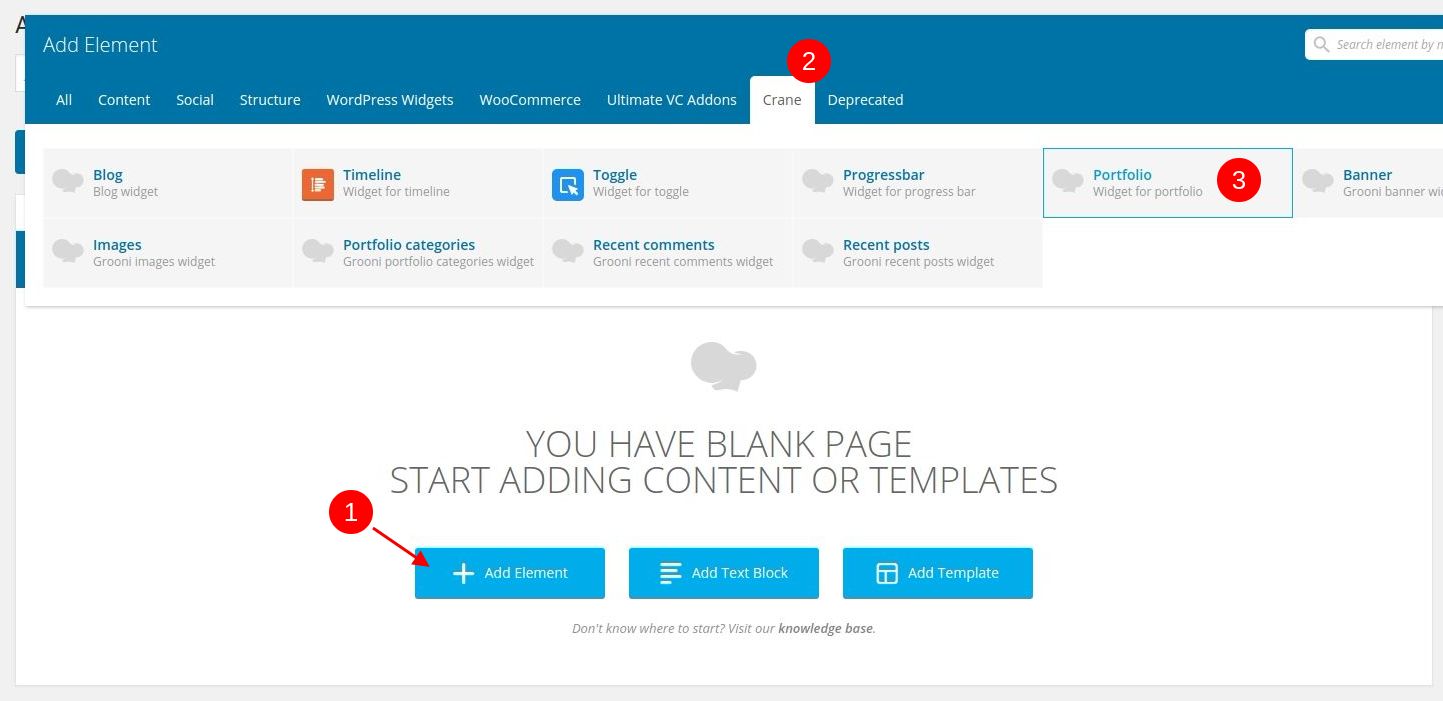
That's all! Then you can experiment with different settings of the widget portfolio to create a suitable view.
Hint. More details about the settings of the widget are painted in this article

