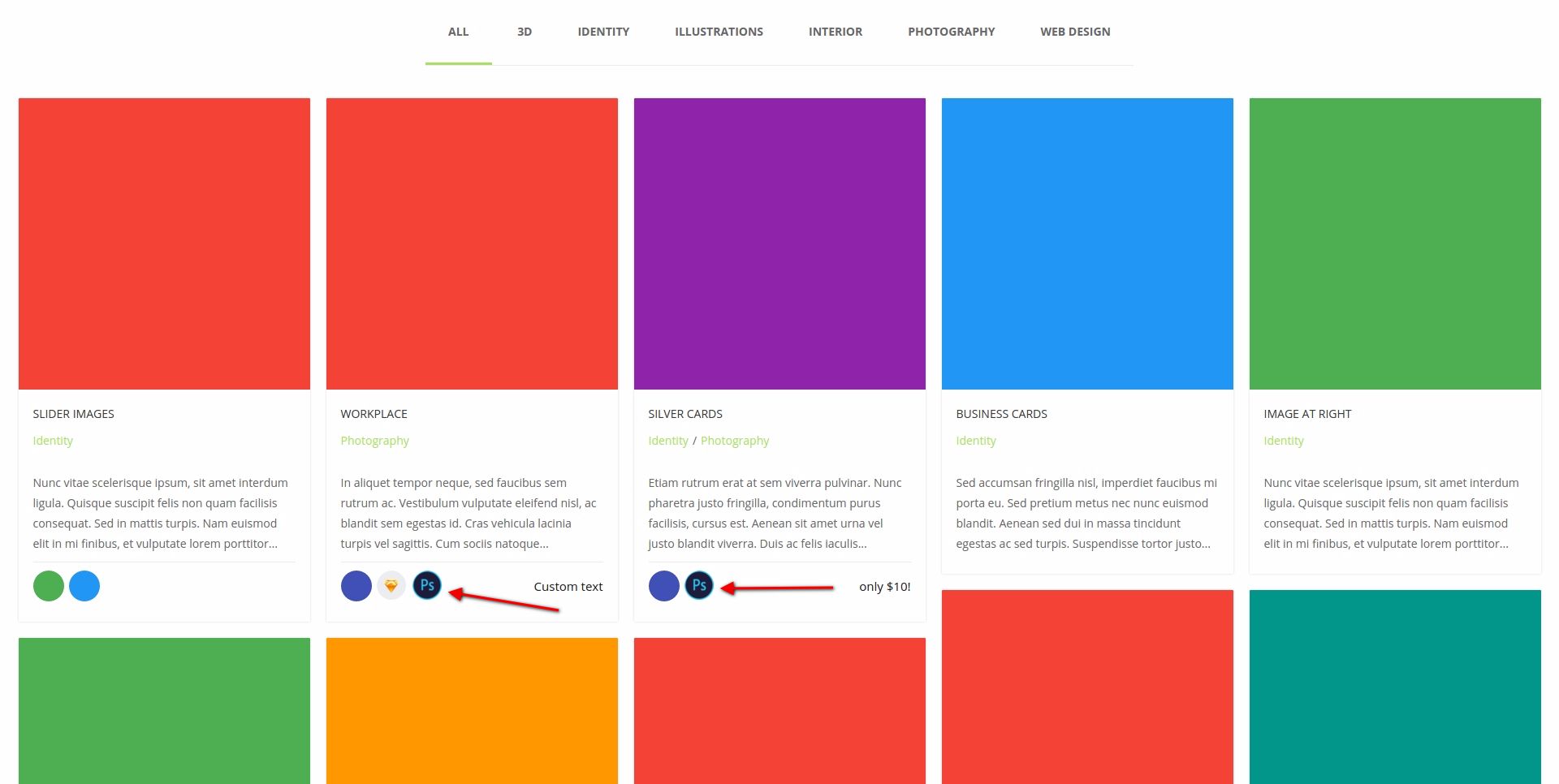For each tags of portfolio, you can set image tag. To do this, go to the admin panel in the "Portfolio > Portfolio Tags", select the tag of interest and start editing it. Pay attention to the option "Portfolio Image Tag". With it, you can select an image for the tag or leave it blank.
This image for the tag will be used in the portfolio archives if the parameter "Portfolio tags type" is set in the global or individual category settings as "image tags".