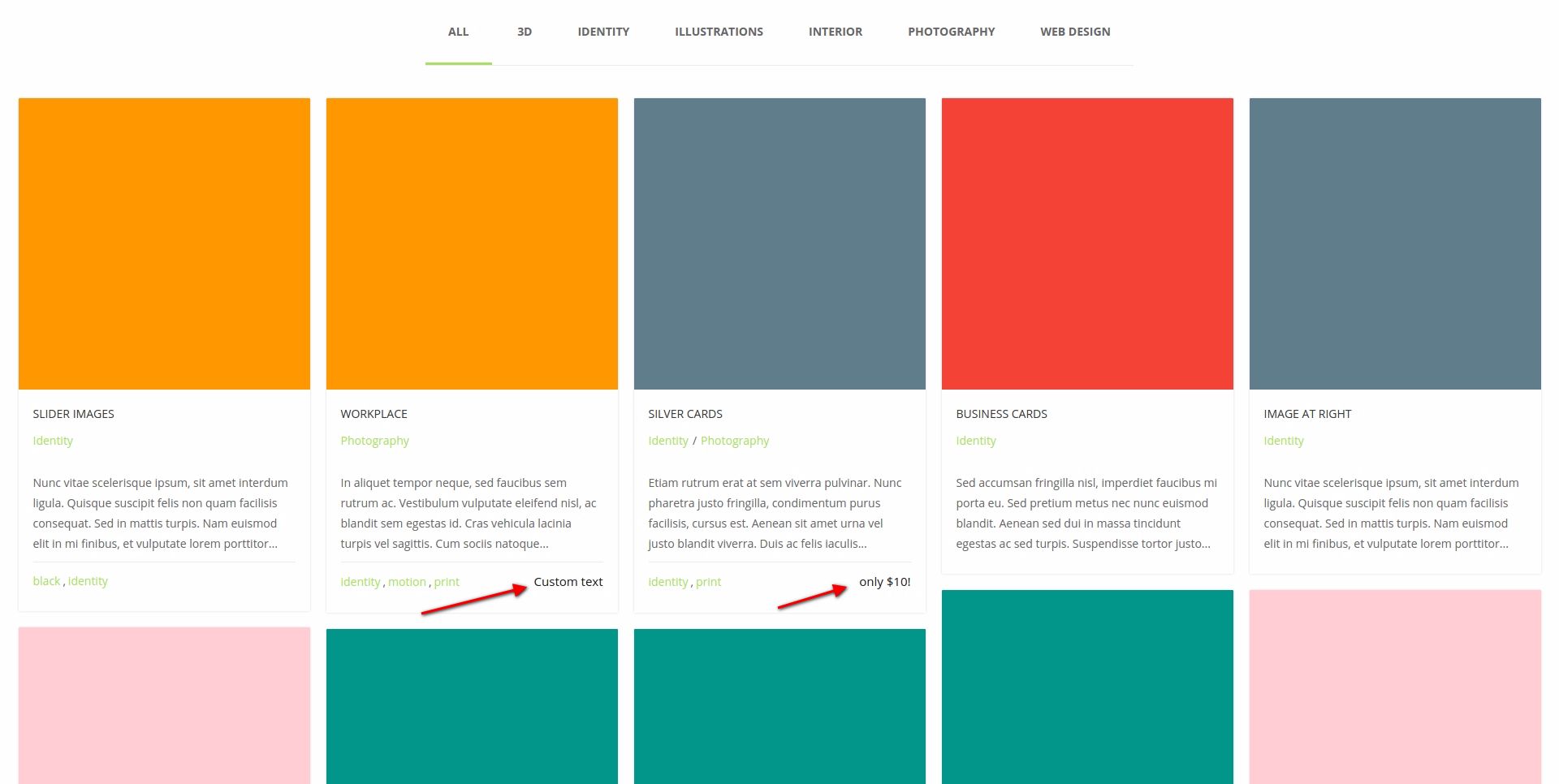Override global settings
You can specify individual settings for displaying the page with this entry. When editing the entry below the editor in the meta-box, enable the option "Override global settings".
You can change the following parameters, or leave them by default:
- Page title and breadcrumbs appearance
- Breadcrumbs position
- Custom page title
- Groovy menu visibility (if Groovy Menu plugin installed)
- Groovy menu preset
- Navigation menu
- Show next/prev posts navigation
- Footer type
- Enable footer
- Boxed footer
- Right/left padding
- Footer appearance
- Sidebar position
- Select Custom Sidebar
- Override sidebar and content width
- Sidebar width, %
- Page content width, %
Portfolio post settings
Each portfolio can be designed in its own style. This is achievable thanks to the settings that you can change while editing the portfolio record. See "Portfolio" meta-box.
Portfolio Type
Select how the portfolio images will be located, which are loaded in the next "Images" option.
- Image at top
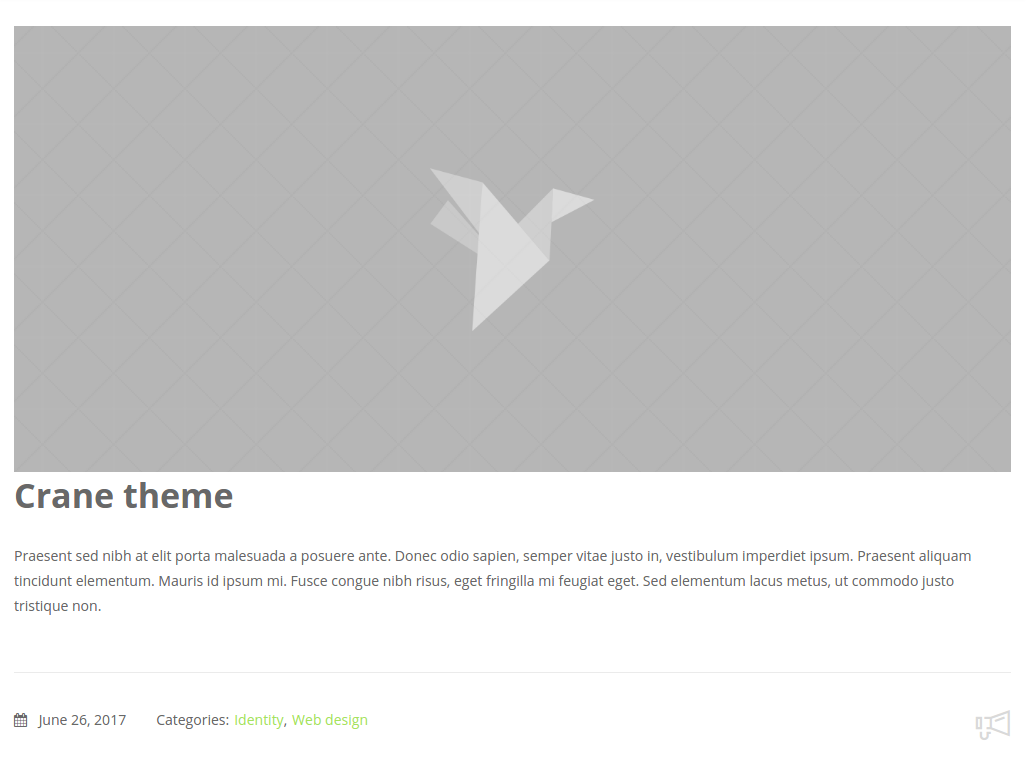
- Image at left
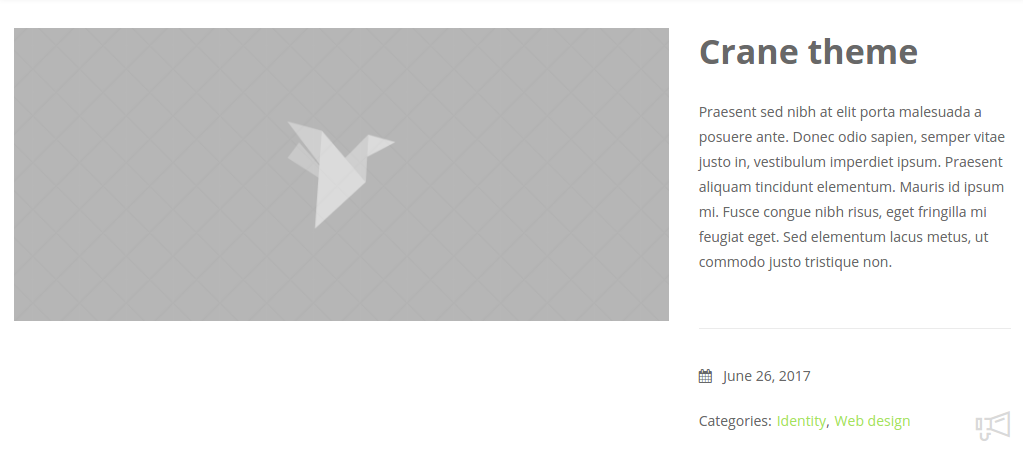
- Image at right
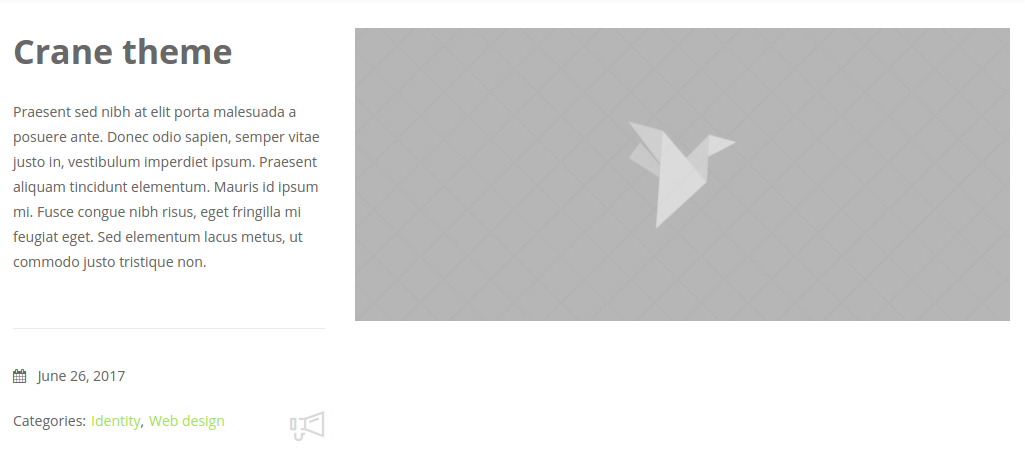
- Slider
Combines all images of the portfolio into one slider. - Grid images
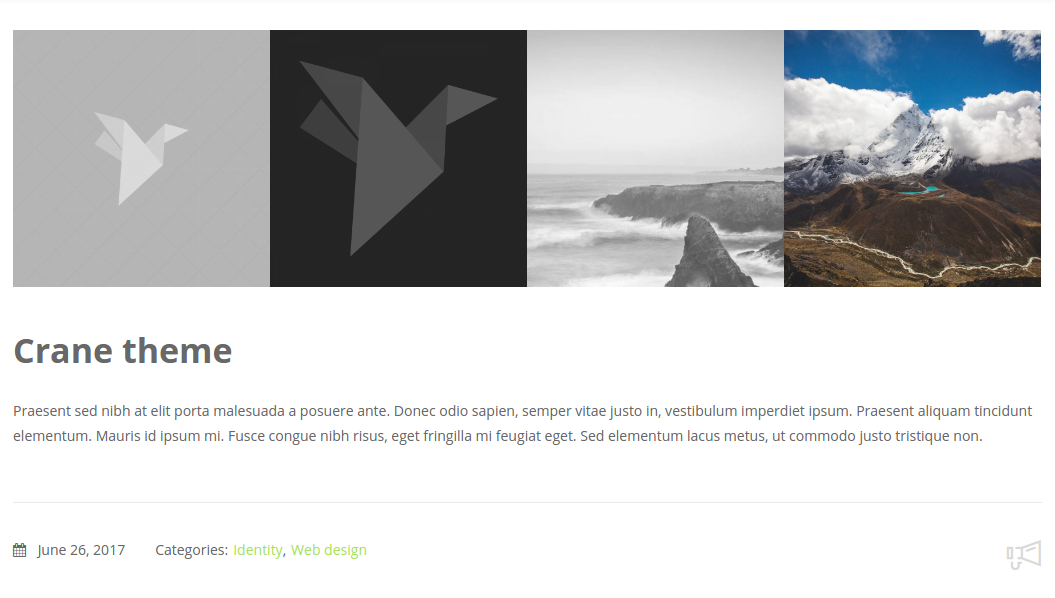
For "Grid Images" portfolio type you can select "Number of columns".
Show Featured Image
If you enable this option, the featured image will be displayed in the page header.
Masonry image size
This is the relative size (proportions) for displaying the featured image of this portfolio on the archive page. And only if the archive is displayed in layout masonry.
Custom text
With the appropriate setting in the archive "Show custom text from meta?" Will display this text in the archives.
Show portfolio title
Show or not title at the single portfolio page.
Show border before portfolio meta data
Show or not border.
Show portfolio tags
Show or not portfolio tags in meta data
Show portfolio publication date
You can hide the publication date in meta.
Show portfolio categories
Show or not portfolio categories in meta data.
Show social share button

Show or not icon for social sharing.