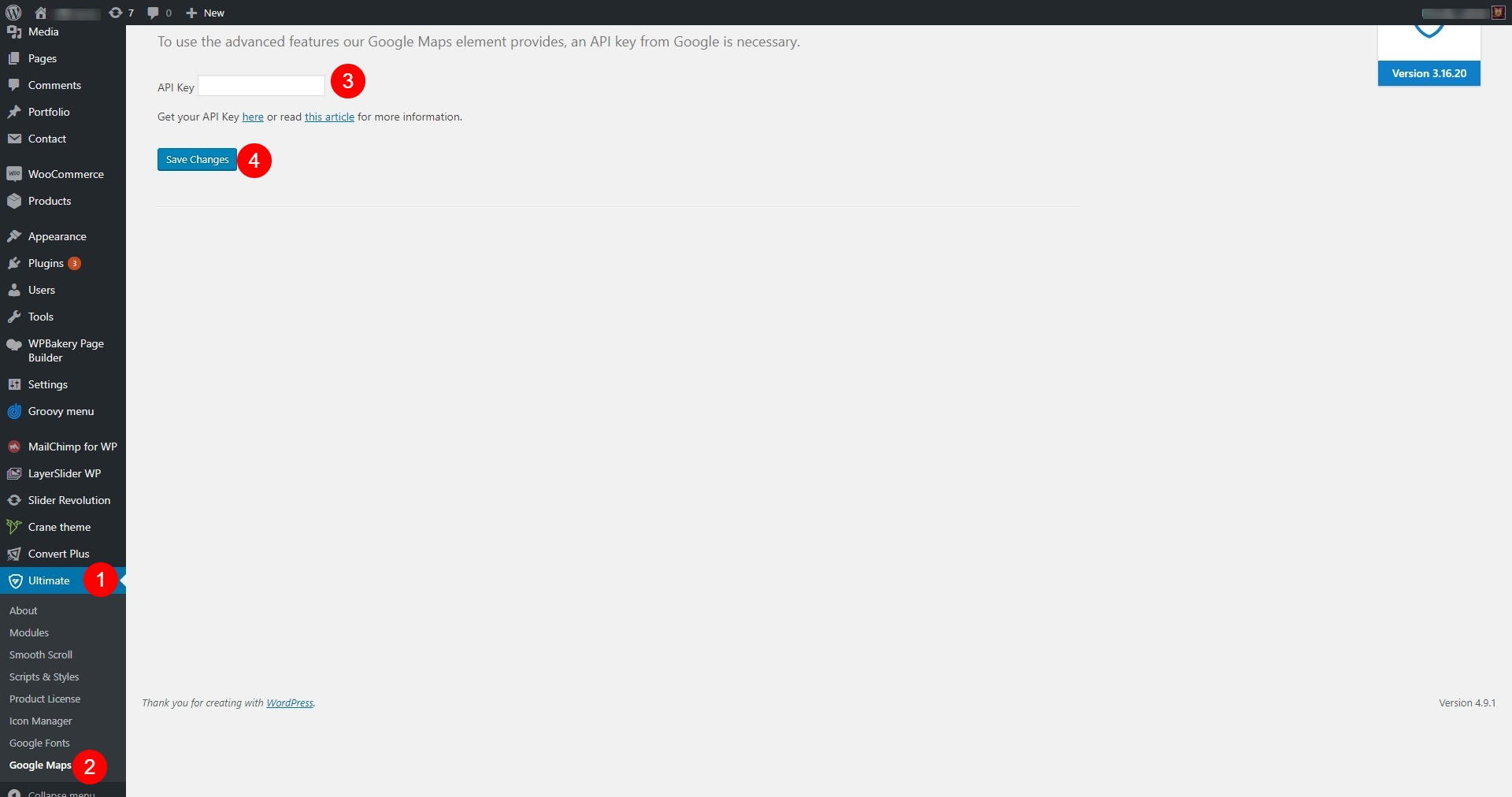For some time now one must get Google API key to use Google maps. More info about how to create key is written here https://developers.google.com/maps/documentation/javascript/get-api-key.
After you create API key
- go to
Admin panel -> Ultimate -> Google Maps - paste key to input
- click
Save changesbutton