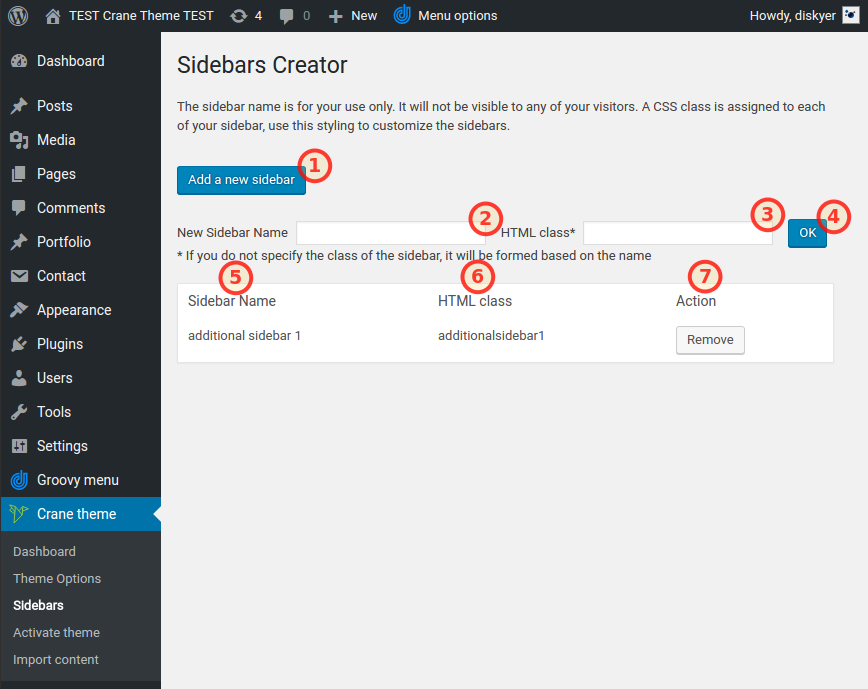Open “Crane theme > Sidebars” at dashboard of WordPress. Here you can find a tool for creation of new sidebars. You can choose a sidebar to be displayed at editing of specific Blog posts or Portfolio, as well as at editing of categories. In this case, you may require additional areas (sidebars) for addition of your widget set.
Newly created sidebars are available at dashboard of WordPress “Appearance > Widgets”.
- Pressing this button will open a field for input of name of the new sidebar (2, 3, 4)
- Name of the new sidebar.
- HTML class for the new sidebar. HTML class is required for styling of the sidebar or its content. If this field is left empty, then the line based on the sidebar name will be generated.
- Button adds the new sidebar to the database.
- Column with the sidebar name.
- Column with HTML class of the sidebar.
- Column with action button. Button "Remove" enables to delete unnecessary sidebar.